Connecting a power cable, Fi warning – Yokogawa Button Operated MV2000 User Manual
Page 26
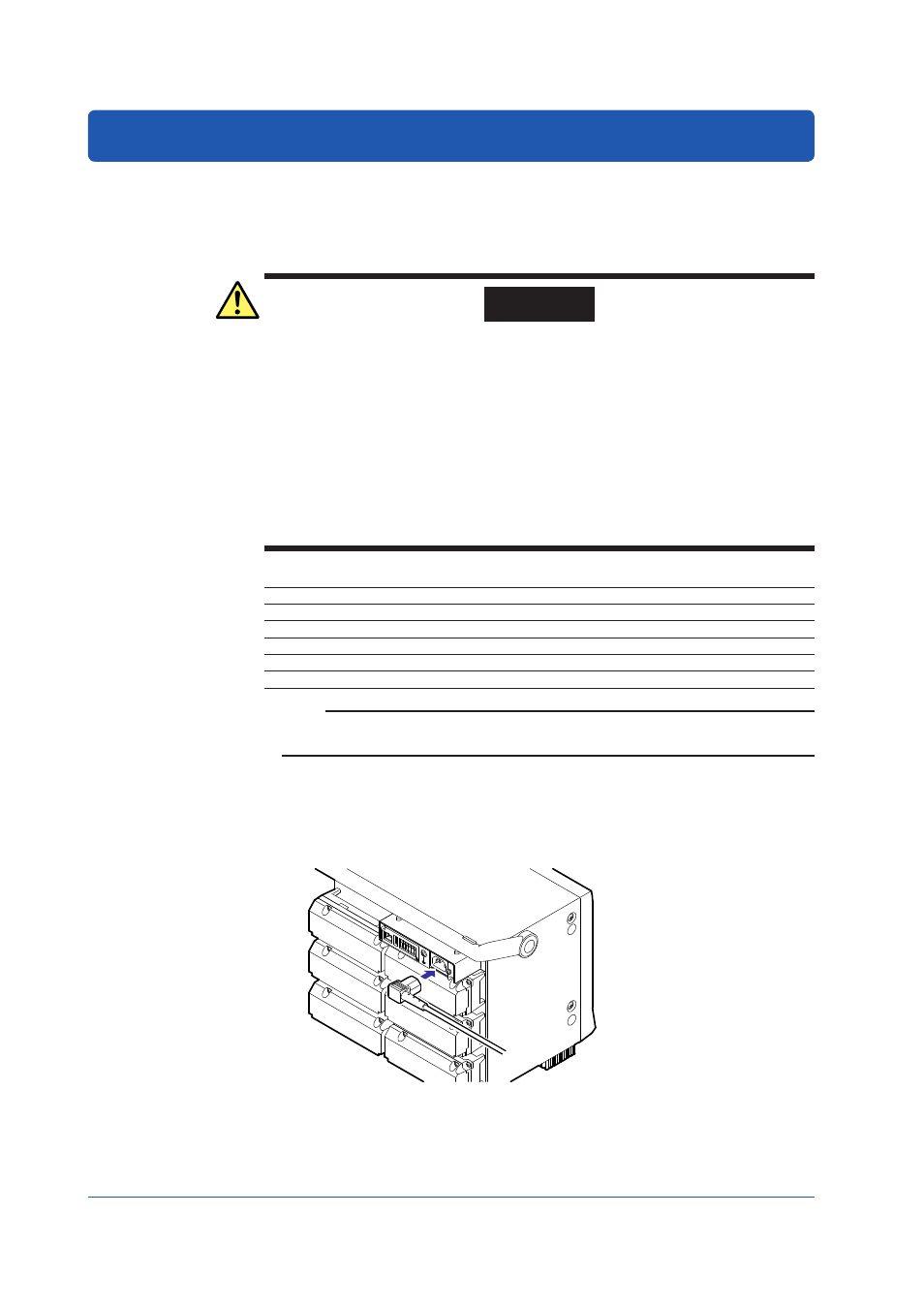
Connecting a Power Cable
Connecting the Power Cord (if the power supply voltage suffix code is -1)
Precautions to Be Taken While Connecting the Power Supply
Make sure to follow the warnings below when connecting the power supply. To prevent
electric shock and damage to the MV, observe the following warnings.
fi
WARNING
• Before connecting the power cord, ensure that the source voltage matches the
rated supply voltage of the MV and that it is within the maximum rated voltage
range of the provided power cord.
• Confirm that the power switch is OFF before connecting the power cord.
• To prevent electric shock or fire, be sure to use the power cord supplied by
YOKOGAWA.
• Make sure to perform protective earth grounding to prevent electric shock.
Connect the power cord of the desktop type to a three-prong power outlet with a
protective earth terminal.
• Do not use an extension cord without protective earth ground. Otherwise, the
protection function will be compromised.
Use a power supply that meets the following conditions:
Item
Specifications
Rated supply voltage
100 to 240 VAC
Allowable power supply voltage range
90 to 132,180 to 264 VAC
Rated power supply frequency
50/60 Hz
Allowable power supply frequency range
50/60 Hz ± 2%
Maximum power consumption
65 VA (100 V), 90 VA (240 V)
Note
Do not use a supply voltage in the range 132 to 180 VAC, as this may have adverse effects on
measurement accuracy.
Connection Procedure
1.
Check that the power switch is OFF.
2.
Connect the power cord plug to the power connector on the rear panel. (Use the
power cord that comes with the package.)
3.
Check that the power outlet meets the conditions given in the table above and that
the supply voltage is within the maximum rated voltage range of the power cord
that comes with the package. Then, connect the other end of the power cord to
the power outlet. You must use a three-prong AC outlet with a protective ground.
26
IM MV2000-02E
