Yokogawa Button Operated MV2000 User Manual
Page 3
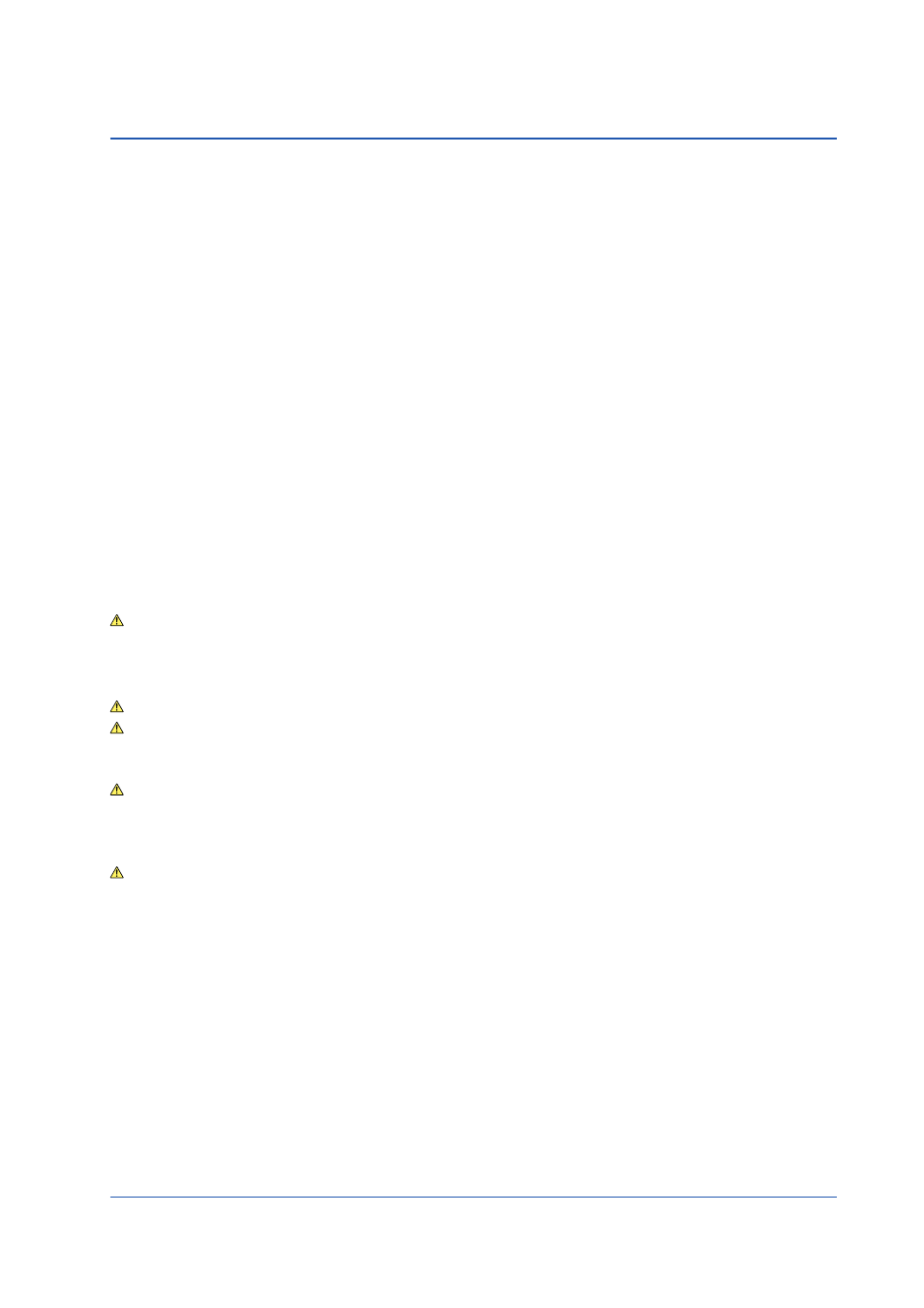
Contents
Safety Precautions .............................................................................................................................................6
Handling Precautions of the MV ........................................................................................................................8
CF Card Handling Precautions ..........................................................................................................................8
Protection of Environment .................................................................................................................................9
Checking the Contents of the Package .............................................................................................................11
How to Use This Manual .....................................................................................................................................14
Panel Keys .......................................................................................................................................................16
Display .............................................................................................................................................................16
Entering Values and Characters ......................................................................................................................17
MV2000 Workflow ................................................................................................................................................19
Installation ............................................................................................................................................................20
Location ...........................................................................................................................................................20
Installation Procedure ......................................................................................................................................21
Wiring to the Signal Input Terminals ................................................................................................................22
Wiring Precautions ...........................................................................................................................................22
Wiring Procedure .............................................................................................................................................23
Connecting the Power Cord (if the power supply voltage suffix code is -1) .....................................................26
Connecting the Power Cord (if the power supply voltage suffix code is -2) .....................................................27
When Using an AC Adapter ..................................................................................................................27
When Using a DC Power Supply..........................................................................................................28
Inserting the CF Card ......................................................................................................................................32
Starting the Memory Sample ...........................................................................................................................33
Stopping the Memory Sample .........................................................................................................................33
Removing the CF Card ....................................................................................................................................34
Viewing Data with DAQSTANDARD ................................................................................................................34
Setting Mode Settings and Default Values.......................................................................................................38
Basic Setting Mode Settings and Default Values .............................................................................................49
3
IM MV2000-02E
