Checking the contents of the package – Yokogawa Button Operated MV2000 User Manual
Page 11
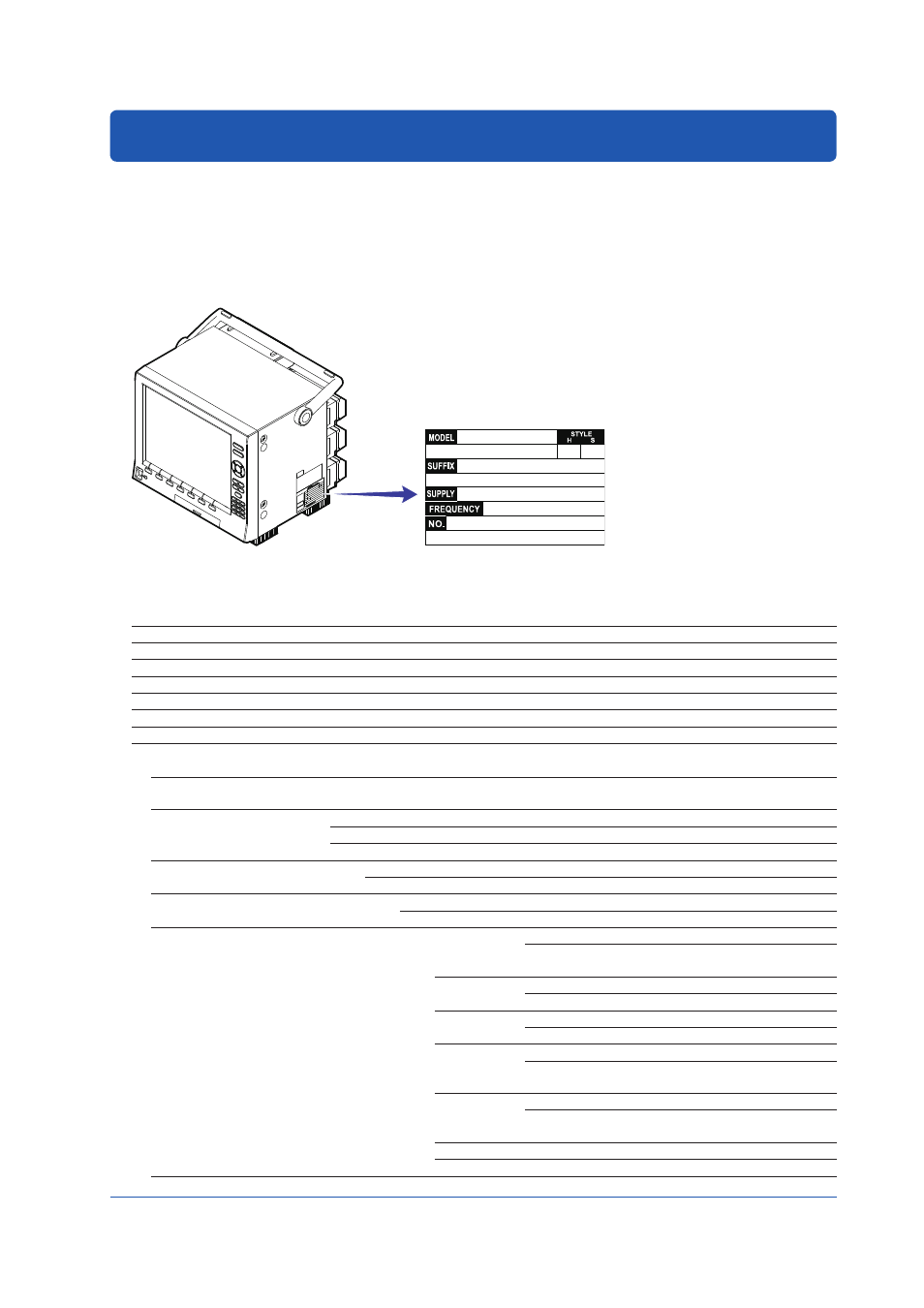
Checking the Contents of the Package
Unpack the box and check the contents before operating the instrument. If some of the contents are not correct or
missing or if there is physical damage, contact the dealer from which you purchased them.
MV2000
There is a name plate on the side panel of the MV. Check that the model name and suffix code given on the name
plate match those on your order.
Main name plate
NO. (Instrument Number)
When contacting the dealer that you purchased the instrument from, please give them the instrument number.
MODEL and SUFFIX Code
Model code
Suffix Code
Description
MV2008
8 channels, 125 ms (fast sampling mode: 25 ms)
MV2010
10 channels, 1 s (fast sampling mode: 125 ms)
MV2020
20 channels, 1 s (fast sampling mode: 125 ms)
MV2030
30 channels, 1 s (fast sampling mode: 125 ms)
MV2040
40 channels, 1 s (fast sampling mode: 125 ms)
MV2048
48 channels, 1 s (fast sampling mode: 127 ms)
Internal memory
-3
Standard Memory (400 MB)
size
External storage
medium
-4
CF card (with medium) and USB
Language
-2
English/German/French
-3
Chinese
-4
Korean
Input terminal
-1
Clamped input terminal (detachable)
-2
Screw input terminal (M4)
Power supply
-1
100 VAC, 240 VAC
-2
12 VDC, with AC adapter
1
Power cord
D
AC power: 3-pin inlet, UL/CSA Standard power cord
DC power: Screw terminal, UL/CSA cable for AC
adapter
F
AC power: 3-pin inlet, VDE Standard power cord
DC power: Screw terminal, VDE cable for AC adapter
R
AC power: 3-pin inlet, AS Standard power cord
DC power: Screw terminal, AS cable for AC adapter
Q
AC power: 3-pin inlet, BS Standard power cord
DC power: Screw terminal, BS/PSB cable for AC
adapter
H
AC power: 3-pin inlet, GB (CCC) Standard power cord
DC power: Screw terminal, GB (CCC) cable for AC
adapter
P
DC power: Screw terminal, EK cable for AC adapter
W
Screw terminal, without AC adapter
2
11
IM MV2000-02E
