Chapter 1 description of the multi batch function, 1 recording and saving data, Outline – Yokogawa Removable Chassis DX1000N User Manual
Page 6: 1 recording and saving data -1, Outline -1, Index
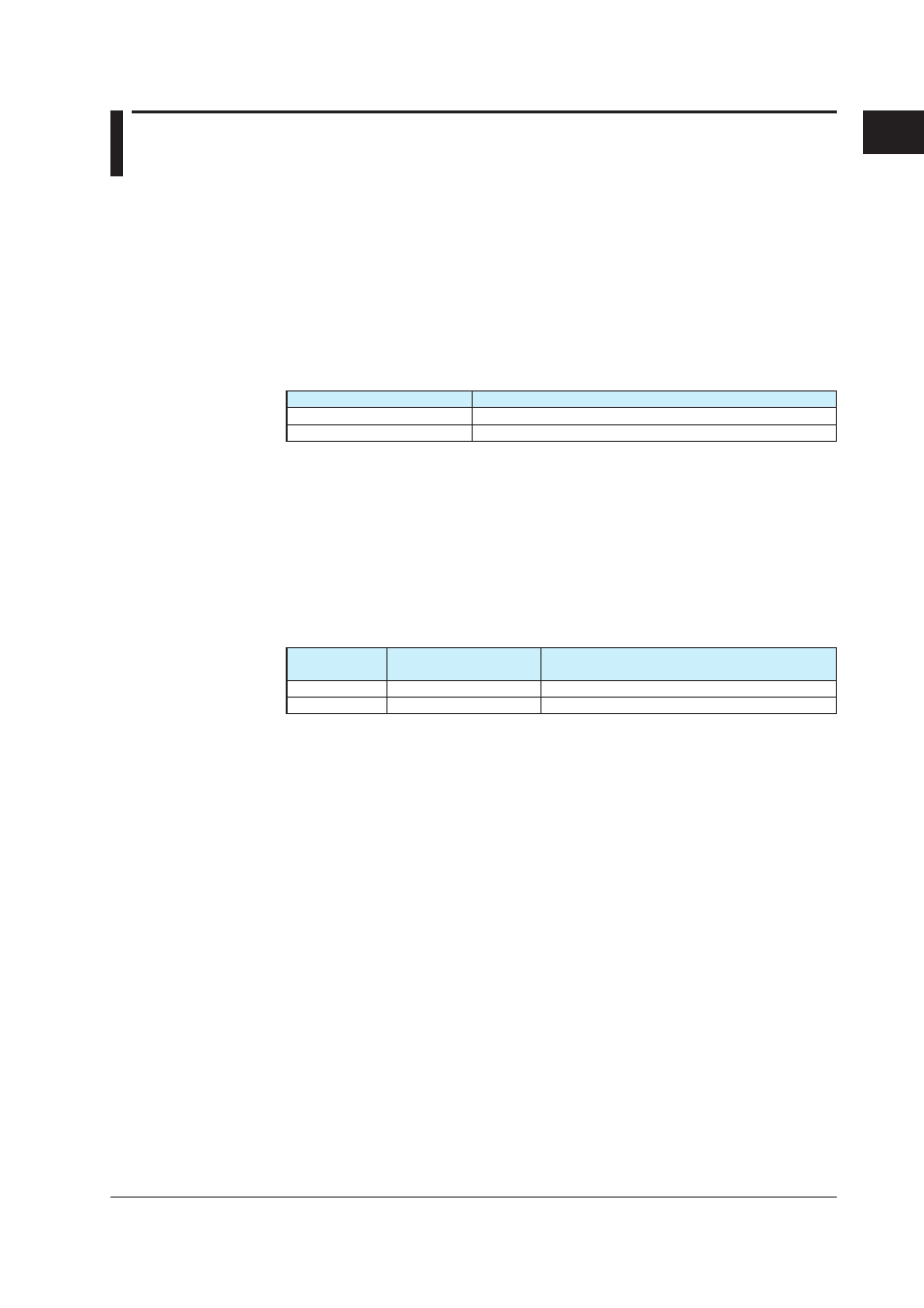
1-1
IM 04L41B01-03E
Description of the Multi Batch Function
1
2
3
Index
1.1 Recording and Saving Data
Outline
The Multi Batch function allows you to record and save the measured data from multiple
batches separately (per batch). You can also apply the Multi Batch function to multiple
consecutive processes.
The diagram on the following page gives a general overview of the Multi Batch function.
Number of Batches
The table below shows the number of batches supported by the DX. Each batch is
known as a batch group.
Model
Number of Batches
DX1000
2 to 6
DX2000
2 to 12
Recordable Channels
On the trend, digital, and bar graph displays, channel data is displayed in preset groups.
These groups are referred to as “display groups.”
The number of display groups that can be assigned to a batch group and the number of
channels that can be assigned to a display group are indicated below. The same display
groups are used for the trend, digital, and bar graph displays.
For each batch group, the measured data is displayed per display group. The DX records
the data from the measurement channels, computation channels, or external input
channels (only available on the DX2000) that are registered to the display groups.
Model
Number of Display
Groups
Number of Channels You Can Register to
a Single Display Group
DX1000
6
6
DX2000
12
10
The conditions for recording display or event data (scan interval, sampling interval, and
data type) apply to all batch groups. Likewise, the conditions for saving data files (file
save interval and save destination directory) apply to all batch groups.
You can start and stop recording for each batch group individually. Other actions such as
writing messages and resetting the values calculated on computation channels (/M1 and
/PM1 options) can also be carried out for each batch group individually.
The computation and report functions (/M1 and /PM1 options) each start and stop
simultaneously across all batch groups.
Display data and event data are saved per batch group. Batch numbers, lot numbers,
file headers, batch text, batch comments, and other batch information are saved to files
along with measured data.
Manual sampled data, report data, and snapshot data are all saved to their own
individual files with no distinction between batch groups.
Chapter 1
Description of the Multi Batch Function
