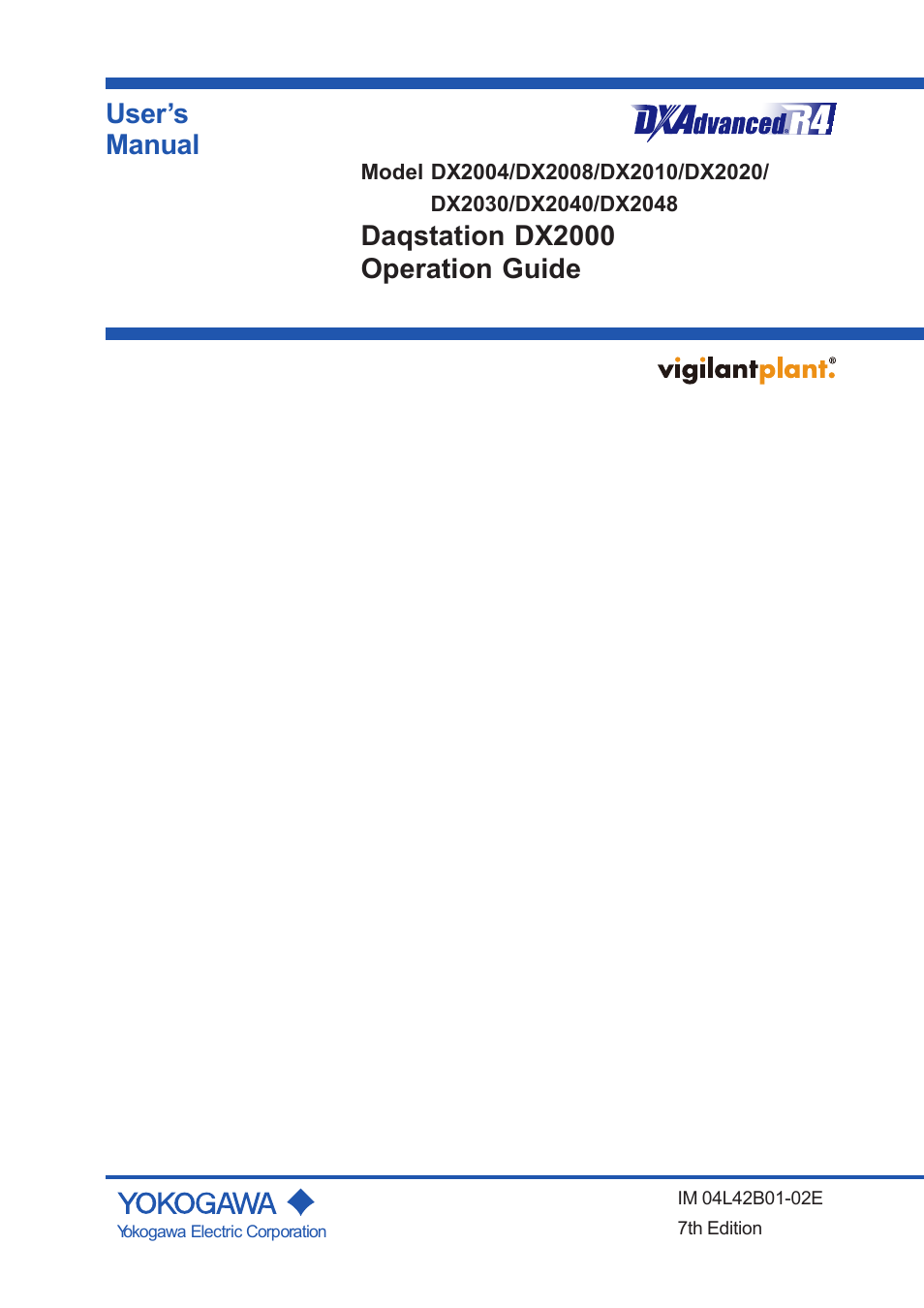Yokogawa Button Operated DX2000 User Manual
User’s manual, Daqstation dx2000 operation guide
This manual is related to the following products:
Table of contents
Document Outline
- Contents
- Safety Precautions
- Handling Precautions of the DX
- Handling Precautions of the External Storage Medium (CF Card)
- Checking the Contents of the Package
- Style number, release number, and firmware version number of the DX2000
- Protection of Environment
- Conventions Used in This Manual
- Opening the Electronic Manuals
- Revision History
- Introduction to Functions
- Names of Parts
- DX2000 Workflow
- Turning the Power ON/OFF
- Basic Operation
- Panel Keys
- Display
- Display on the Status Display Section
- Run Modes
- Entering Values and Characters
- Changing the Date/Time
- Operation Example in the Setting Mode: Changing the Input Range
- Operation Example in the Basic Setting Mode: Changing the Scan Interval
- Inserting/Removing a CF Card
- Saving the Setup Data
- Loading the Setup Data
- Setting the Input Range and Alarm
- Setting the Display
- Setting the Data Storage
- Customizing the Operation
- Operation
- Connecting to an Ethernet Network
- Using DAQSTANDARD
- Installation and Wiring
- Installation Location
- Installation Procedure
- Input Signal Wiring
- Optional Terminal Wiring
- Alarm Output Terminal (/A1, /A2, /A3, /A4, and /A5), FAIL Output Terminal, and Status Output Terminal (/F1 and /F2)
- Remote Control Input Terminal (/R1)
- Pulse Input Terminal (/PM1)
- 24 VDC Transmitter Power Supply Output Terminal (/TPS4 and /TPS8)
- Serial Interface
- Connecting to the VGA Connector (/D5)
- Connecting to the USB Port (/USB1)
- Connecting to the Ethernet Port
- Power Supply Wiring
- Recommended Replacement Periods for Worn Parts Maintenance
- Setup Items and Default Values