Keylock (without /as1), Login > basic settings, Login > admin settings – Yokogawa Button Operated DX2000 User Manual
Page 88
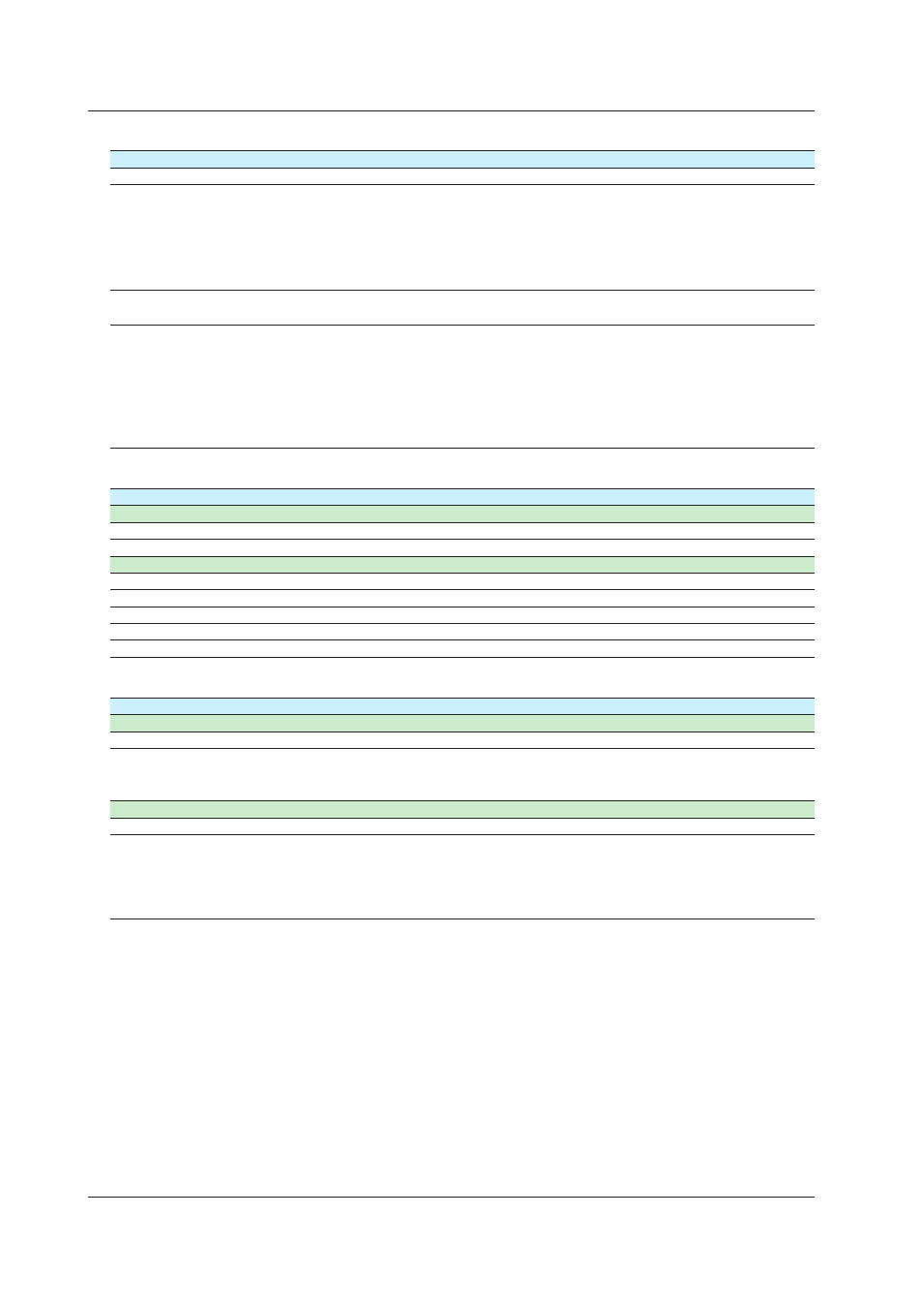
86
IM 04L42B01-02E
Keylock (Without /AS1)
Setup Item
Selectable Range or Selections
Default Value
Setting
Password
8 characters or less
–
Key action > START
Key action > STOP
Key action > MENU
Key action > USER
Key action > DISP/ENTER
Key action > FAVORITE
Free/Lock
Free/Lock
Free/Lock
Free/Lock
Free/Lock
Free/Lock
Free
Free
Free
Free
Free
Free
Media/USB > External media
Media/USB > Load settings
Free/Lock
Free/Lock
Free
Free
Action of Function > AlarmACK
Action of Function > Message/Batch
Action of Function > Math
Action of Function > Data save
Action of Function > E-mail/FTP
Action of Function > Time set
Action of Function > Display Function
Free/Lock
Free/Lock
Free/Lock
Free/Lock
Free/Lock
Free/Lock
Free/Lock
Free
Free
Free
Free
Free
Free
Free
Login > Basic settings
Setup Item
Selectable Range or Selections
Default Value
Setting
Without /AS1
Auto logout
Off/1min/2min/5min/10min
Off
Operation without Login
Off/Display
Off
With /AS1
*3
Auto logout
Off/1min/2min/5min/10min
Off
Operation without Login
Off/Display
Off
User ID
Use/Not
Use
Password retry frequency
3/5/Off
3
Root password > Password
20 characters or less
????????
Login > Admin settings
Setup Item
Selectable Range or Selections
Default Value
Setting
Without /AS1
Admin number
1 to 5
1
Mode
User name
Password
Off/Key/Web/Key+Comm
20 characters or less
20
*3
characters or less
Off
Admin1 etc.
????????
With /AS1
*3
Admin number
1 to 5
1
Mode
Off/Key/Web/Key+Comm
Off
User name
20 characters or less
Admin1 etc.
User ID
8 characters or less
–
Password
20 characters or less
????????
Password expire
Off/1month/3month/6month
Off
Setup Items and Default Values
