File/initialize tab, Load settings – Yokogawa Button Operated DX2000 User Manual
Page 97
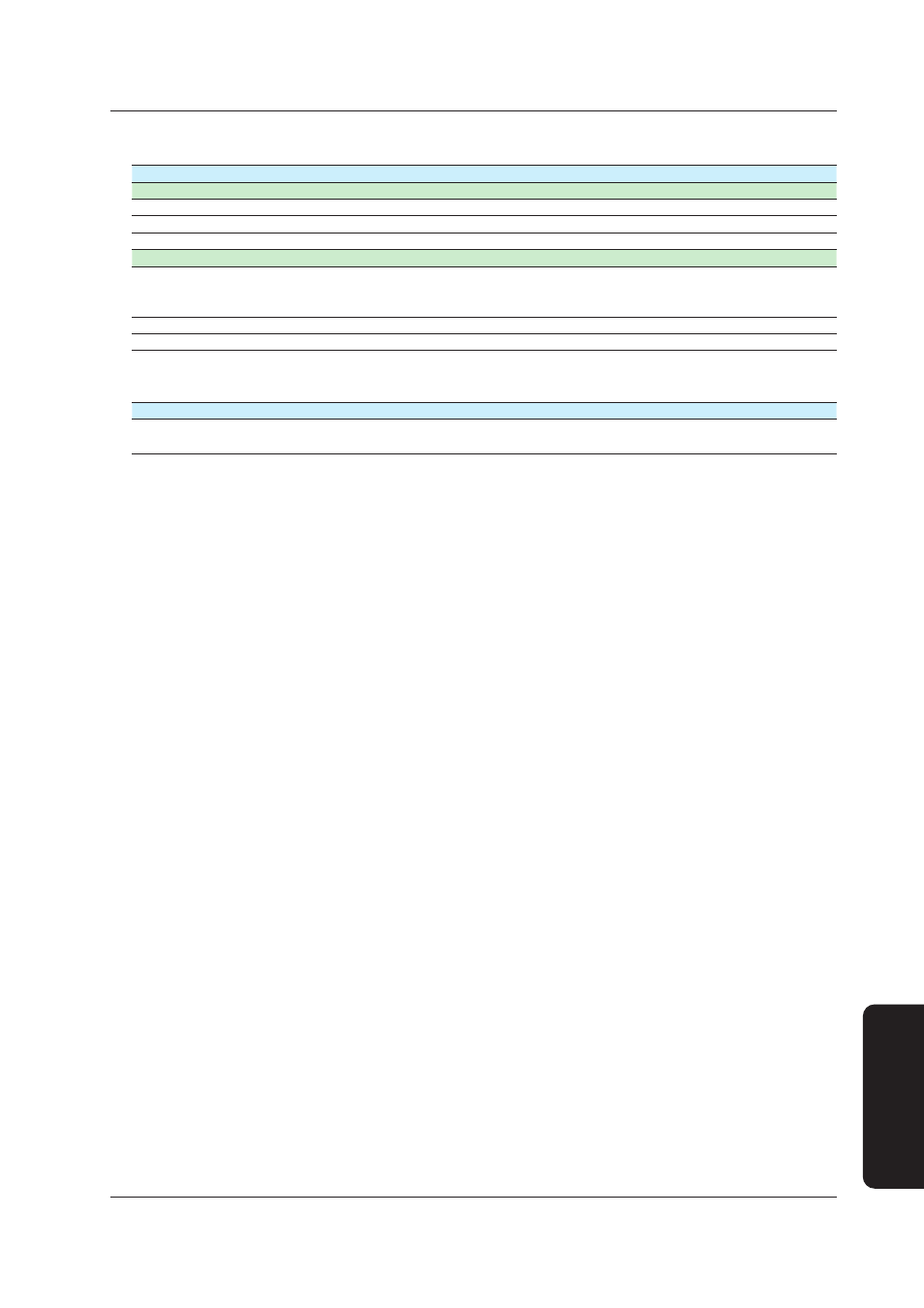
9
Installation and W
iring
Recommended Replacement
Periods for W
orn Parts
Setup Items and
Default V
alues
IM 04L42B01-02E
File/Initialize tab
*2
Load settings
Setup Item
Selectable Range or Selections
Default Value
Setting
Without /AS1
Load settings > Kind
CF/USB
CF
Initialize > Kind
Clear 1/Clear 2/Clear 3
Clear 3
Media eject
CF/USB
–
With /AS1
*3
Load settings > All settings > Kind
CF/USB
CF
Load settings > Login info only > Kind
CF/USB
CF
Load settings > Other settings > Kind
CF/USB
CF
Initialize > Kind
Clear 1/Clear 2/Clear 3/Clear 4
Clear 3
Media eject
CF/USB
–
End
Setup Item
Selectable Range or Selections
Default Value
Setting
Do you want to store and
make the new settings take effect?
Yes/No/Cancel
–
Setup Items and Default Values
This manual is related to the following products:
