Yokogawa Button Operated DX2000 User Manual
Page 60
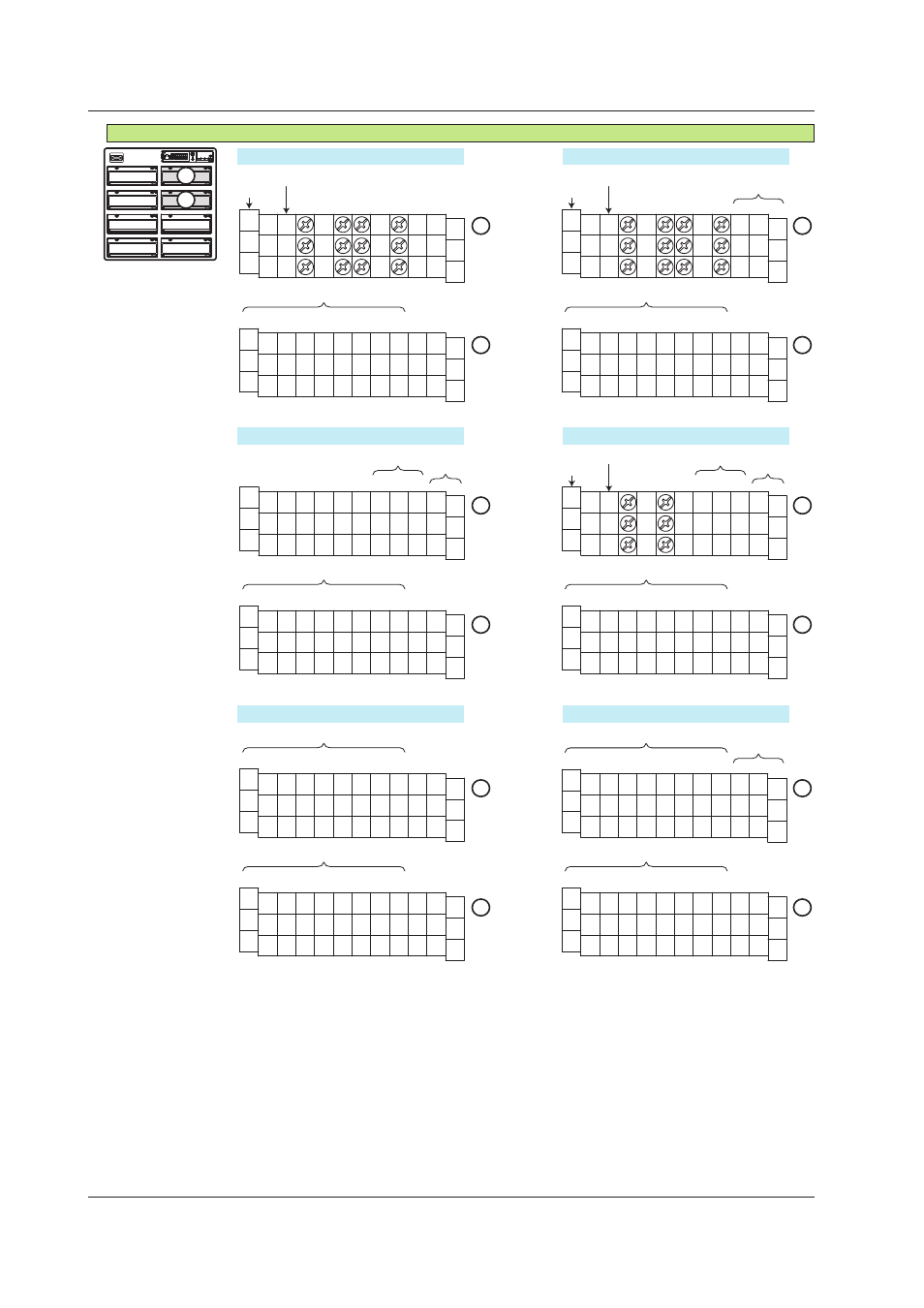
8
IM 04L42B01-02E
Installation and Wiring
/A4
/A4 /R1
/A3 /PM1
C
H
L
H
L
H
L
1
2
5
4
3
7 6
8
C
H
L
H
L
H
L
1
2
5
4
3
7 6
8
NC
C
NO
NC
C
NO
NC
C
NO
NC
C
NO
NC
C
NO
NC
C
NO
02
01
04
03
06
05
NC
C
NO
NC
C
NO
NC
C
NO
NC
C
NO
NC
C
NO
NC
C
NO
12
11
14
13
16
15
NC
C
NO
NC
C
NO
NC
C
NO
NC
C
NO
NC
C
NO
NC
C
NO
12
11
14
13
16
15
/A3 /F1 /PM1
NC
C
NO
NC
C
NO
NC
C
NO
NC
C
NO
NC
C
NO
NC
C
NO
12
11
14
13
16
15
/A3 /F1
NC
C
NO
NC
C
NO
NC
C
NO
NC
C
NO
NC
C
NO
NC
C
NO
NC
C
NO
NC
C
NO
12
11
14
13
16
15
/A3 /F1 /R1
NC
C
NO
NC
C
NO
NC
C
NO
NC
C
NO
NC
C
NO
NC
C
NO
NC
C
NO
NC
C
NO
12
11
14
13
16
15
NC
C
NO
NC
C
NO
NC
C
NO
NC
C
NO
NC
C
NO
NC
C
NO
12
11
14
13
16
15
NC
C
NO
NC
C
NO
NC
C
NO
NC
C
NO
NC
C
NO
NC
C
NO
C
1
2
8
7
6
5
4
3
02
01
04
03
06
05
C
1
2
8
7
6
5
4
3
02
01
04
03
06
05
1
1
2
2
1
2
1
2
1
2
1
2
1
2
Options That Use Option Terminal Blocks 1 and 2
These options can come with /TPS4 or /TPS8.
In that case, the option terminal block 4, or option terminal blocks 3 and 4 are installed.
For the terminal arrangement for /TPS4 and /TPS8, see page 57.
NC
C
NO
NC
C
NO
Pulse
input
Alarm
output
Alarm
output
Alarm
output
Alarm
output
Alarm
output
Alarm
output
Alarm
output
Alarm
output
Remote
control
input
Remote
control
input
Pulse
input
Remote
control
input
Remote
control
input
FAIL
Status
FAIL
Status
FAIL
Status
