3 abbreviation and marking, Abbreviation and marking -3 – Yokogawa EJA440E User Manual
Page 7
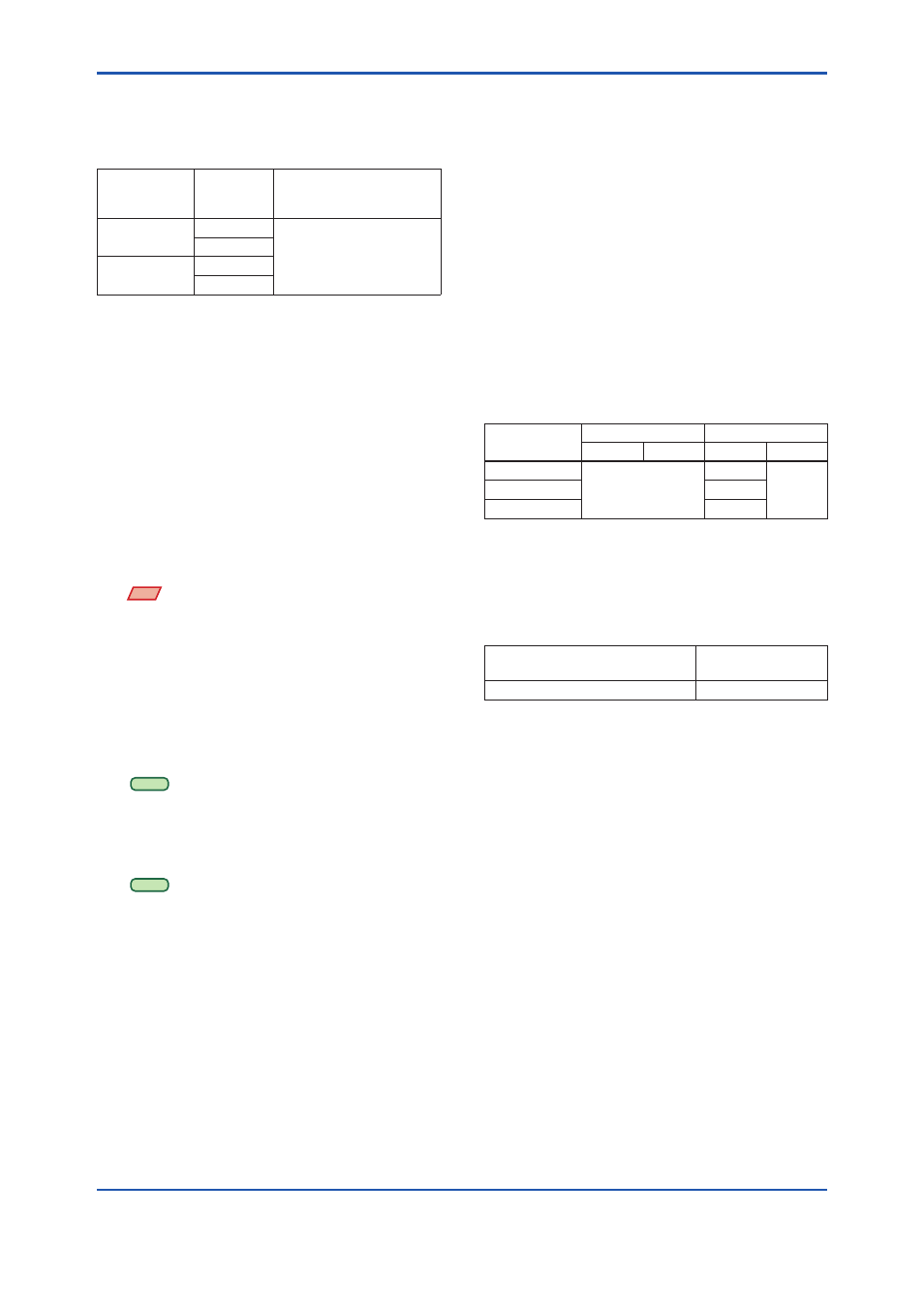
<1. Introduction>
1-3
IM 01C25T01-06EN
1.3 Abbreviation and Marking
The following models, HART protocol revisions and
configuration files are applied in this manual.
Model
HART
Protocol
Revision
Configuration file
EJAE
5
• DD (Device Description)
• DTM (FDT1.2)
• DTM (FDT2.0)
7
EJXA*
5
7
*: Not applicable for EJX9A
In order to classify multiple models, HART protocol
revisions, or configuration files, abbreviated words
or marks are used as below in this manual.
■ Applied models
• The following expression is used instead of
model name.
[Model: EJAE]
EJA series or EJA
[Model: EJXA (excluding EJX9A)]
EJX series or EJX
•
EJX
mark indicates specification or function
applied for EJX series only.
■ HART protocol revision
• Two HART protocol revisions are expressed for
short as below.
HART protocol revision 5: HART 5
HART protocol revision 7: HART 7
•
HART 7
mark indicates specification or function
applied for HART 7 only.
Refer to section 2.2 for typical functions for
HART 7.
•
HART 5
mark indicates specification or function
applied for HART 5 only.
■ Configuration file
Three configuration files are applied in this
manual.
• DD stands for Device Description (file).
• This manual covers two revision DTM (Device
Type Manager) files based on FDT (Field
Device Tool) standard. The difference of
revisions is indicated as follows.
[DTM for FDT 1.2]
DTM (FDT1.2) or [1.2]
[DTM for FDT2.0]
DTM (FDT2.0) or [2.0]
The root referring to a parameter is classified to
Group I or II according to applied configuration file.
Configuration
file
EJA
EJX
HART 5 HART 7 HART 5 HART 7
DD
I
I
I
DTM (FDT1.2)
II
DTM (FDT2.0)
I
Note: Only DTM (FDT1.2) for EJX with HART 5 is classified to
Group II.
As the above, two roots referring to a parameter is
shown in this manual.
Procedure to call up xxx parameter
DD and DTM
(excluding EJX_HART 5[1.2])
[Root Menu] →…
EJX_HART 5[1.2] DTM
…→…
For parameter menu tree, refer to section 3.1.
