Watlow SpecView from Watlow User Manual
Page 24
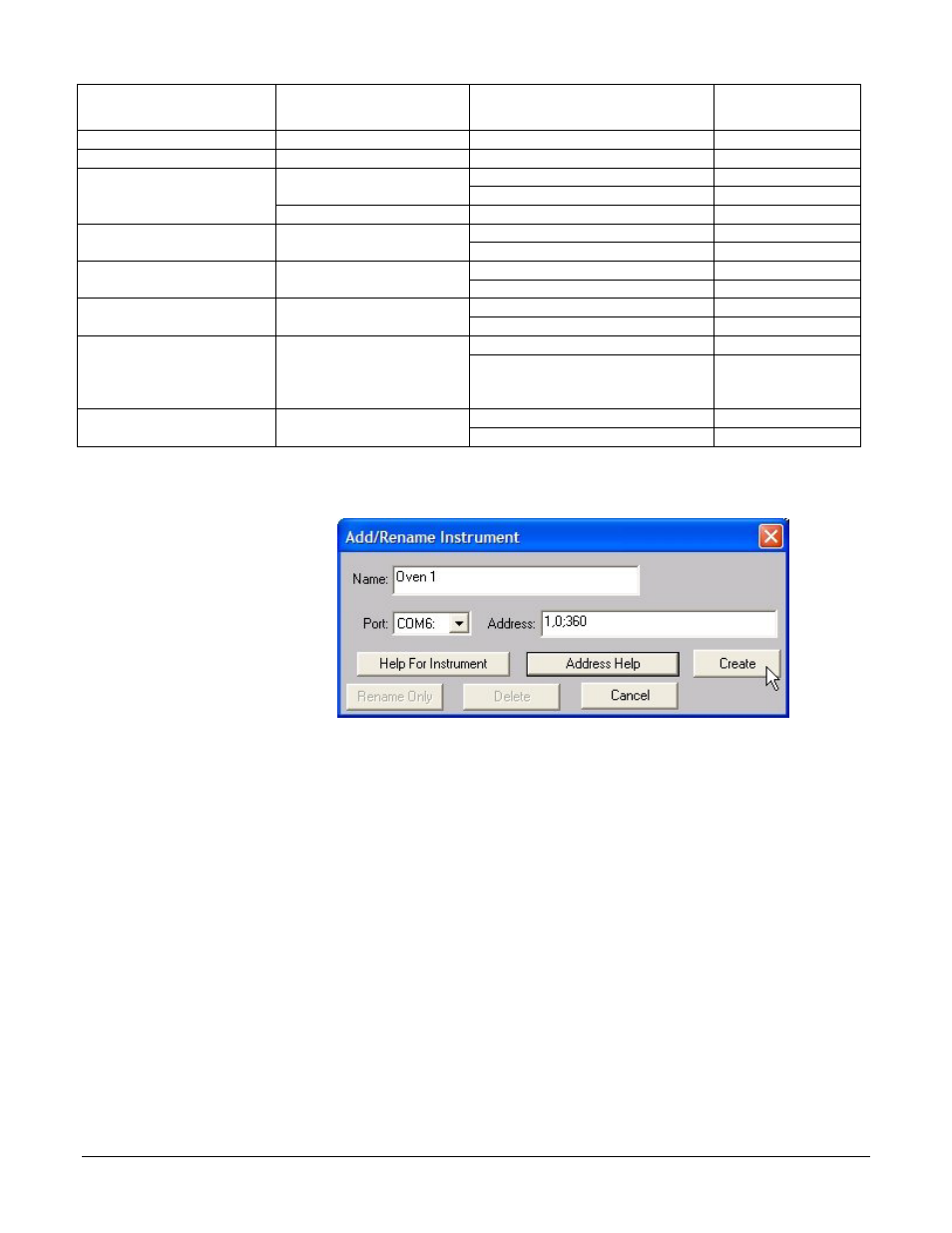
SpecView from Watlow
24
Watlow Addendum
For This Controller…
From this Protocol
Driver…
Add These Instruments…
With Address
String…
986, 987, 988, 989
Watlow Modbus
Watlow 988
z,0
POWER SERIES
Watlow Modbus
Watlow Power Series
z,0
SERIES F4 Ramping
Watlow Modbus
Watlow F4
z,0
F4 Cascade
z,0
Watlow F4 Programmer
Watlow F4 Program
2
z,0
16CLS, 16MLS,
CLS216, MLS316
Anafaze 16 Loop
MLS CPU
z,1M
MLS(16)Ch (1 per loop)
z,1M;n (n = loop)
32MLS, MLS332
Anafaze 32 Loop
MLS CPU
z,1M
MLS(32)Ch (1 per loop)
z,1M;n (n = loop)
8CLS, CLS208
4CLS, CLS204
Anafaze 8 Loop
MLS CPU
z,1M
CLS(8)Ch (1 per loop)
z,1M;n (n = loop)
CLS204, CLS208,
CLS216, MLS316,
MLS332
Anafaze Ramp/Soak
Anafaze Profile Status
1
z,1M
Anafaze Profile A to Anafaze
Profile Q (as many as desired to
program)
2
z,1M
32MLS (Anafaze protocol) Anafaze/AB
Anafaze CPU
z,0,1
Anafaze MLS32 Channel(1/loop)
z,n,1
(n = loop)
1
Add these instruments for a controller that includes the ramp and soak or profiling option.
2
Add the Watlow F4 Program instrument only if the F4 programmer option is enabled in the SpecView key.
7) In the Add/Rename
Instrument dialog
type a Name for the
instrument.
8) Select the Port.
9) Enter the Address as
directed in Using EZ-
ZONE Controllers
with Modbus on page
11 or for controllers
other than EZ-ZONE,
in the form from the
table above where z is
the address or zone
number set in the
controller.
10) Click Create.
