Watlow SpecView from Watlow User Manual
Page 20
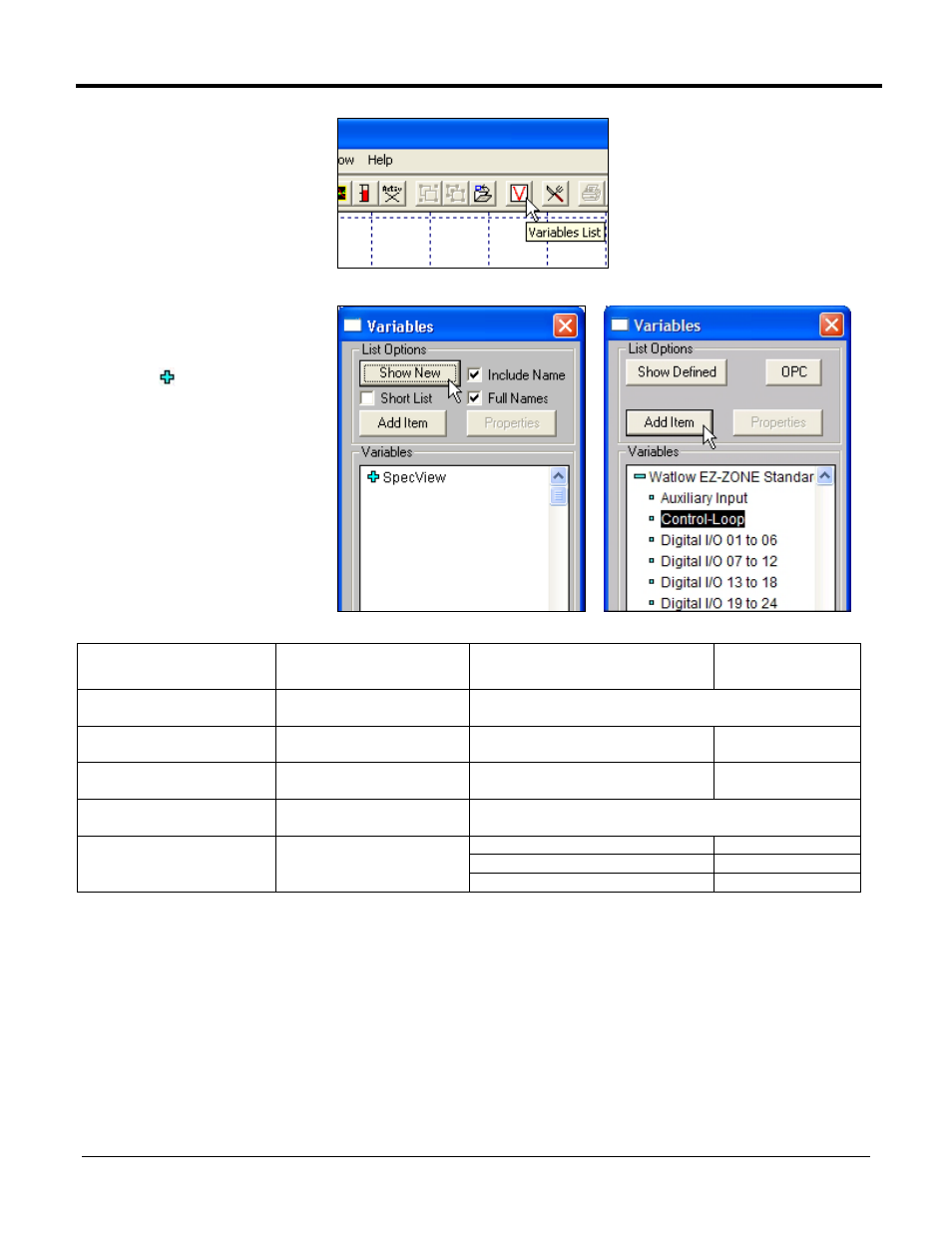
SpecView from Watlow
20
Watlow Addendum
To add one or more instruments to a configuration:
1) Open the Graphical
Display Window in
the configuration
mode if it is not
already open.
2) Click the Variables
button.
3) Click Show New.
4) In the Variables list
click
to expand
Watlow EZ-ZONE
Standard Bus.
5) Select the instrument
you want to add. (See
the table below.)
6) Click Add Item.
For This Controller…
From this Protocol
Driver…
Add These Instruments…
With Address
String…
EZ-ZONE PM
Watlow EZ-ZONE
Standard Bus
See Using EZ-ZONE Controllers on page 5.
EZ-ZONE PM Express
Controller
1
Watlow EZ-ZONE
Standard Bus
PM Express Controller
z
EZ-ZONE PM Express
Limit
1
Watlow EZ-ZONE
Standard Bus
PM Express Limit_
z
EZ-ZONE RM
Watlow EZ-ZONE
Standard Bus
See Using EZ-ZONE Controllers with Standard Bus
on page 5.
EZ-ZONE ST
Watlow EZ-ZONE
Standard Bus
ST Controller
z
ST Profiling
2
z
Anafaze MLS32 Channel(1/loop)
z,n,1
(n = loop)
1
For PM model numbers of the form PMxxxxx-AAAABxx.
2
Add these instruments for a controller that includes the ramp and soak or profiling option.
