Using ez-zone controllers with modbus, Controller or gateway’s address – Watlow SpecView from Watlow User Manual
Page 11
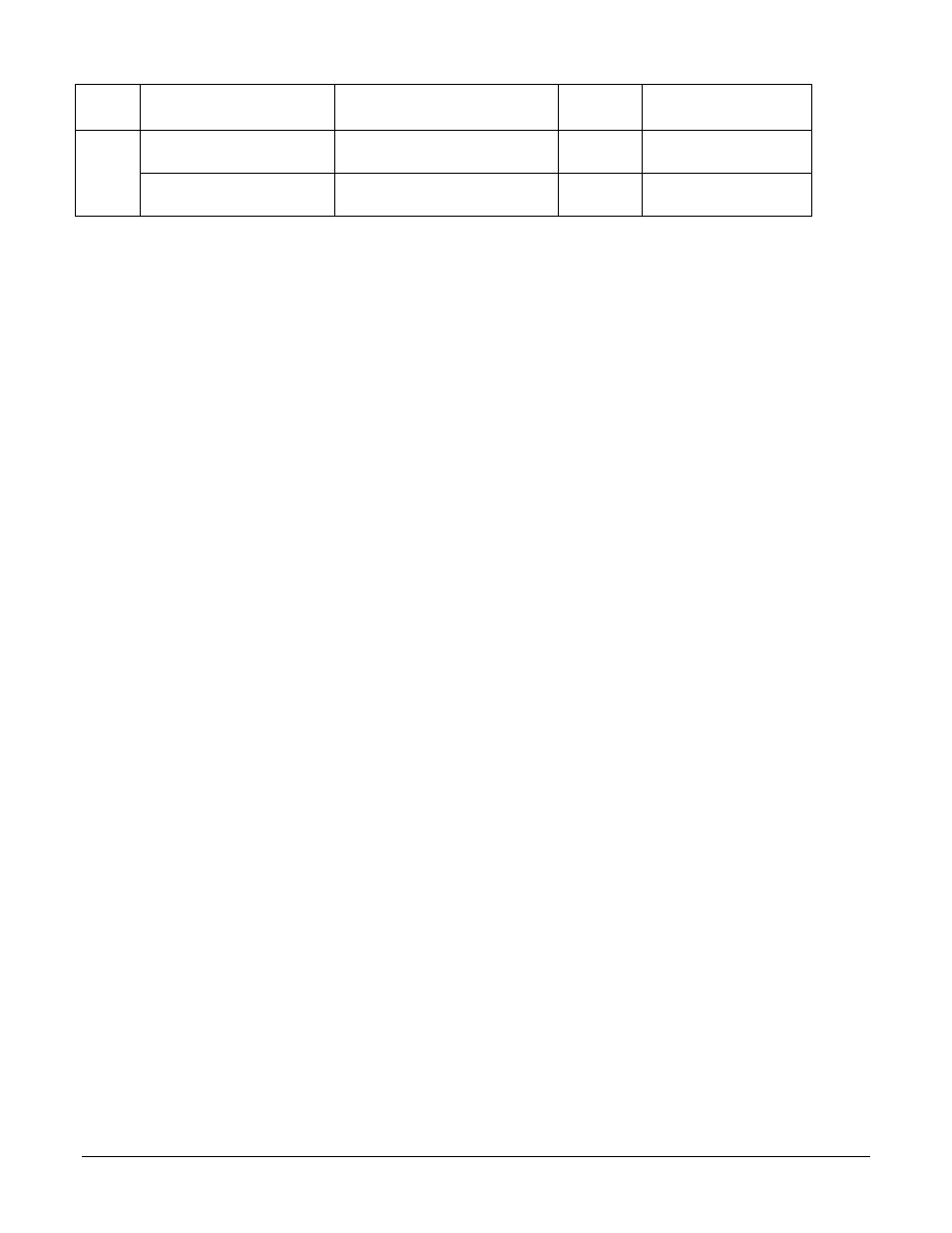
SpecView from Watlow
11
Watlow Addendum
Model
For part numbers
matching…
Add… Instrument Name
(Description)
Address
String
Named
1
ST
STxx-xxxx-xxxx
ST Controller (setup and
monitor control loop and limit)
z
Cn-EZ-z Ctlr
STxx-xxxx-xPxx
ST Profiling (program and
operate ramp-soak profiles)
z
Cn-EZ-z Prof
Notes
1
Instrument names are shown as automatically detected by SpecView where “n” is replaced by the port number
and “z” is replaced by the zone number (also known as Standard Bus address).
2
These instruments are not automatically added to configurations. The RM Function Block instrument includes
four or eight instances of each type of function block. Several types of EZ-ZONE RM modules support more
function block instances than that. To access these additional instances, add the appropriate function block
specific instrument for each instance you want to access.
3
The RM Zone instrument includes eight instances of alarms. Several types of EZ-ZONE RM modules support
more alarm instances. Add a Function Block: Alarm instrument manually for each additional instance you want to
access.
Using EZ-ZONE Controllers with Modbus
To configure SpecView to communicate with EZ-ZONE products via Modbus you will select and add
appropriate instruments manually. For each instrument you must determine the correct address string.
The address string depends on the type of network and its configuration. You will add as many instances
as needed to allow access to the desired controller features. For example, to access all four analog inputs
in an EZ-ZONE RM Control Module, you will add four EZ-ZONE Analog Input instruments.
SpecView Instruments Supporting EZ-ZONE Devices via Modbus
The tables below list the instruments that may be used with each EZ-ZONE product. Additional tables in
the EZ-ZONE Modbus Instruments section on page 37 list each parameter included in these instruments.
Review the supported parameters carefully and determine whether they allow you to develop a
configuration that meets your requirements. Standard Bus communications provides access to many
more EZ-ZONE controller parameters.
SpecView Address Strings for EZ-ZONE Devices via Modbus
The address strings entered in SpecView for each instrument consist of three parts:
• The controller or gateway’s address
• A comma followed by the number of decimal places to be displayed
• A semicolon followed by the register address offset
Controller or Gateway’s Address
For Modbus TCP specify the IP address followed by a comma and the controller or gateway’s Modbus
address (1 to 247). EZ-ZONE controllers and gateways will respond to any valid setting for the Modbus
Address. It is not necessary to set each device to a unique Modbus address, but each must have a unique
and appropriate IP address.
For Modbus RTU specify the controller or gateway’s Modbus address (1 to 247). This is set in the
controller or gateways Setup Communications menu. Each controller or gateway on the network must
have a unique Modbus address.
