Proface APL3000B - Node Box PC User Manual
Page 98
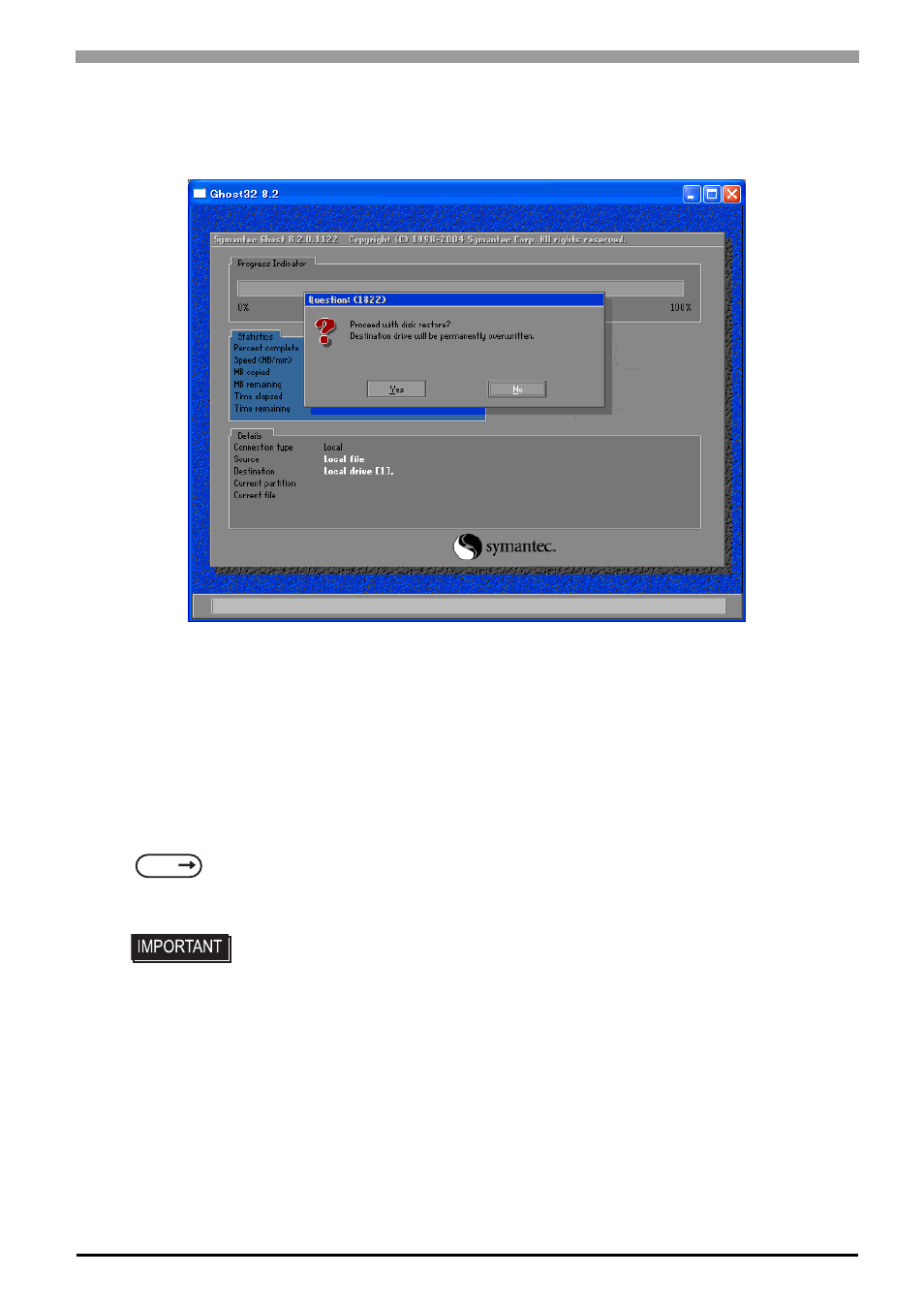
Chapter 4 Troubleshooting
4-7
(7)
The [Question] dialog box will appear. Press the [Yes] button. It will be reconfirmed that the data of the
hard disk is all reset to the original values at the time of delivery.
“Proceed with disk restore? Destination drive will be permanently overwritten.”
(8)
The hard disk recovery program will start. After the recovery operation finishes, the Symantec Ghost™
also will finish. When the message “Please turn off computer” displayed, turn off the power of PS-A.
(9)
Turn on the power of PS-A again and immediately press the [F2] key to enter the BIOS setup screen.
(10) Press the [F9] key and select [Yes] for [Load default configuration now?] to set the BIOS setting to the
factory setting. Press the [F10] key to save the setting and restart the PS-A unit.
(11) After the unit restarts, set up your OS.
SEE
• If BIOS does not recognize the boot drive or if there is a hardware malfunction, the
drive cannot be recovered with Symantec Ghost™. In such cases, Pro-face
recommends that you contact your local PS-A distributor for instructions about drive
recovery or replacement.
• HDD unit has a product life. Pro-face recommends that you allow for the hardware
specifications and regularly back up important HDD unit data to either floppy disks,
or other type of suitable magnetic media.
