Time/date -3 factory restore (fact restore) -3, Enter passcode from other menus -3, Time/date – ADTRAN TSU 120e User Manual
Page 85: Factory restore (fact restore), Set passcode
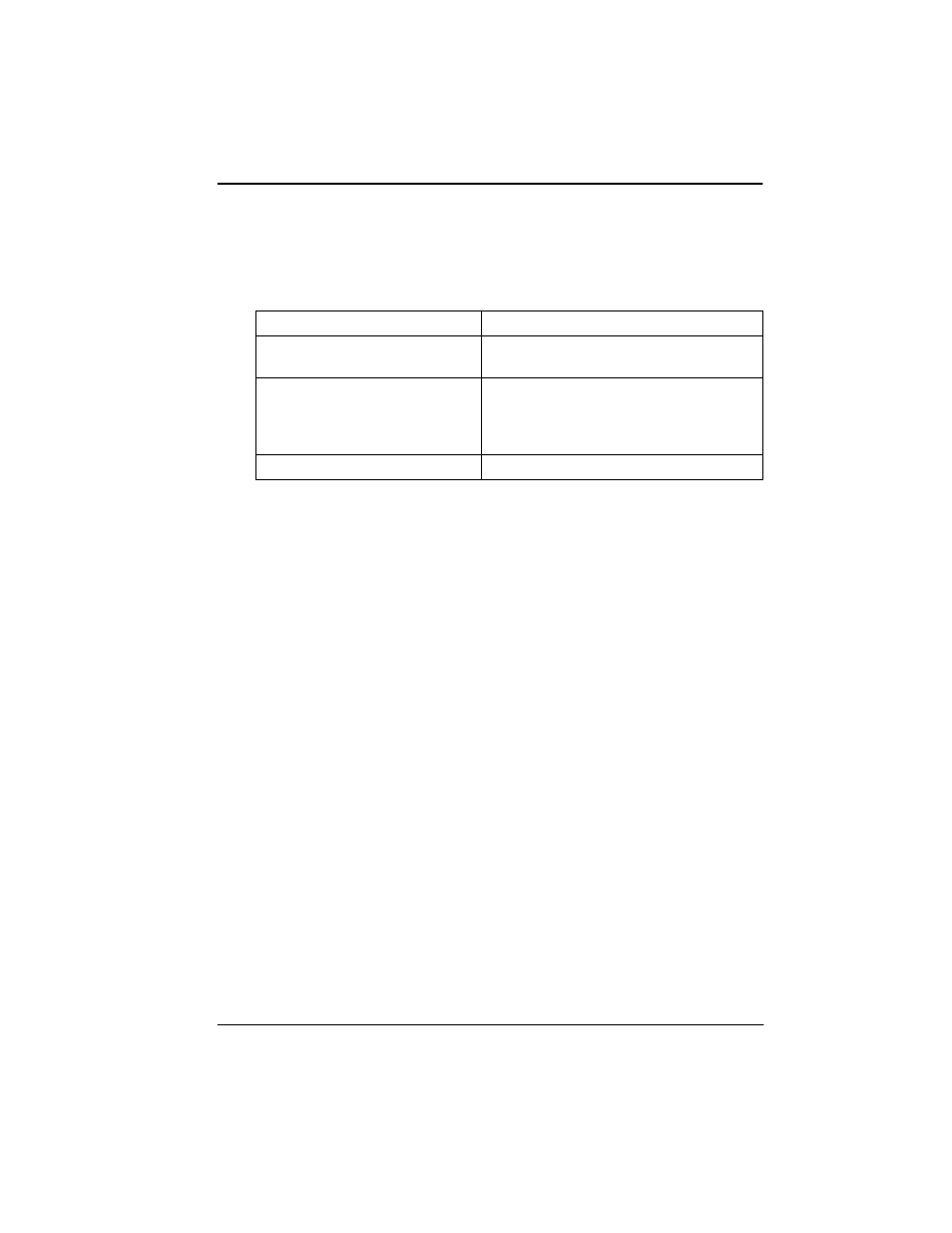
Chapter 6. Utility Menu
61202129L1-1
TSU 120 User Manual
6-3
Time/Date
This menu option displays or edits the current time and date.
The TSU 120 maintains the time and date during power-off
conditions.
Factory Restore (Fact Restore)
This menu item restores the factory default settings for all unit
parameters, including configured DS0 maps.
Set Passcode
Enter Passcode from Other Menus
The Passcode prompt may make an unexpected appearance
from other menu operations. This happens only when the unit
is operating in the limited access mode, i.e., without an active
passcode. The limited access mode may become active even if a
passcode was entered as it does when there is no activity for
ten minutes.
If the unit is to be remotely accessed using T-WATCH Pro, a
passcode must be entered. When managing a number of units,
the passcode can be the same for all.
The unexpected appearance of the Passcode prompt occurs, for
example, while operating in a limited access mode and
attempting to change the Data Rate,
(2)
CONFIG
, 2)
UNIT
, 1)
CTL
PORT
R
ATE
, 1)
DATA
RATE
. Use the
Number Keys
to enter the correct
passcode and press
Enter
. The unit displays
A
CCESS
G
RANTED
.
If you want to...
Do this...
Record the entry and move to
the next editing position
Press
Enter
after any numeric change
Move to a different field to edit Press
Enter
at the editing position
without making any changes, or
Use the
Up
and
Down Arrow keys
End the editing process
Press
Cancel
