2 file selection screen, File selection screen -6 – Proface AGP3500 - 10.4 DIO HMI" User Manual
Page 31
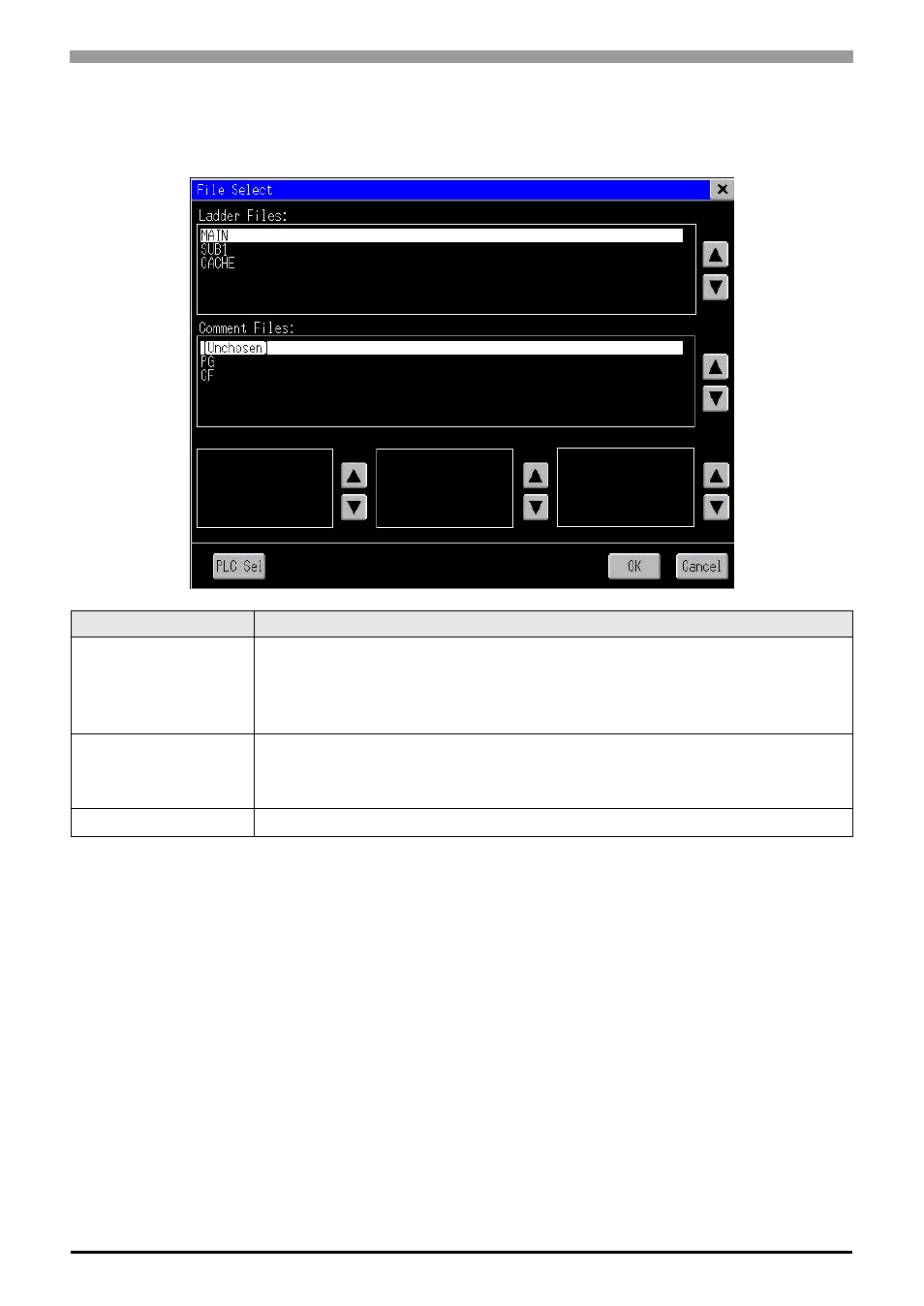
File Selection Screen
PLC Ladder Monitor Operation Manual
3-6
3.2
File Selection Screen
Names and Features on the File Selection screen
Setting
Description
Ladder Files
This selects the Ladder Programs to be read.
MAIN: MAIN Ladder Programs of the connected device
SUB1: SUB1 Ladder Programs of the connected device
CACHE: Ladder Programs cached on the CF Card
Comment Files
This selects the comment files to be read.
PG: Comment files of connected devices
CF: Comment files saved on the CF Card (*.WCD)
PLC Sel
This moves to the device/PLC selection screen.
Continued
This manual is related to the following products:
- AGP3400 - 7.5 DIO HMI" AGP3300 - 5.7 DIO HMI" AGP3600 - 12.1 FLEX Network HMIs" AGP3500 - 10.4 FLEX Network HMI" AGP3400 - 7.5 FLEX Network HMI" AGP3600 - 12.1 CANopen HMI" AGP3500 - 10.4 CANopen HMI" AGP3400 - 7.5 CANOpen HMI" AGP3300 - 5.7 CANopen HMI" AGP3300H - 5.7 Handheld HMIs" AGP3750 - 15 Multi-Media HMI" AGP3650 - 12.1 Multi-Media HMIs" AGP3550 - 10.4 Multi-Media HMIs" AGP3450 - 7.5 Multi-Media HMI" AGP3360 - 5.7 Multi-Media HMI" AST3300 - 5.7 Basic HMI" AST3200 - 3.8 Basic HMI" AGP3600 - 12.1 Standard HMIs" AGP3500 - 10.4 Standard HMIs" AGP3400 - 7.5 Standard HMI" AGP3300 - 5.7 Standard HMI" AGP3200 - 3.8 Standard HMI"
