2 setup procedure, Setup procedure -4 – Proface AGP3500 - 10.4 DIO HMI" User Manual
Page 15
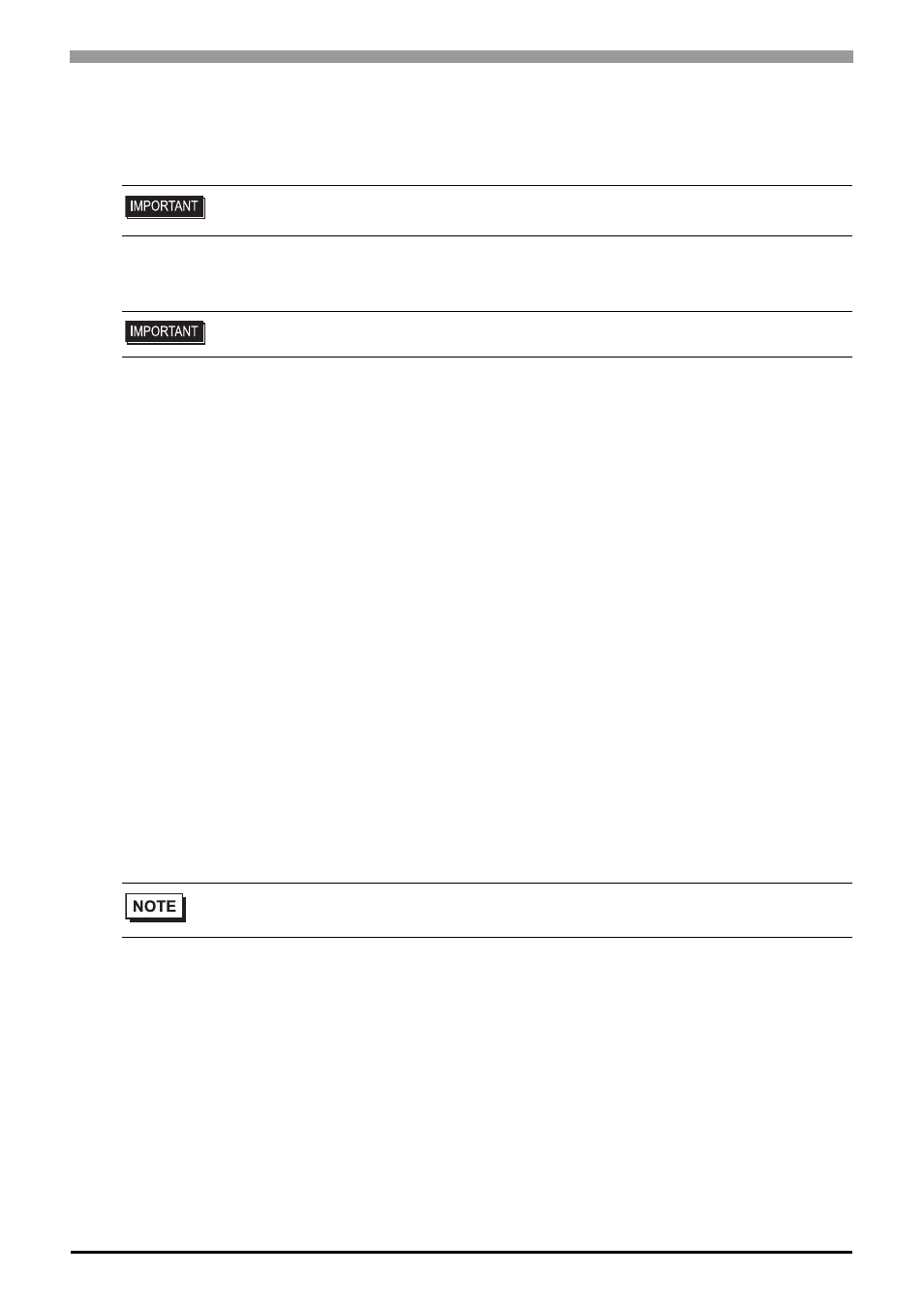
Monitoring the Ladder Programs of the Connected Device on a Display
PLC Ladder Monitor Operation Manual
2-4
2.2.2
Setup Procedure
1
Install the Ladder Monitor CD-ROM onto a PC installed with GP-Pro EX. Run Setup.exe on
the CD to launch the installer. Follow the installer instructions to install.
2
Install the startup file on a CF Card.
1)
Install a CF Card onto the PC.
2)
Start the installer by clicking on the Setup.exe file on the ladder monitor CD-ROM.
3)
Select the setting language.
4)
The Mitsubishi Electric Corporation A Series PLC Ladder Monitor Setup Program will
launch. Enter the serial no. and key code. A window appears prompting you to select an
install location. Set the CF Card root directory (i.e. the top directory) as the install
location.
5)
The startup file will be installed.
3
Create a project file.
There are four ways to start the Ladder Monitor. To start the monitor without using the
system menu, you must configure the settings for starting the Ladder Monitor in GP-Pro EX
in advance.
•
System menu
•
Switch parts
•
LS area
•
System variables:
#H_LadderMonitor (no cache)
#H_LadderMonitorCache (with cache)
• Your PC must have GP-Pro EX Ver.2.00 or later installed. For the OS, see
the GP-Pro EX Reference Manual.
• To use this feature, the CF Card must have 100 MB or more of free space.
• To start up using the system menu, see the following pages.
- AGP3400 - 7.5 DIO HMI" AGP3300 - 5.7 DIO HMI" AGP3600 - 12.1 FLEX Network HMIs" AGP3500 - 10.4 FLEX Network HMI" AGP3400 - 7.5 FLEX Network HMI" AGP3600 - 12.1 CANopen HMI" AGP3500 - 10.4 CANopen HMI" AGP3400 - 7.5 CANOpen HMI" AGP3300 - 5.7 CANopen HMI" AGP3300H - 5.7 Handheld HMIs" AGP3750 - 15 Multi-Media HMI" AGP3650 - 12.1 Multi-Media HMIs" AGP3550 - 10.4 Multi-Media HMIs" AGP3450 - 7.5 Multi-Media HMI" AGP3360 - 5.7 Multi-Media HMI" AST3300 - 5.7 Basic HMI" AST3200 - 3.8 Basic HMI" AGP3600 - 12.1 Standard HMIs" AGP3500 - 10.4 Standard HMIs" AGP3400 - 7.5 Standard HMI" AGP3300 - 5.7 Standard HMI" AGP3200 - 3.8 Standard HMI"
