Proface AGP3500 - 10.4 DIO HMI" User Manual
Page 30
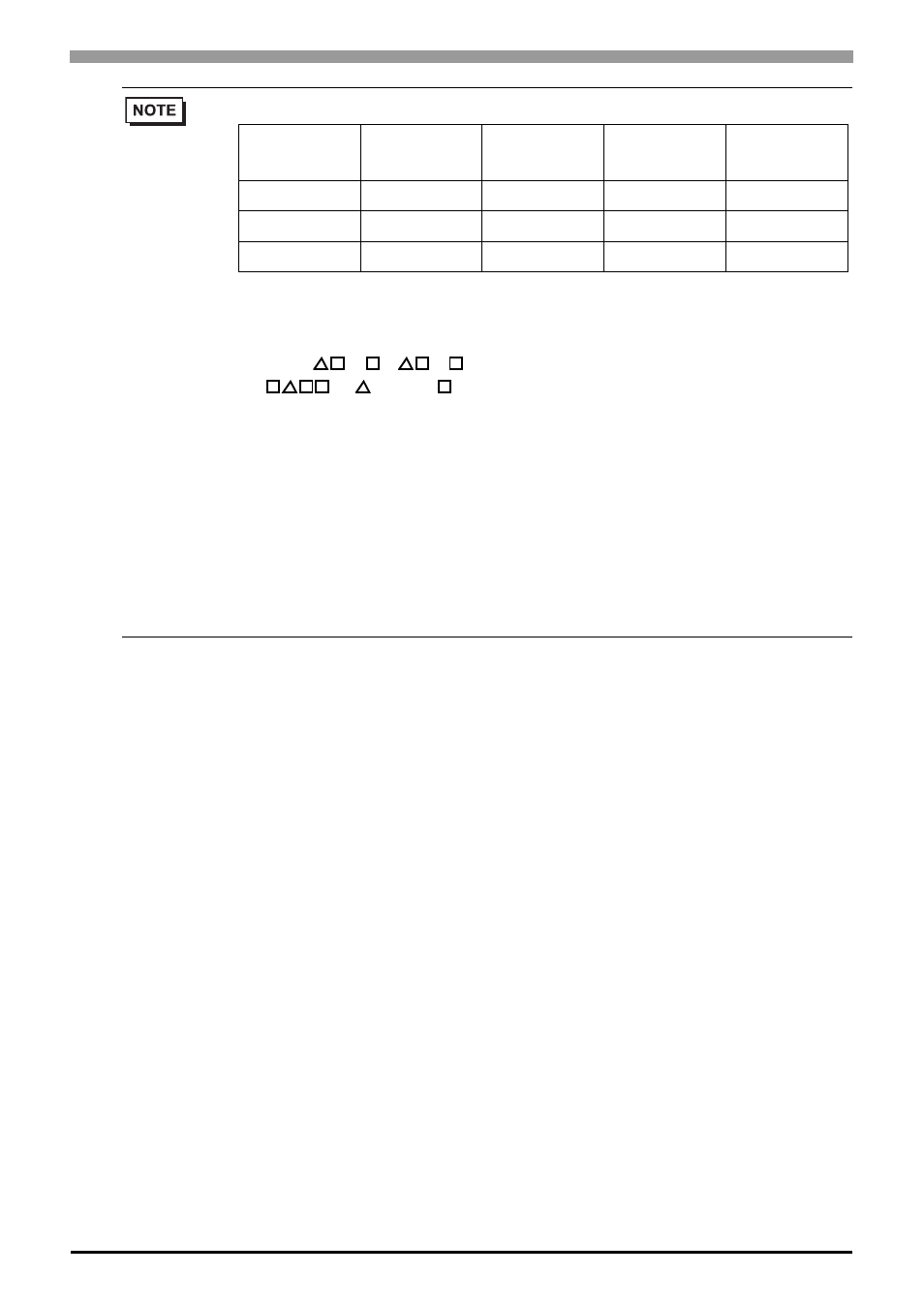
Main Screen
PLC Ladder Monitor Operation Manual
3-5
• The ladder rungs that you can display differ depending on the comment mode.
• Comments and current values are not displayed for annunciators (F devices),
pointers (P devices), and interrupt pointers (I devices).
• Comments and current values are not displayed for indirectly specified
devices (
V
,
Z
) or devices specified by number of digits
(K
). (
device,
numeral)
• When using the Mitsubishi Electric Corporation A Series CPU Direct Driver,
comments and current values are not displayed for step relays (S devices)
• Set values for extended timers and extended counters are not displayed.
• Reload the ladder program after changing timer and/or counter settings with
the Mitsubishi Electric Corporation programming tools.
• When using the Mitsubishi Electric Corporation A Series CPU Direct Driver,
after changing connected device parameters using the Mitsubishi Electric
Corporation programming tools, you must either display the offline screen, or
reset the display. If you do not do so, the device will not be displayed
correctly.
Type
Window
Size
No
Comments
16 x 16
Comments
16 x 8
Comments
VGA
640 x 480
10 lines
4 lines
6 lines
SVGA
800 x 600
13 lines
5 lines
8 lines
XGA
1024 x 768
17 lines
7 lines
10 lines
- AGP3400 - 7.5 DIO HMI" AGP3300 - 5.7 DIO HMI" AGP3600 - 12.1 FLEX Network HMIs" AGP3500 - 10.4 FLEX Network HMI" AGP3400 - 7.5 FLEX Network HMI" AGP3600 - 12.1 CANopen HMI" AGP3500 - 10.4 CANopen HMI" AGP3400 - 7.5 CANOpen HMI" AGP3300 - 5.7 CANopen HMI" AGP3300H - 5.7 Handheld HMIs" AGP3750 - 15 Multi-Media HMI" AGP3650 - 12.1 Multi-Media HMIs" AGP3550 - 10.4 Multi-Media HMIs" AGP3450 - 7.5 Multi-Media HMI" AGP3360 - 5.7 Multi-Media HMI" AST3300 - 5.7 Basic HMI" AST3200 - 3.8 Basic HMI" AGP3600 - 12.1 Standard HMIs" AGP3500 - 10.4 Standard HMIs" AGP3400 - 7.5 Standard HMI" AGP3300 - 5.7 Standard HMI" AGP3200 - 3.8 Standard HMI"
