Chapter 4 - developing applications, Windows ce, Microsoft visual studio 2008 – Maple Systems OMI5100A-CE User Manual
Page 31: Microsoft embedded visual c++ 4.0, Omi5000 series sdk
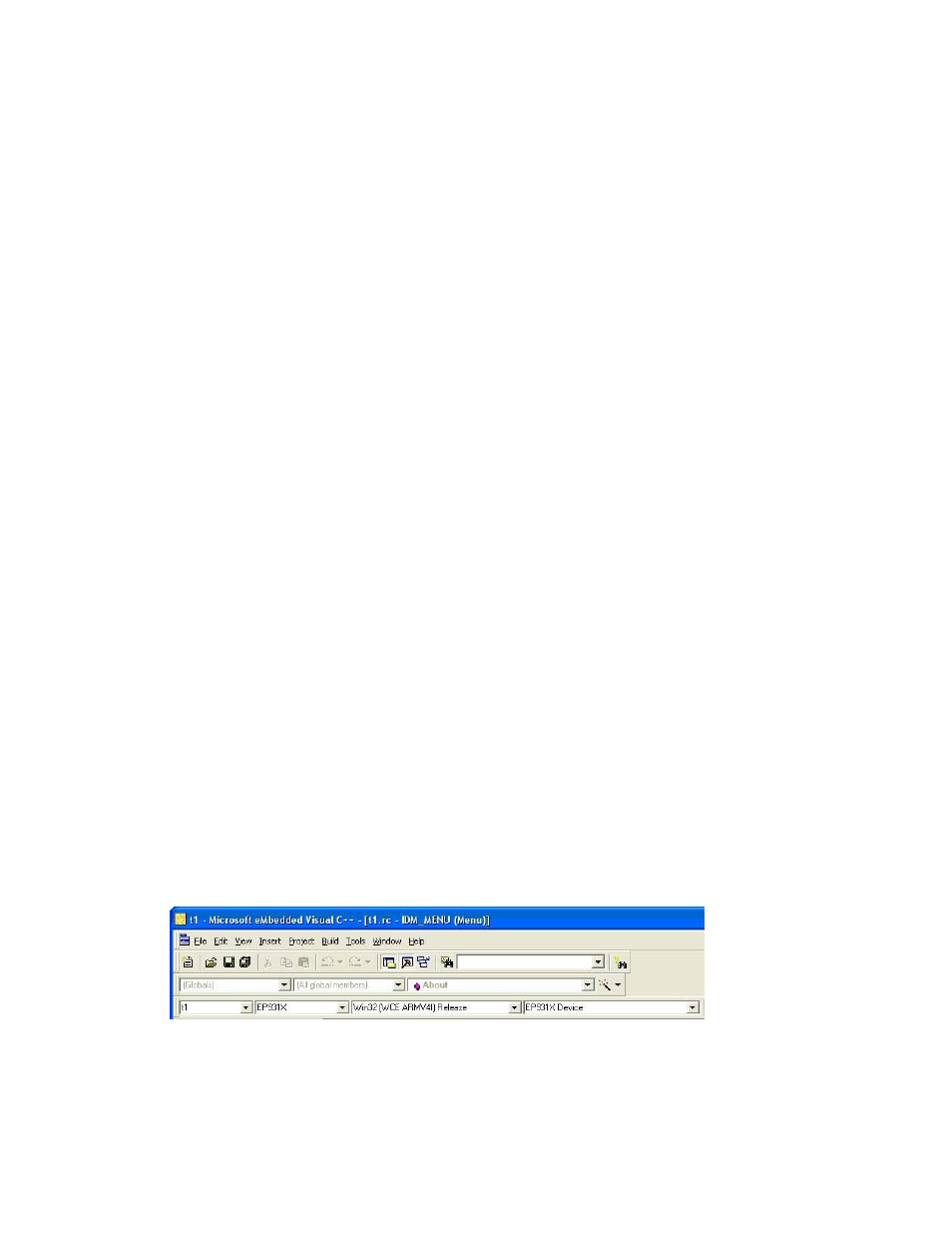
27
Chapter 4 - Developing Applications
Maple Systems
1010-1012 Rev 02
www.maplesystems.com
Chapter 4 - Developing Applications
The OMI5000 Series comes with the Microsoft Windows CE v.5.0 operating system. Because of this,
users can create their own application programs that can be installed onto the Open HMI.
Windows CE
Tools for building Windows CE applications.
Microsoft Visual Studio
Microsoft eMbedded C++ 4.0
Microsoft Visual Studio 2008
This can be used to develop Windows CE 5.0 Compact Framework applications. For OMI5000 Series
models, the target processor is an ARM v4i.
Microsoft eMbedded Visual C++ 4.0
Please refer to the Microsoft eMbedded Visual C++ 4.0 documentation for the specifics of application
programming.
OMI5000 Series SDK
The OMI5000 Series SDK provides developers with access to a set of functions that are specific to the
OMI5000 Series hardware.
To install OMI5000 Series SDK:
1. Download the OMI5000_SDK.msi file from the Drivers and Tools section of the Support Center
on the Maple Systems website. Double click on the file icon to start the installation wizard.
2. Follow the onscreen instructions to install SDK.
To use SDK:
1. Open eVC++.
2. In the WCE configuration toolbars, select ARMv4i Device.
