Installation, Applying power to the open hmi, Serial communications – Maple Systems OMI5100A-CE User Manual
Page 11
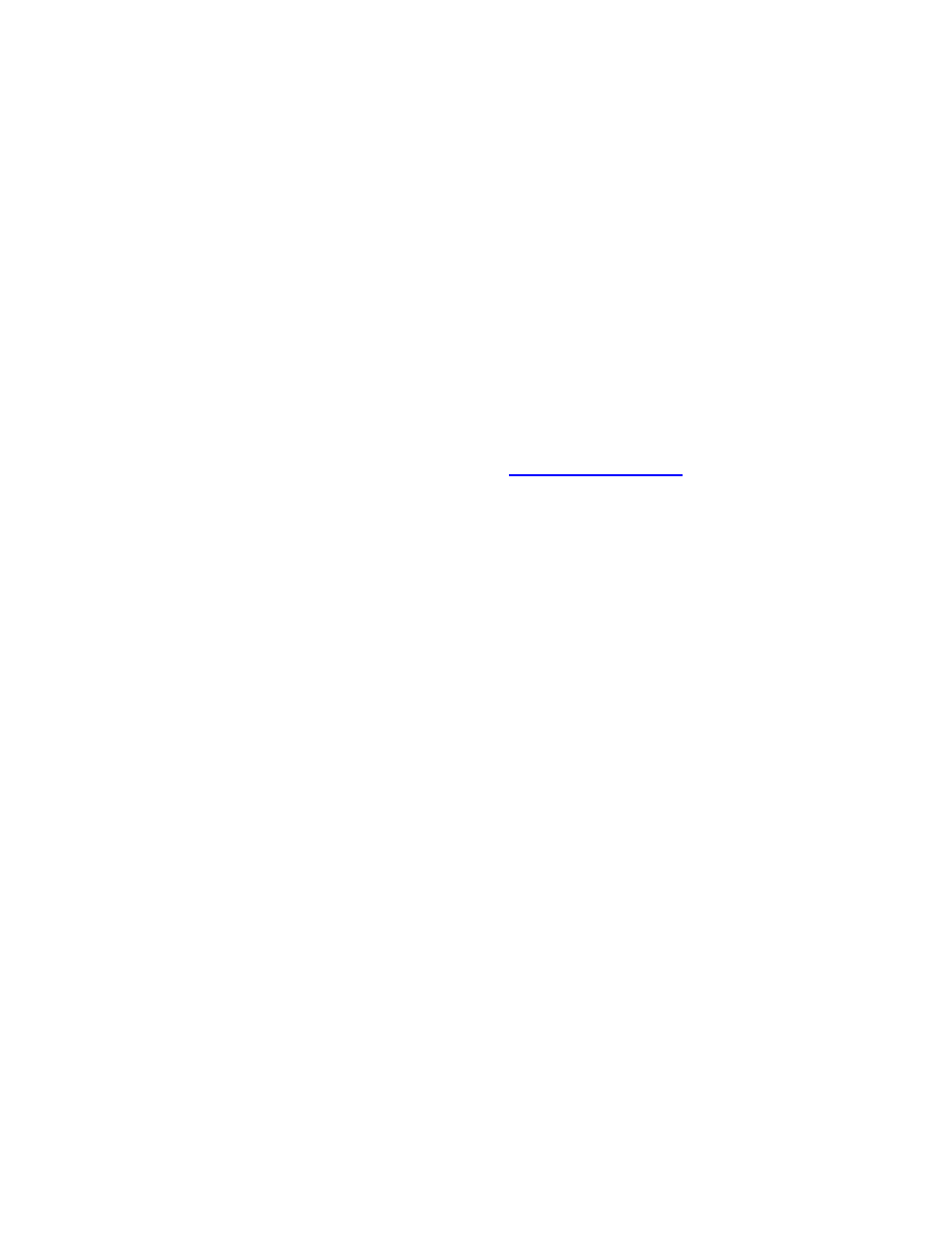
7
Chapter 1 – Hardware Configuration
Maple Systems
1010-1012 Rev 02
www.maplesystems.com
In addition, please observe all of the following safety precautions:
Read these instructions carefully.
Keep the installation reference guide for later reference.
For pluggable equipment, the power outlet must be installed near the equipment and must be
easily accessible.
Put this equipment on a reliable surface during installation. Dropping it or letting it fall could cause
damage.
All cautions and warnings on the equipment should be noted.
Installation
Information and instructions concerning the installation of your Open HMI can be found in the OMI5000
Series Installation Guide (Maple P/N 1010-1013). This document can be downloaded from the Manuals
section on the Maple Systems Technical Support Center
Applying Power to the Open HMI
The OMI5000 Series HMI must be powered using a 24VDC regulated power supply (sold separately).
Maple Systems provides power supplies that have been tested with these units:
24VDC 25W Single Output, Maple P/N 4010-0005
24VDC 60W Single Output, Maple P/N 4010-0006
For more information concerning power requirements and connection, please consult the OMI5000
Series Installation Guide (Maple P/N 1010-1013) that came with your unit.
Serial Communications
The OMI5000 Series have 2 DE9 connectors for serial devices.
The male connector is designated COM1[RS232]/COM2[RS232]
The female connector is designated COM1[RS485 2/4W]/COM3[RS485]/COM3[RS232].
The COM1 port can be used in RS-232, RS-485, or RS-422 modes.
The COM3 port can be used in RS-232 or RS-485 modes.
The COM2 port can only be used in RS-232 mode.
The ports are set up using the CECP utility’s Serial Mode option.
