Progressive International Electronics PIcon Console User Manual
Page 28
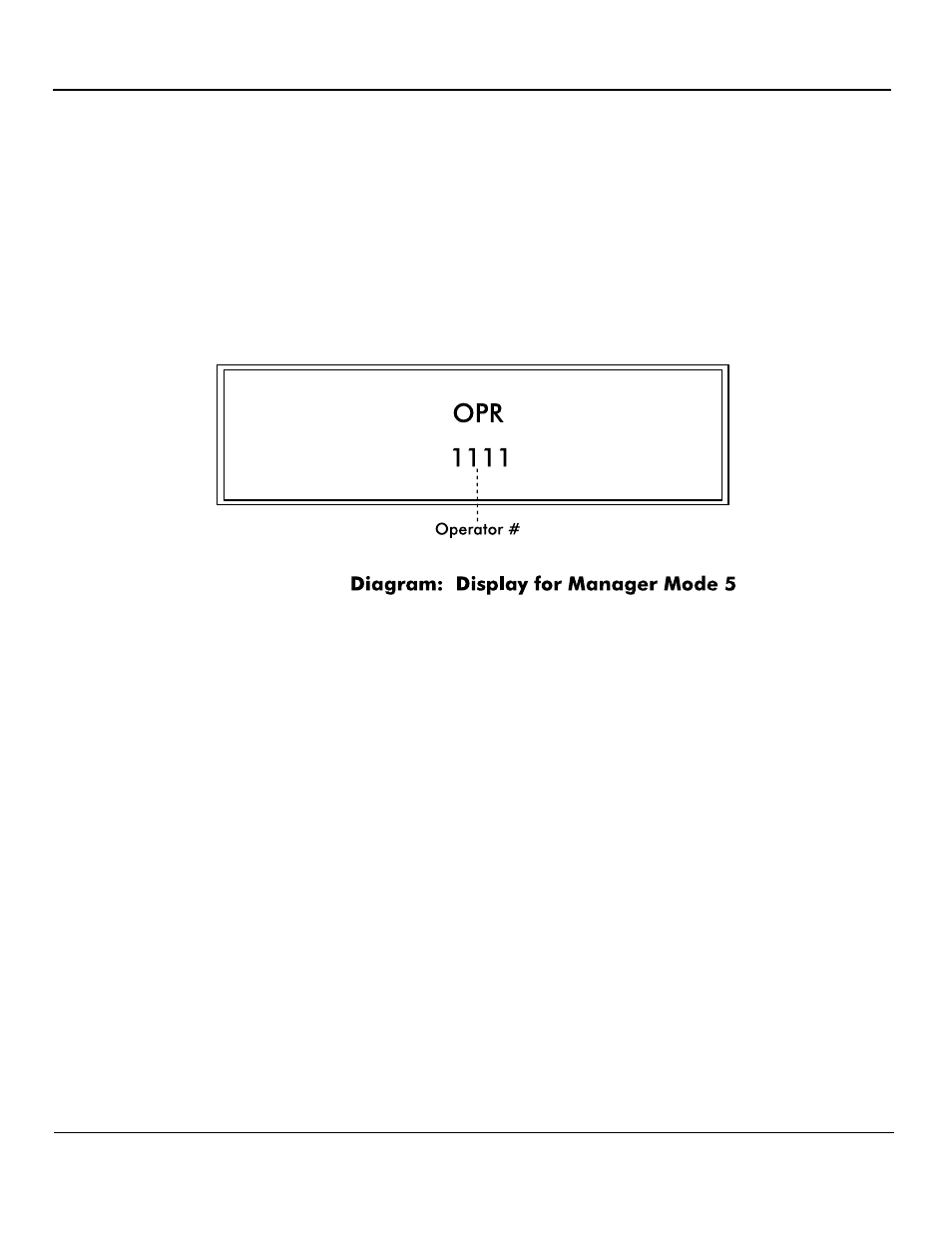
PIcon
Program & Report
Rev 2.0
June 2006
Page 24
Mode 5 —Program Operator/Manger PIN Codes
(Manager only)
WARNING: Care should be observed when using this mode. If the PIN Code is altered, be
sure to make note of the new PIN Code and save in a safe location.
Mode 5 allows the setting of Operator PIN Codes and Manager PIN Codes. To enter this
mode from the M 0, mode number prompt, press <5> and press
now in programming Mode 5.
Operator PIN Codes — The display will show the existing Operator PIN Code under
OPR. (The default Operator PIN Code is 1111.) To change the code, enter the new
number (up to 4 digits) on the numeric keypad and press
PIN code will appear on the display. To proceed to program Manager PIN Codes, press
Manager PIN Codes — Under MGR, the display will show the existing Manager PIN
Code. (The default Manager PIN Code is 2422.) To change the code, enter the new
number (up to 4 digits) on the numeric keypad and press
PIN Code will appear on the display. Pressing
Operator PIN Codes.
To exit Mode 5, press
Modes 6 - 9 are reserved.
