Progressive International Electronics PIcon Console User Manual
Page 20
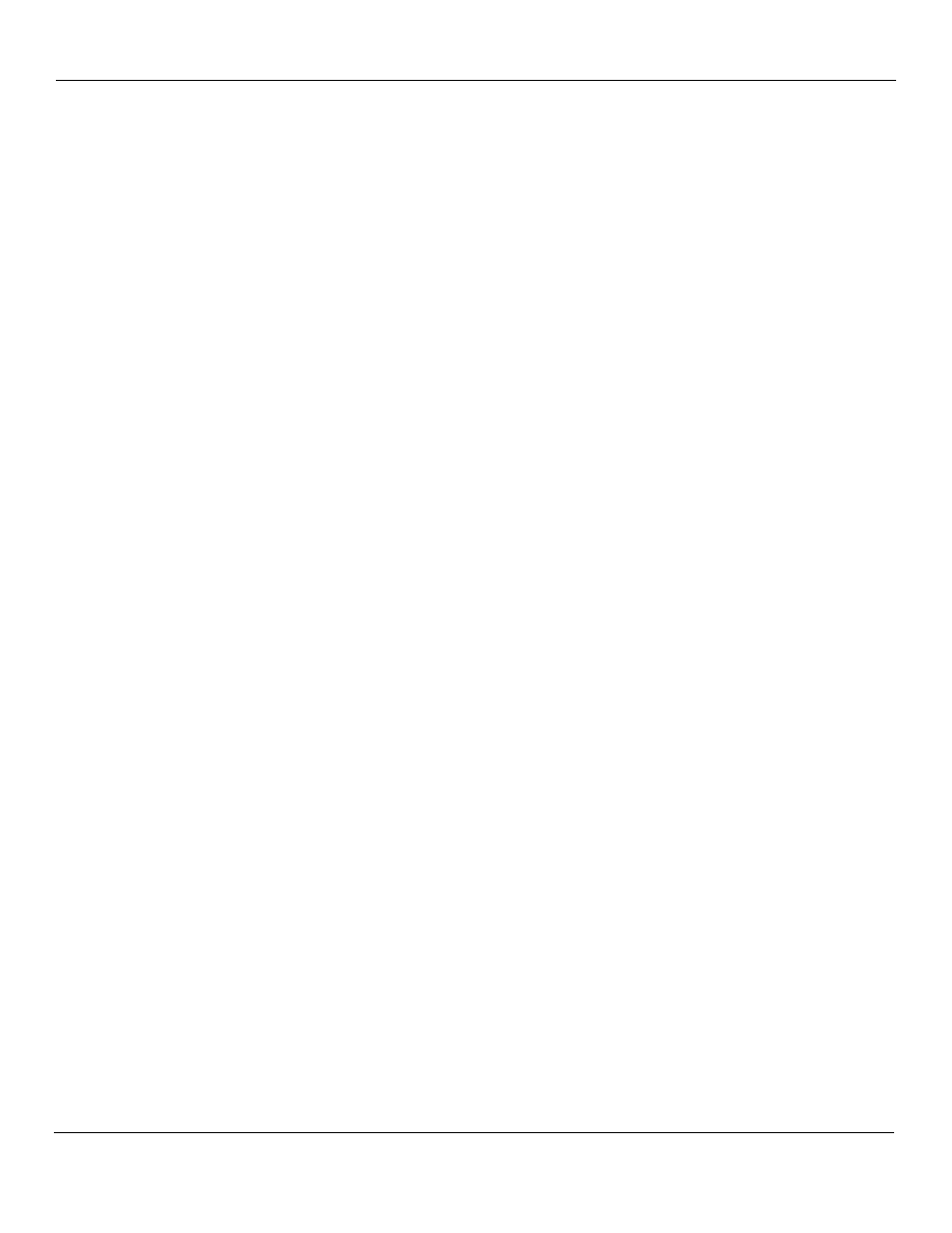
PIcon
Installation and Operation
Rev 2.0
June 2006
Page 16
Perform Shift Change — To execute a shift change, simply press the
Function prompt. When this has been accomplished, the PIcon changes the current shift total
to zero. The last shift total is then stored as shift 1. At any time, there are four stored shift
reports. They are the current shift, shift 1, shift 2, and shift 3, with shift 3 being the oldest.
Please note that all shift reports are time/date stamped and contain a unique two-digit number
that increments by one each time a shift change takes place.
Note: As a precautionary measure, the Shift Change function may only be implemented if the
following conditions have been met:
• Current shift totals must have been viewed or printed in their entirety, using the Special
Select Functions
• At least one hour must have elapsed since the last shift change.
After performing shift change, the display will return to the select function entry screen. If
another select function is desired, it may be entered, or the select function mode may be
exited by pressing the
Show Console Clock — The PIcon’s built-in clock/calendar provides accurate time/date
stamping on reports and sales receipts. After being prompted for Function, press
to read the time and date.
Time and date will be displayed until another key is pressed. If another select function is
desired, it may be entered, or the select function mode may be exited by pressing the
Turn Off Console — At the Function prompt, press
LEDs are turned off and the word Off flashes on the display. Note that any fueling
transactions that have already begun when the PIcon was turned off will be allowed to run to
completion.
To turn the PIcon back on, enter the Operator or Manager PIN Code on the numeric pad and
press the
default Manager PIN Code is 2422. PIN Codes do not appear in the display as they are
entered on the numeric keypad. (See the Program & Report Section of this manual for
instructions on changing the PIN Codes.)
