Using the resp parameter control panel – ZOLL Propaq M Rev B User Manual
Page 78
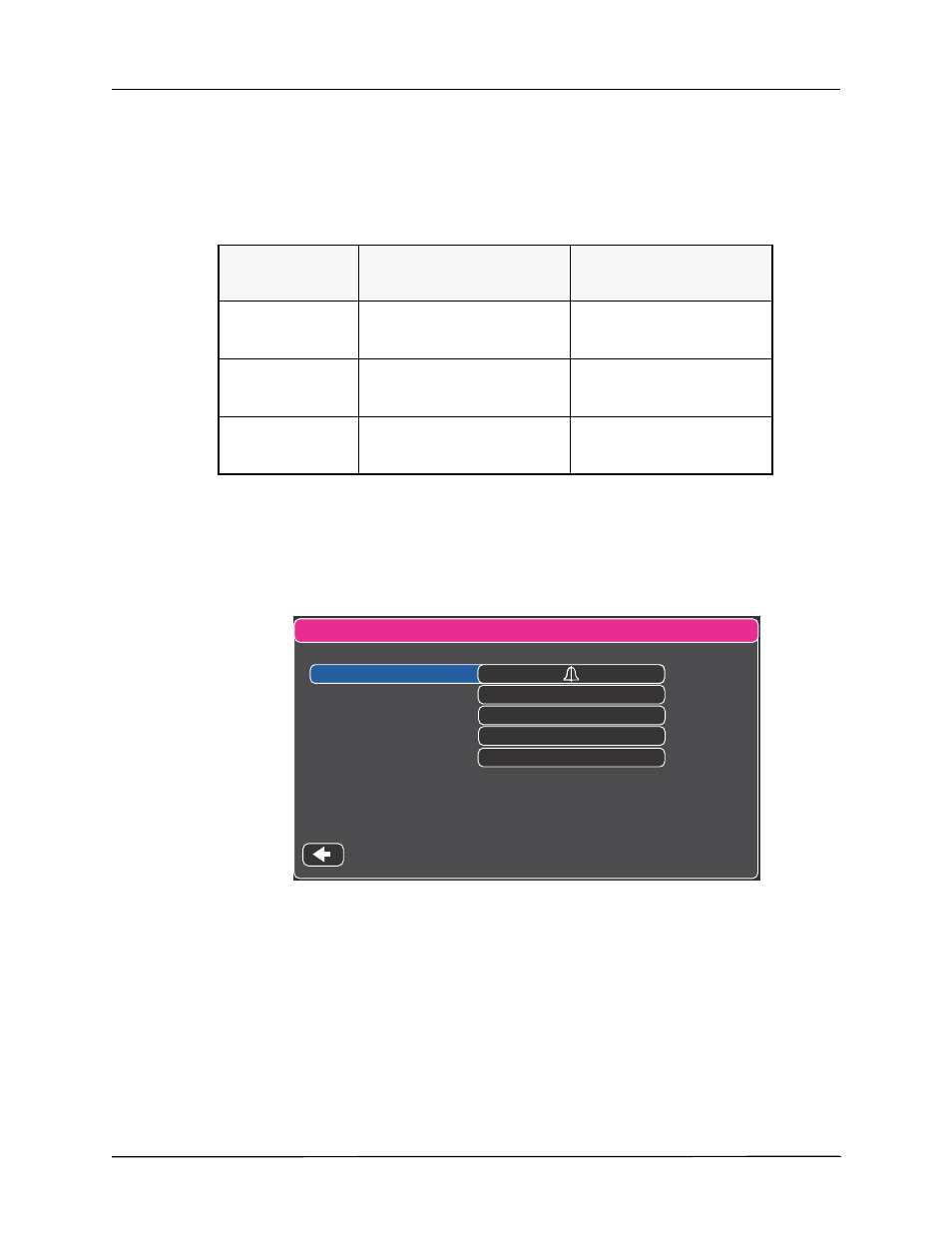
Chapter 7 Monitoring Respiration (Resp) and Heart Rate (HR)
7-4
www.zoll.com
9650-0803-01 Rev. B
Respiration Rate Alarm Limits
Initially, the Resp Alarm Settings menu specifies that Resp alarms are enabled (
ON
)
or
disabled (
OFF
),
and displays the default Upper and Lower respiration rate alarm limits. The
upper and lower limits can be
ON
or
OFF
(default is
OFF
).The following table lists the default
respiration rate alarm limits for adult, pediatric, and neonate patients, and gives the range in
which you can set these limits:
Using the Resp Parameter Control Panel
To configure alarms through the
Resp
Parameter Control Panel, use the navigation keys to
highlight and select the Respiration Rate meter and display the
Resp
Parameter Control Panel:
The
Resp
Parameter Control Panel allows you to set the following parameters:
•
RR/BR Alarm
-- enable/disable the Resp alarm and set high/low alarm limits.
•
No Breath Alarm
-- sets the duration of the No Breath alarm.
•
Resp Monitoring--
enable/disable respiration monitoring.
•
Resp Lead
-- selects the Resp lead, Ld I (RA-LA) or Ld II (RA-LL), from which the Propaq
M unit calculates the respiration rate. Resp Lead selection is independent of ECG Lead
selection.
•
CO2/Resp Sweep Speed --
sets the respiratory sweep speed on the display.
Patient Type
Respiration Rate Default
Respiration Rate Range
Adult
Lower: 3 BPM
Upper: 50 BPM
Lower: 0 to 145 BPM
Upper: 5 to 150 BPM
Pediatric
Lower: 3 BPM
Upper: 50 BPM
Lower: 0 to 145 BPM
Upper: 5 to 150 BPM
Neonate
Lower: 12 BPM
Upper: 80 BPM
Lower: 0 to 145 BPM
Upper: 5 to 150 BPM
Resp
Lower
Upper
RR/BR Alarm
10
30
No Breath Alarm
30 sec
Resp Monitoring
On
Resp Lead
Ld II (RA-LL)
CO2/Resp Sweep Speed
12.5 mm/s
