ZOLL Propaq M Rev B User Manual
Page 29
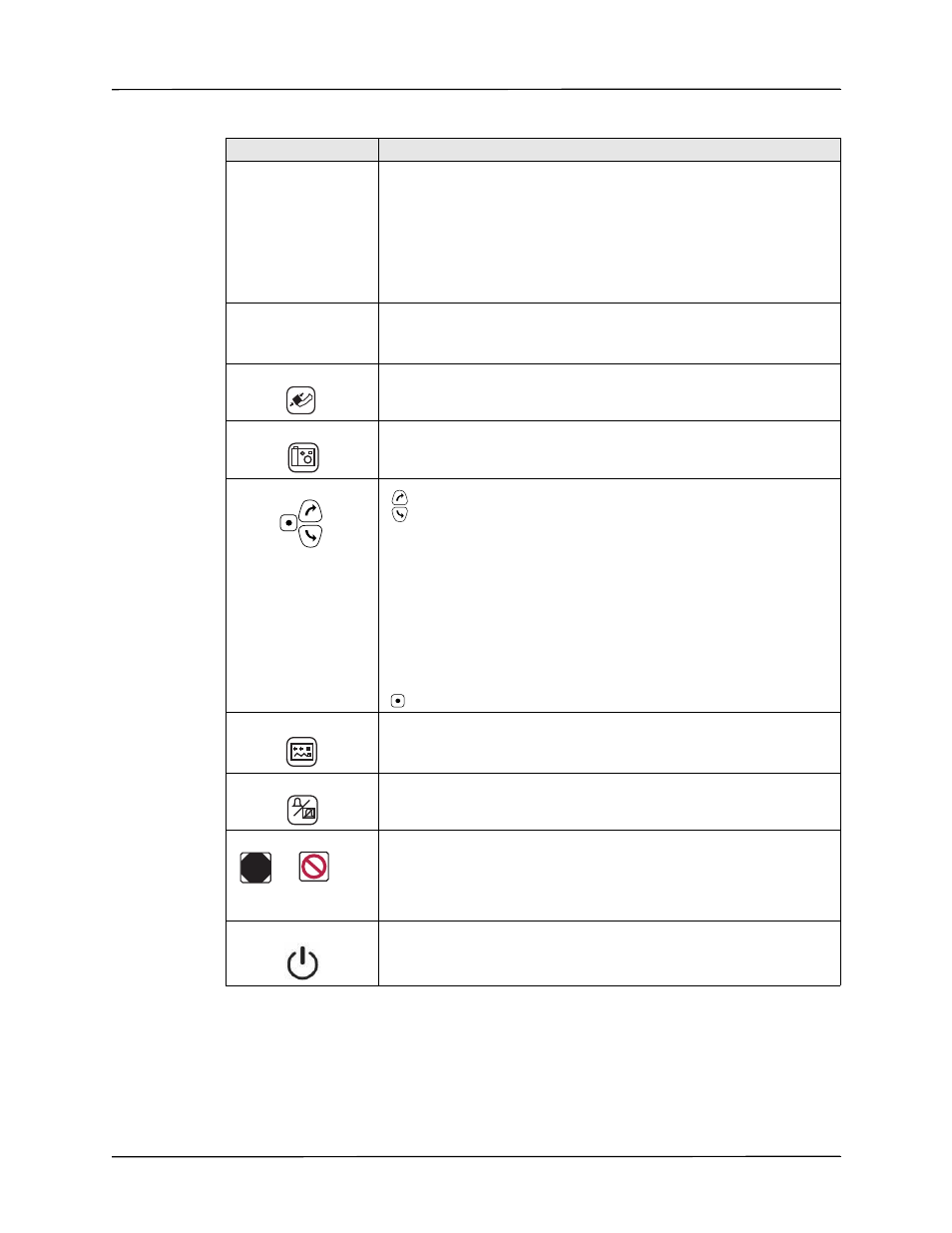
Monitor Controls and Indicators
9650-0803-01 Rev. B
Propaq M Operator’s Guide
2–3
Battery charge LED
Indicates battery status:
Steady yellow:
Battery is charging.
Steady green:
Battery is charged.
Alternating green and yellow:
The charge state cannot be determined
or a battery charging fault has been
detected.
No light:
Battery is not installed.
Visual alarm
indicators
Red, yellow, and green lights located on the top of the unit that flash on
and off when the unit is powered up and are used to in i dc ate a patient
alert, equipment alert, and data transfer.
NIBP button
Starts/stops an NIBP measurement.
Snapshot button
Records 24 seconds of numeric and waveform data.
Navigation keys
The up (clockwise) arrow will cause the cursor to travel in an
upward direction if the cursor is being used to navigate through a
vertical list or in a clockwise direction if the cursor is being used to
navigate around the full screen. Likewise, the down (counterclockwise)
arrow will cause the cursor to travel in a downward direction if the cursor
is being used to navigate through a vertical list or in a counterclockwise
direction if the cursor is being used to navigate around the full screen.
The up (clockwise) and down (counterclockwise) arrows may also be
used to modify parameter settings.
The Select button acts based on what is highlighted.
Display button
Cycles through three available display modes or functions as an Escape
button when in a menu.
Silence/Reset button
Silences the current alarm tone for 90 seconds or resets a silenced
alarm tone.
RFU indicator
Shows the status of the unit, based on its most recent readiness check.
A red circle with a line through it indicates that the unit’s readiness has
been compromised and that it may not be ready for therapeutic use.
Power button
Located on the top of the unit, this button turns the unit on and off.
Table 2-2.
Propaq Controls and Indicators (continued)
Control or Indicator
Description
