Nibp inflation test – ZOLL Propaq M Rev A User Manual
Page 18
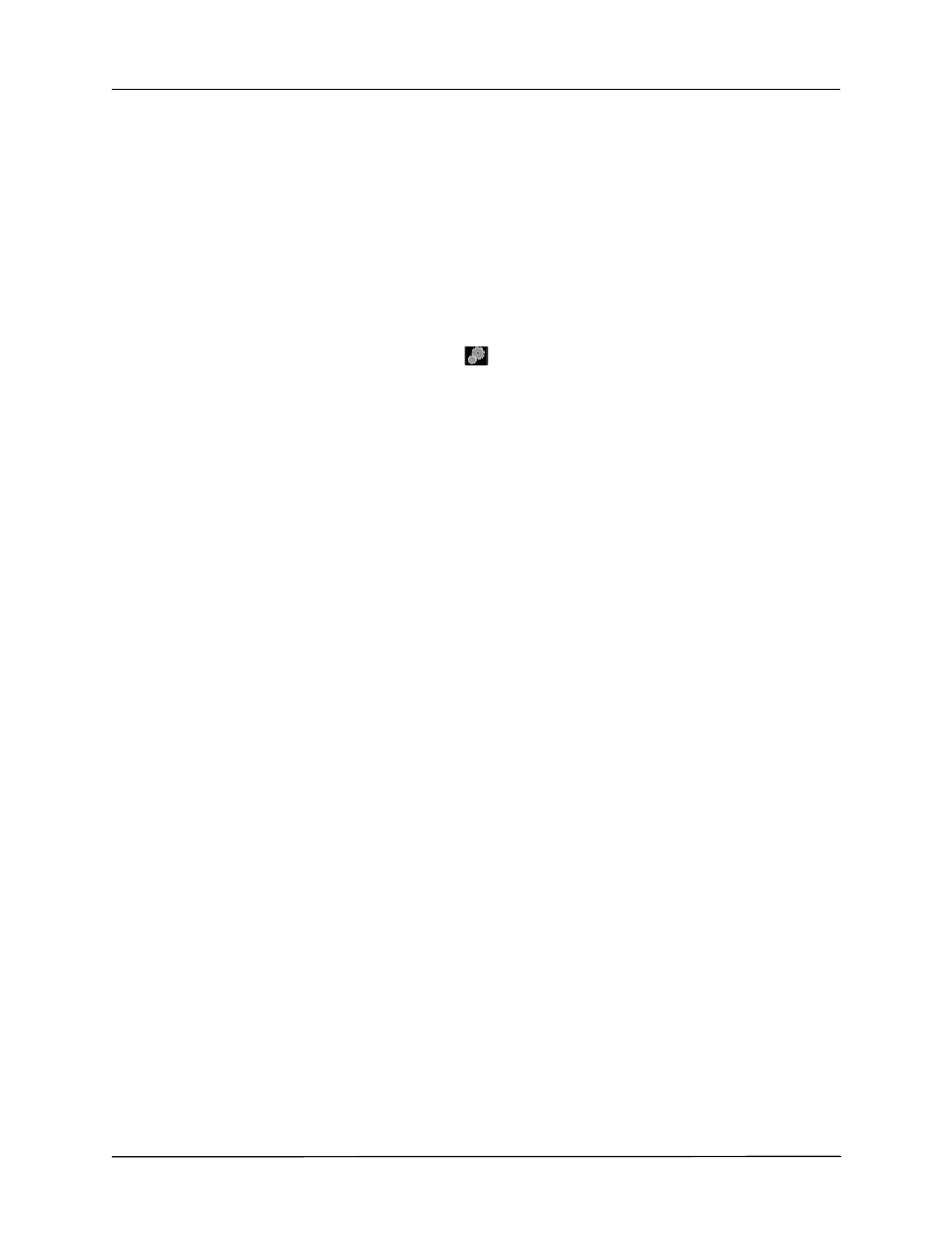
C
HAPTER
1
M
AINTENANCE
T
ESTS
14
9650-0804-01 Rev. A
NIBP Inflation Test
Equipment
Single lumen BP hose, a 250 cc volume, a timer, and a calibrated manometer (optional).
Procedure
1. Power on the Propaq M.
2.
Connect the Propaq M to the single lumen hose and the 250 cc volume. If available, connect
a calibrated manometer to the air line using a T-fitting.
3.
In the Propaq M, do the following to enter the NIBP Test control panel:
4.
Press the Setup quick access key (
).
5.
Use the navigation keys to select Supervisor>Service>Device Tests>NIBP Test.
6.
Wait 10 seconds to allow the system to vent any residual pressure.
7.
Verify that the pressure reported by the NIBP Test control panel or the external pressure
standard system is less than 5 mmHg.
8.
From the NIBP Test control panel, use the navigation keys to select Close Valve.
9.
Select Turn Pump On and immediately start the timer.
10.
Stop the timer as soon as pressure exceeds 210 mmHg.
11.
Select Turn Pump Off, then Open Valve.
12.
Record the Inflation Time as T
I
.
Note:
Note: The pump will automatically turn off if pressure exceeds 310 mmHg during this
test.
Acceptable Results
The unit passes the test if the time to increase pressure to 210 mmHg is less than 7 seconds.
Corrective Action
If the unit fails the test, the most likely cause is a faulty pump or a kinked internal hose. The
device needs to be disassembled to replace the pump or reposition the appropriate segment of
NIBP tubing.
