Setting application torque, Recommended maintenance schedule – Warner Electric ARC 2000 User Manual
Page 4
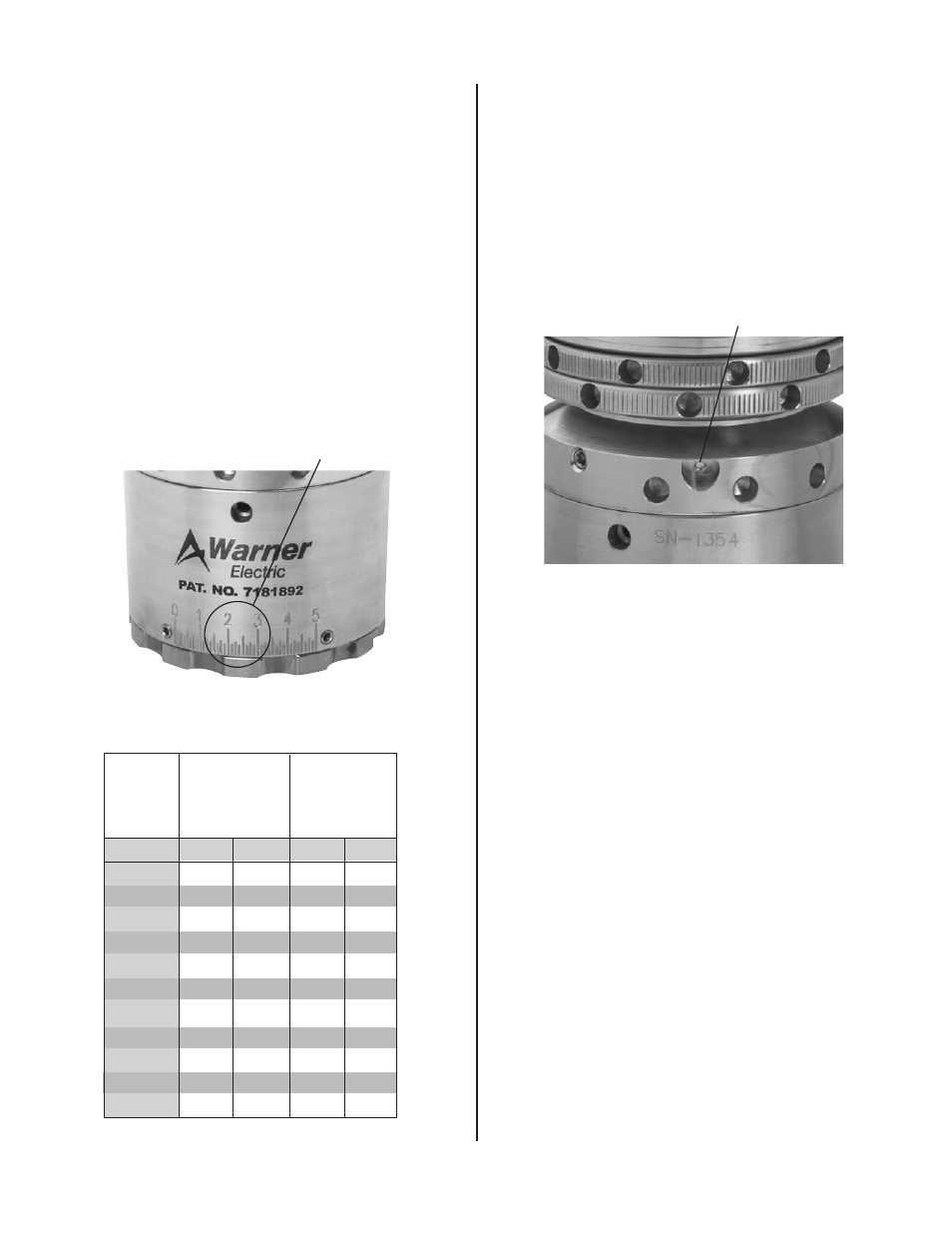
4 Warner Electric • 800-825-9050
P-2016 • ARC
Setting Application Torque
1. Determine initial clutch setting from torque chart
below.
2. Loosen the torque adjustment screws. Rotate the
adjustment ring using the face spanner wrench to
the desired setting and then retighten the torque
adjustment screws. Do not use the set screw in
the slot on the backside of the housing for torque
adjustment. Tighten set screws to 8-10 lb-in.
Over tightening is not necessary and will strip the
screws or possibly damage the housing body.
3. For optimum results, check setting with a torque
wrench and FIX-0007 or FIX-0010.
Application
Torque Setting
Application Torque Setting Charts
Clutch
Setting
Application
Torque-Low
Inertia
Magnet
Application
Torque
(Ncm)
Standard
Magnet
lb-in Ncm lb-in Ncm
0.00
2.00
22.5
2.5
28.2
0.50
3.50
39.5
4.0
45.2
1.00
5.00
56.5
5.0
56.5
1.50
8.50
96.0
8.5
96.0
2.00
10.50 118.6 11.0 124.3
2.50
13.50 152.5 15.0 169.5
3.00
16.00 180.7 18.5 209.0
3.50
17.50 197.7 22.0 248.5
4.00
18.50 209.0 24.0 271.1
4.50 19.00 214.6 25.5 288.1
5.00 19.50 220.3 26.0 293.7
Recommended Maintenance
Schedule
Lubricate the upper assembly every 500
hours of run time.
- Using a grease injector needle, apply lubricant
into the grease port.
- Recommended grease: No. 2 Food Grade
Grease
Grease Port
Disassemble, clean, and replace all wearing
parts in the headset every 7000 hours of
machine run time.
- See rebuild instructions for detailed information
on disassembly and assembly of Warner
headsets.
- Dependent upon machine speed and
washdown procedure, some environments
may require more frequent rebuilds.
Figure 7
Figure 8
Rebuild Kits available:
•
M4.5-BK (Bearing and Hardware Rebuild Kit)
•
M4.5-MK (Magnet Rebuild Kit)
•
M4.5-PK (Push rod Rebuild Kit)
•
M4.5-TL (Replacement Top Load Assembly)
*Contact customer service for the exact kit part
number for your specific headset model.
