Vanguard EZCT-S2 User Manual
Page 36
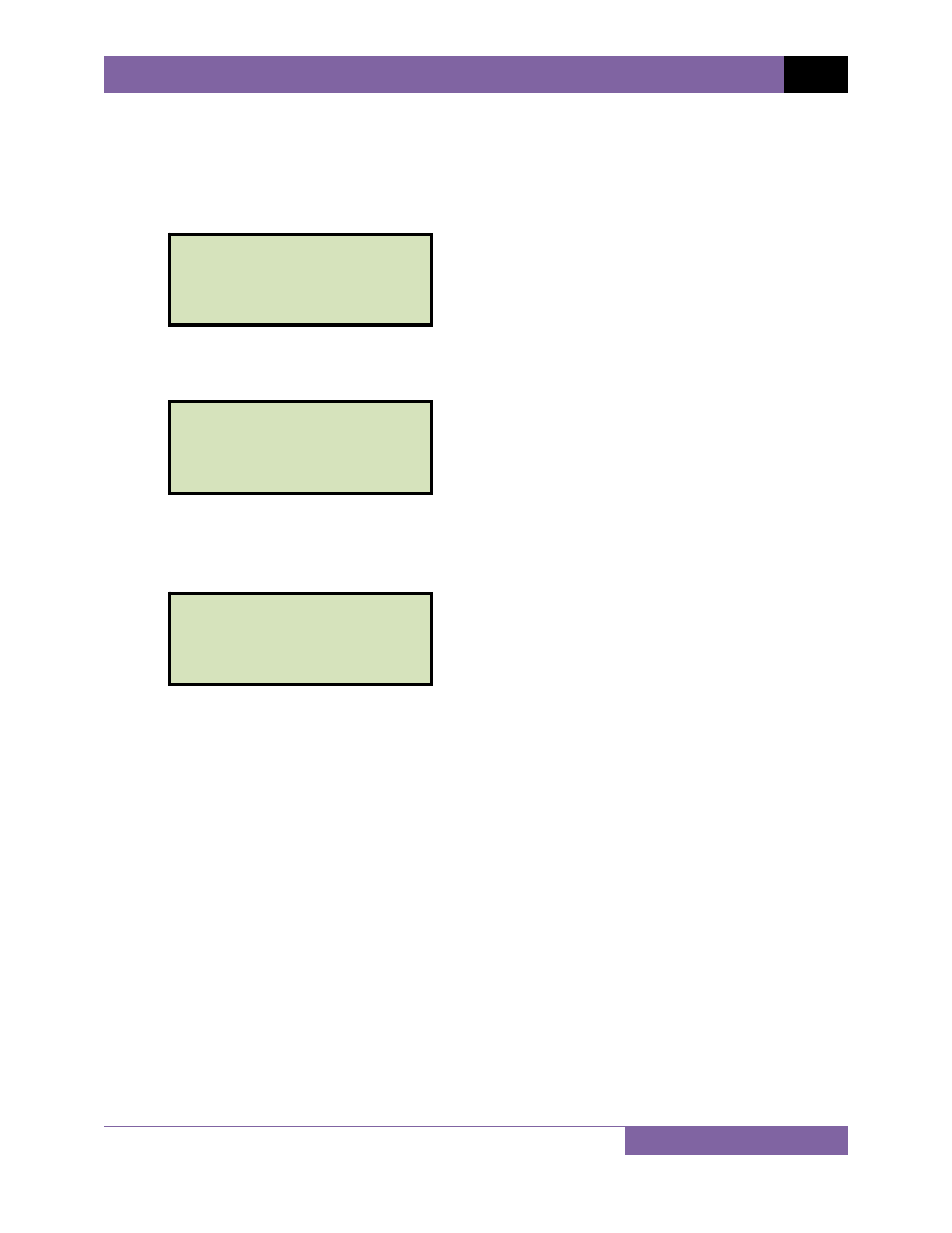
EZCT S2 USER’S MANUAL
REV 3
32
3.4.2. Printing a Directory of Test Plans Stored in the EZCT S2’s Memory
You can print a directory of all the test plans stored in the EZCT S2’s Flash EEPROM using the
steps below:
a. Start from the “START-UP” menu:
Press the
[3]
key (TEST PLANS).
b. The following screen will be displayed:
Press the
[3]
key (PLAN DIRECTORY).
c. The following screen will be displayed while the test plan directory is printed on the
thermal printer:
You will be automatically returned to the “START-UP” menu after the directory printing
is finished. A typical Flash EEPROM test plan directory printout is shown in Figure 8.
PRINTING DIRECTORY
1.
LOAD TEST PLAN
2.
UNLOAD TEST PLAN
3.
PLAN DIRECTORY
4.
NEXT PAGE
1.
RUN TEST 12/04/09
2.
SETUP 08:39:17
3.
TEST PLANS
4.
DIAGNOSTIC
- Resistor Transducer Adapter 9095-UC (7 pages)
- Accu-Ohm 200 S2 (4 pages)
- Accu-Trans (28 pages)
- ATO-400 (43 pages)
- ATO-400P (44 pages)
- Auto-Ohm (22 pages)
- Auto-Ohm 100_200 s2 (31 pages)
- Auto‐Ohm 200 S3 (66 pages)
- DMOM-100 (35 pages)
- DMOM-100_200 s2 (42 pages)
- DMOM-200 (33 pages)
- Herculito (17 pages)
- ATRT-01 S2 (59 pages)
- ATRT-01_01B S3 (88 pages)
- ATRT-01_01B_01D (31 pages)
- ATRT-03_03A (114 pages)
- ATRT-03_03A S2 (147 pages)
- CVT-765 (46 pages)
- Tri-Phase (155 pages)
- CBCT (14 pages)
- CBPS-300 (16 pages)
- CT-3500 (24 pages)
- CT-3500 S2 (53 pages)
- CT-6500 (69 pages)
- CT-6500 S2 (82 pages)
- CT-7000 (83 pages)
- CT-7000 S2 (108 pages)
- CT-7000 S3 (137 pages)
- CT-7500 (76 pages)
- CT-7500 S2 (110 pages)
- CT-8000 (120 pages)
- CT-8000 S3 (145 pages)
- DigiTMR (86 pages)
- DigiTMR S2 (123 pages)
- DigiTMR S2 PC (31 pages)
- MCCB-250 (17 pages)
- UPS S2 (13 pages)
- EZCT-2000 (68 pages)
- EZCT-2000 (45 pages)
- EZCT-2000A (103 pages)
- EZCT-2000B (118 pages)
- EZCT-2000C Plus (119 pages)
- EZCT-S2A (98 pages)
- IRM-5000P (58 pages)
