Vanguard EZCT-2000A User Manual
Page 25
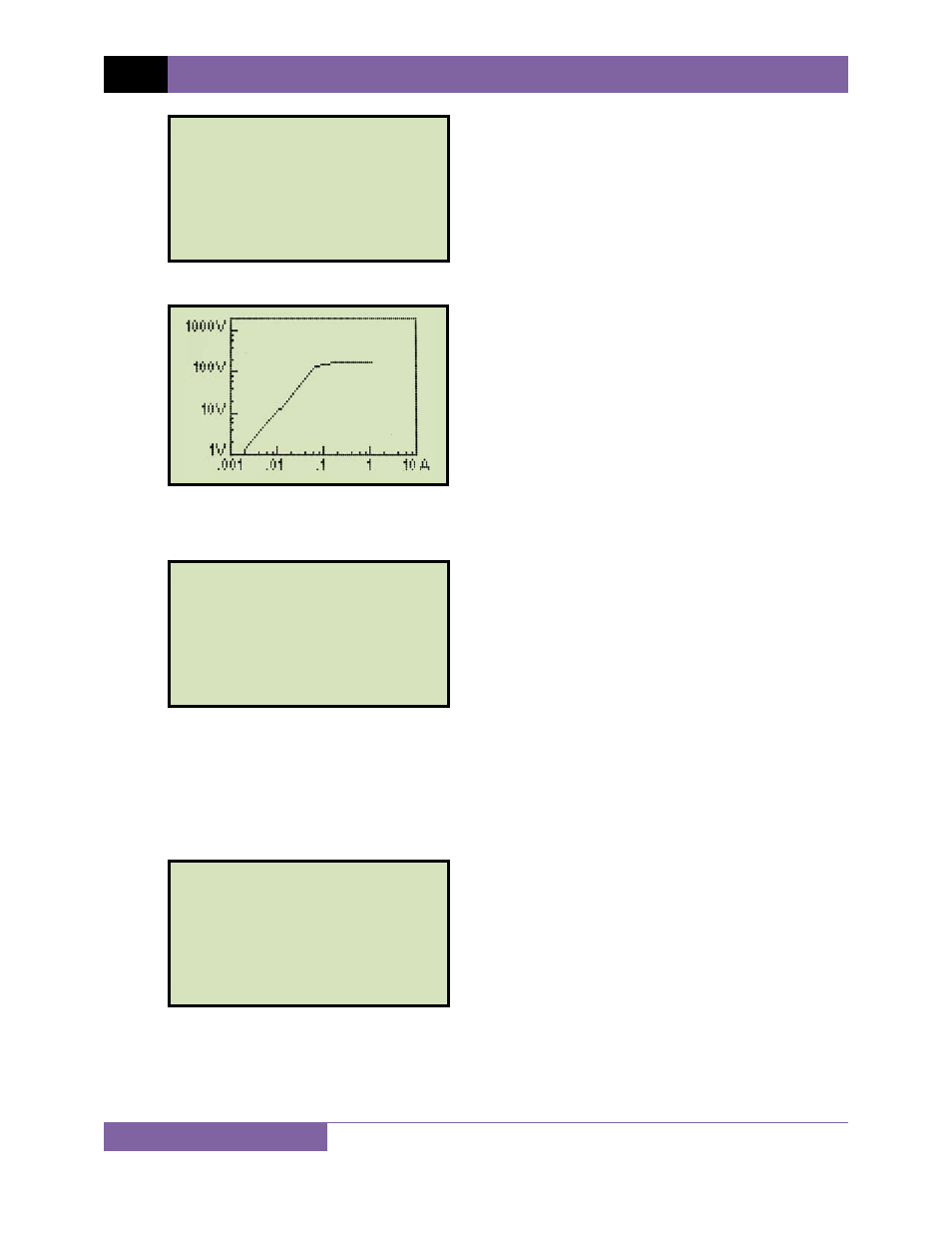
REV 1 EZCT-2000A USER’S MANUAL
21
When the testing is finished, the test results graph will be displayed:
Press any key on the keypad to continue.
o. The following screen will be displayed:
Press the
[1]
key (YES) if you would like to print the test results. The test results will be
printed on the thermal printer. A typical EZCT-2000A tabulated test report printout is
shown in Figure 6. Typical graphic reports are shown in Figure 7 and Figure 8.
Press the
[2]
key (NO) if you do not want to print the test results.
p. The following screen will be displayed:
Press the
[1]
key (YES) to keep the test results.
KEEP THIS TEST?
1. YES
2. NO
print test results?
1. YES
2. NO
RATIO TEST
V
x
= 79.5
V
H
= 0.3970
I=0.0532
RAT=+200.09
See also other documents in the category Vanguard Accessories for electrical:
- Resistor Transducer Adapter 9095-UC (7 pages)
- Accu-Ohm 200 S2 (4 pages)
- Accu-Trans (28 pages)
- ATO-400 (43 pages)
- ATO-400P (44 pages)
- Auto-Ohm (22 pages)
- Auto-Ohm 100_200 s2 (31 pages)
- Auto‐Ohm 200 S3 (66 pages)
- DMOM-100 (35 pages)
- DMOM-100_200 s2 (42 pages)
- DMOM-200 (33 pages)
- Herculito (17 pages)
- ATRT-01 S2 (59 pages)
- ATRT-01_01B S3 (88 pages)
- ATRT-01_01B_01D (31 pages)
- ATRT-03_03A (114 pages)
- ATRT-03_03A S2 (147 pages)
- CVT-765 (46 pages)
- Tri-Phase (155 pages)
- CBCT (14 pages)
- CBPS-300 (16 pages)
- CT-3500 (24 pages)
- CT-3500 S2 (53 pages)
- CT-6500 (69 pages)
- CT-6500 S2 (82 pages)
- CT-7000 (83 pages)
- CT-7000 S2 (108 pages)
- CT-7000 S3 (137 pages)
- CT-7500 (76 pages)
- CT-7500 S2 (110 pages)
- CT-8000 (120 pages)
- CT-8000 S3 (145 pages)
- DigiTMR (86 pages)
- DigiTMR S2 (123 pages)
- DigiTMR S2 PC (31 pages)
- MCCB-250 (17 pages)
- UPS S2 (13 pages)
- EZCT-2000 (68 pages)
- EZCT-2000 (45 pages)
- EZCT-2000B (118 pages)
- EZCT-2000C Plus (119 pages)
- EZCT-S2 (66 pages)
- EZCT-S2A (98 pages)
- IRM-5000P (58 pages)
