Ct-7000 operating instructions – Vanguard CT-7000 User Manual
Page 66
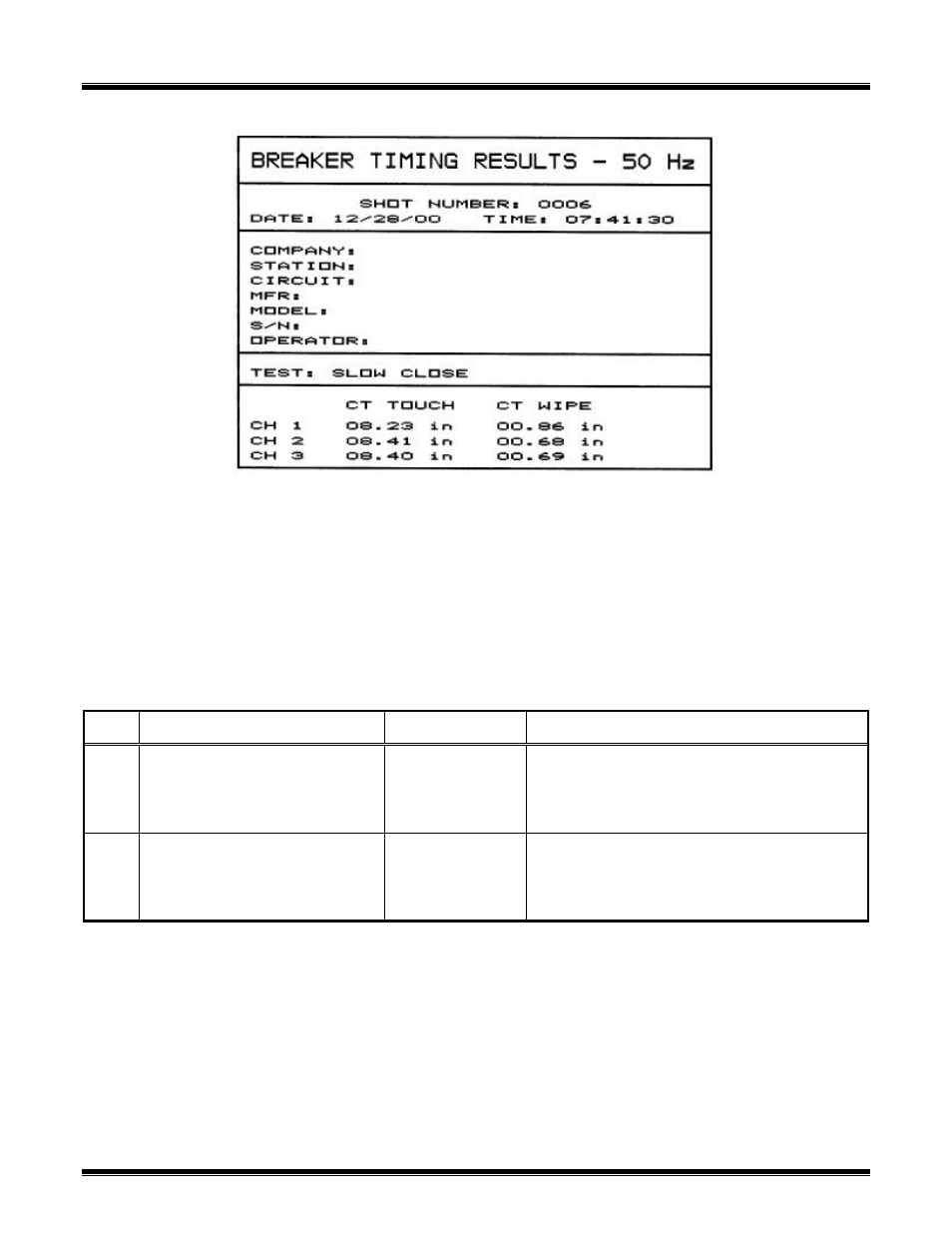
CT-7000 Operating Instructions
59
Figure 25.0 Typical Slow-Close Test Report
NOTE
By adding the contact touch and the contact wipe distance, the total is the breaker’ stroke.
9.19 Transducer Self-Test
The operator can check the transducer electronics by connecting the transducer to the CT-
7000 and running a “Test Transducer” diagnostics.
Table 24.0 Performing a Transducer Self Test
STEP
OPERATION
ACTION
DISPLAY
1
SELECT DIAGNOSTIC.
PRESS # 4 KEY.
1. SLOW-CLOSE TEST
2. PRINT DATA
3. TEST TRANSDUCER
4. CHECK HOOKUP
2
SELECT TRANSDUCER.
PRESS # 3 KEY.
TRANSDUCER TEST
1= XXX.XX INCHES
2= XXX.XX INCHES
3= XXX.XX INCHES
NOTES
1. After selecting the transducer test mode, move the transducer slider and observe the
display on the CT-7000 LCD.
2. If the slider is moved 1.00 inch, the CT-7000 LCD should display 1.00 inch.
3. Press the “STOP” key to return back to the main menu.
- Resistor Transducer Adapter 9095-UC (7 pages)
- Accu-Ohm 200 S2 (4 pages)
- Accu-Trans (28 pages)
- ATO-400 (43 pages)
- ATO-400P (44 pages)
- Auto-Ohm (22 pages)
- Auto-Ohm 100_200 s2 (31 pages)
- Auto‐Ohm 200 S3 (66 pages)
- DMOM-100 (35 pages)
- DMOM-100_200 s2 (42 pages)
- DMOM-200 (33 pages)
- Herculito (17 pages)
- ATRT-01 S2 (59 pages)
- ATRT-01_01B S3 (88 pages)
- ATRT-01_01B_01D (31 pages)
- ATRT-03_03A (114 pages)
- ATRT-03_03A S2 (147 pages)
- CVT-765 (46 pages)
- Tri-Phase (155 pages)
- CBCT (14 pages)
- CBPS-300 (16 pages)
- CT-3500 (24 pages)
- CT-3500 S2 (53 pages)
- CT-6500 (69 pages)
- CT-6500 S2 (82 pages)
- CT-7000 S2 (108 pages)
- CT-7000 S3 (137 pages)
- CT-7500 (76 pages)
- CT-7500 S2 (110 pages)
- CT-8000 (120 pages)
- CT-8000 S3 (145 pages)
- DigiTMR (86 pages)
- DigiTMR S2 (123 pages)
- DigiTMR S2 PC (31 pages)
- MCCB-250 (17 pages)
- UPS S2 (13 pages)
- EZCT-2000 (68 pages)
- EZCT-2000 (45 pages)
- EZCT-2000A (103 pages)
- EZCT-2000B (118 pages)
- EZCT-2000C Plus (119 pages)
- EZCT-S2 (66 pages)
- EZCT-S2A (98 pages)
- IRM-5000P (58 pages)
