Ct-7000 operating instructions – Vanguard CT-7000 User Manual
Page 30
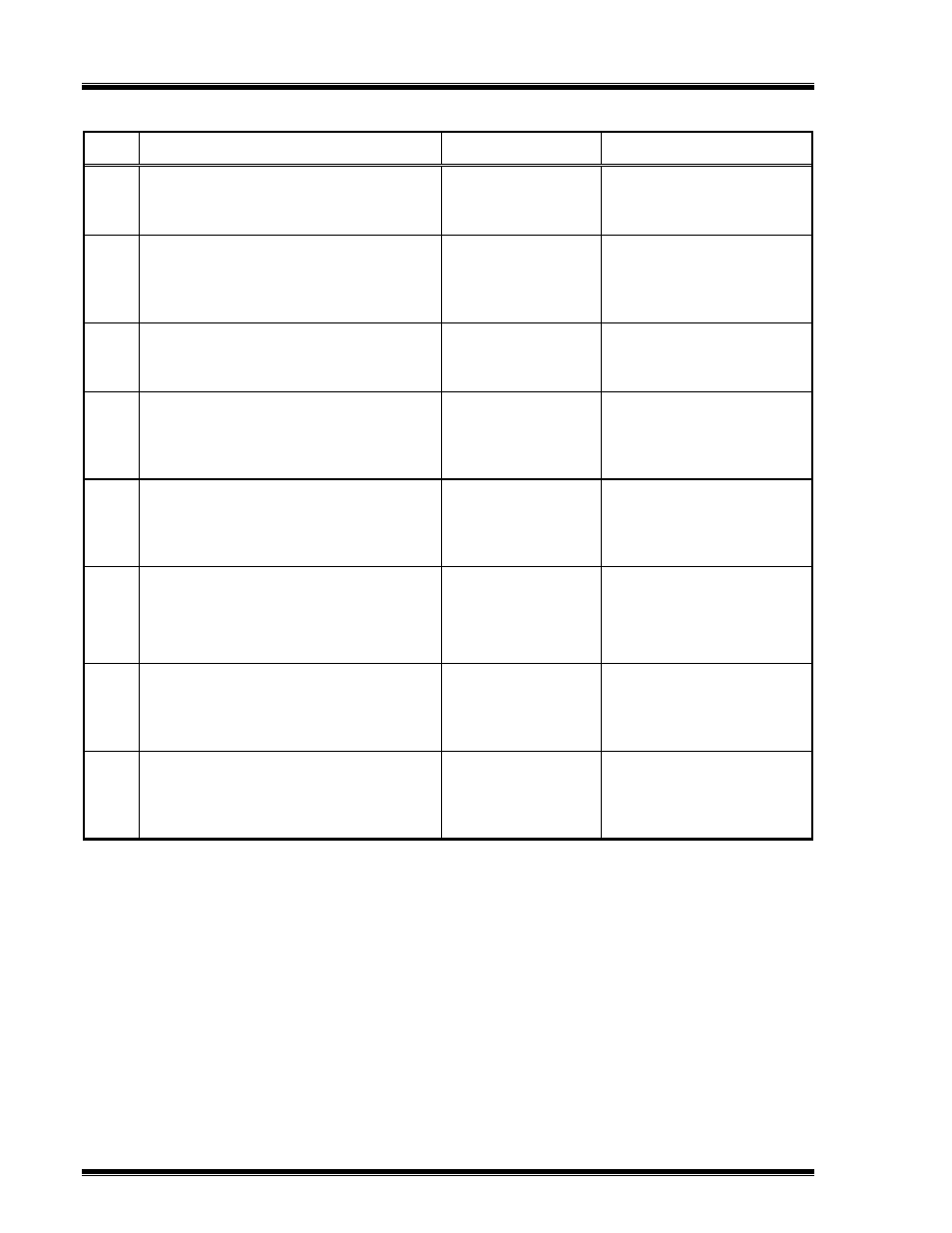
CT-7000 Operating Instructions
23
Table 6.0 Close-Open Operation Using Contact Channel #1
STEP
OPERATION
ACTION
DISPLAY
1
READY TIMER FOR BREAKER OPERATION.
PRESS #1 KEY.
INSERTION RESISTOR?
1.NO
2.YES
2
SELECT NO INSERTION RESISTOR.
PRESS #1 KEY.
TIMING WINDOWS:
1.WINDOW = 1 SEC
2.WINDOW = 10 SEC
3.WINDOW = 20 SEC
3
SELECT 1-SECOND WINDOW.
PRESS #1 KEY.
TRIGGER MODE:
1.Internal Trigger
2.External Trigger
4
SELECT INTERNAL TRIGGER.
PRESS #1 KEY.
TIMING MODE:
1. OPEN
2. CLOSE
3. O-C
4. C-O
5. O-C-O
5
SELECT CLOSE-OPEN OPERATION.
PRESS #4 KEY.
C-O Second Trigger:
1. Contact #1 CLOSE
2. Set DELAY
3. No DELAY
6
SELECT CONTACT #1 CLOSE.
PRESS #1 KEY.
CLOSE-OPEN TIMING
Hold "ARM" Switch,
Then "START".
"STOP" to ABORT
7
INITIATE OPEN COMMAND.
HOLD THE "ARM"
SWITCH AND
PRESS THE "START"
KEY.
TEST IN PROGRESS
Hold "ARM" Until
Test complete.
(Up to 15 seconds)
8
ANALYZER IS READY TO OUTPUT RESULTS.
NONE.
1.TIME BREAKER
2.GET RESULT
3.SET-UP
4.DIAGNOSTIC
NOTE
1. Users can program a delay from 10 to 500 ms between the CLOSE and
OPEN commands. When a delay is used in the operation, it may not
represent a true breaker operating condition.
2. Users can also program in no delay for the operation in which case, the
CLOSE and OPEN commands are initiated at the same time by the CT-
7000.
