Exporting a trace capture, Project file types, Example projects – Teledyne LeCroy SierraNet M168 User Manual Ver.1.50 User Manual
Page 65
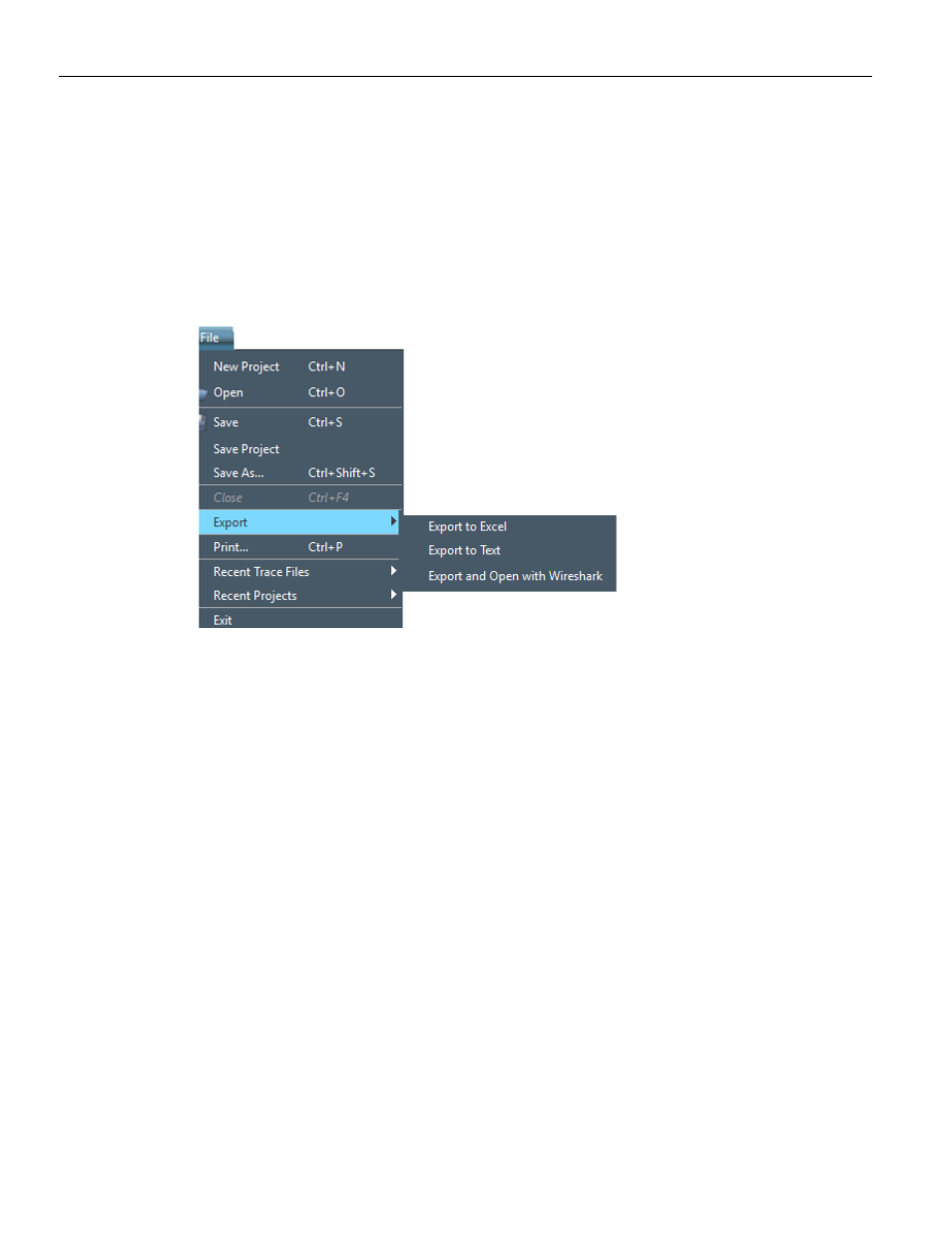
SierraNet M168 User Manual
63
Trigger and Filter Settings in Easy Mode
Teledyne LeCroy
Exporting a Trace Capture
You can export a Trace Capture by using the Export menu Option. Click File > Export and
select from the three options.
You can:
Export to Excel
Export to Text
Export and Open with Wireshark
Figure 2.37: Export Dialog
You can limit the range of the saved file. You can save:
All Packets
A range between selected cursors
A range between selected level of decoding. The levels allowed are dependent
on the traffic in the trace.
Project File Types
Projects have the following file types:
*.gep Protocol Analyzer/Capture Project/Viewer file
*.get Trace file
*.xml Workspace file in Preferences
Example Projects
The Analyzer includes example projects that you can use to perform an immediate
analysis without any setup.
The Analyzer system software has a pre‐defined folder (directory) structure for storing all
files. All example files are in the Examples folder under the SierraNet M408 Analyzer
folder.
It is strongly recommended that you open some example files to see types of projects
that you can create.
