Multi-link triggering, Set timers – Teledyne LeCroy SierraNet M168 User Manual Ver.1.50 User Manual
Page 143
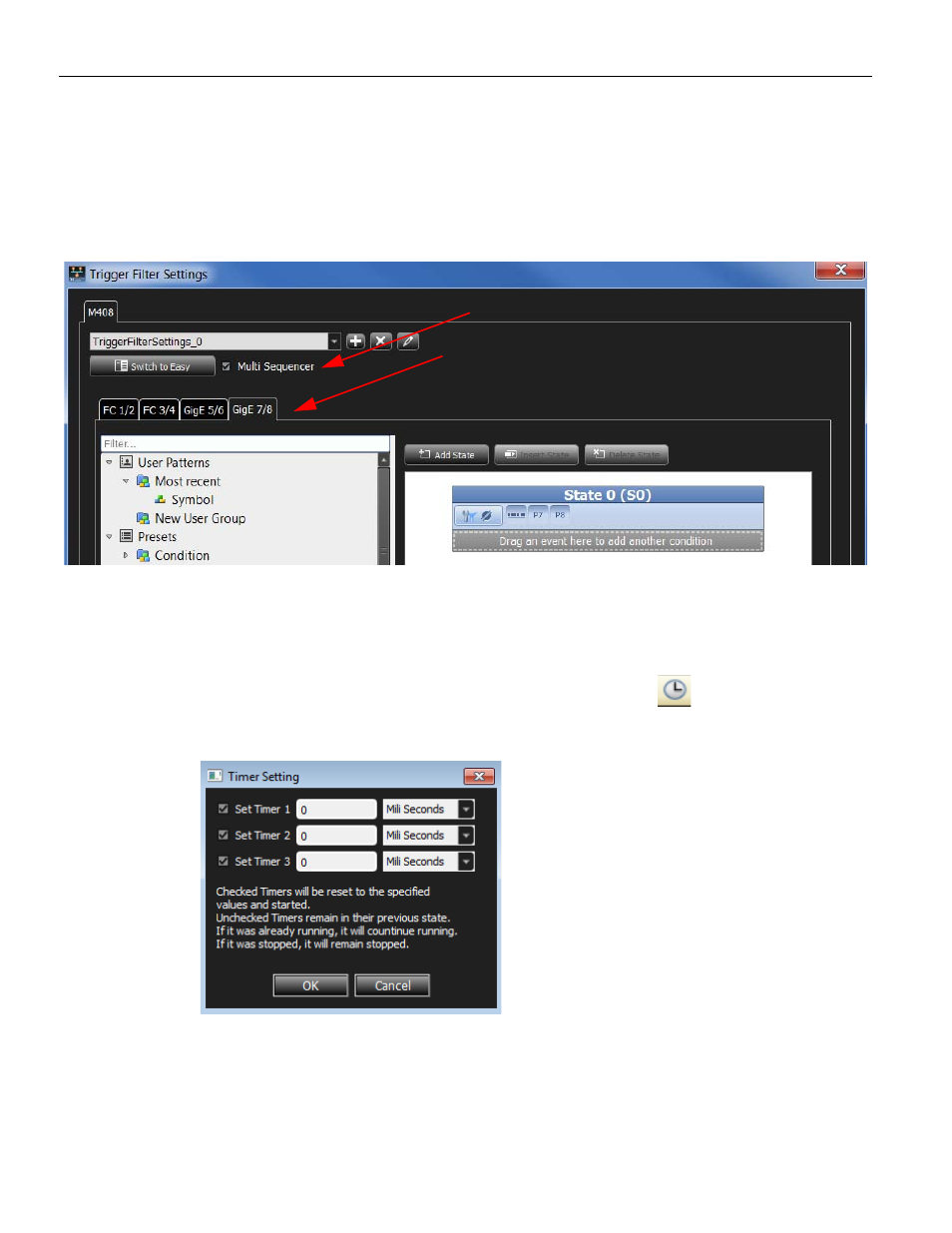
SierraNet M168 User Manual
141
Advanced Mode (User‐Defined)
Teledyne LeCroy
Multi-Link Triggering
You can set different triggering for each link. To set different trigger conditions for a link,
check the Multi Sequencer checkbox and select the link for setup from the Port tabs.
When you select this option, you can define a sequencer per link (pair port). These
sequencers are independent from each other and will be run separately on each link.
Figure 2.92: Multi-Link Triggering Setup
Set Timers
You can set and use up to three timers for triggering. You can set each timer for each state
or continue from a timer set in the previous state. The timer defined for a particular state
starts when entering that state. To set timers, click the Timer
icon in each state and
define each of the timers in the Timer Setting dialog.
Figure 2.93: Timer Settings Dialog
Three timers are available. You have to set and start each timer in order to continue the
next timer. For example, you have to start Timer 1, continue it, then set Timer 2 in order to
continue it. It will not allow you to continue Timer 2 until you first set it.
