5 available resources – Teledyne LeCroy SierraNet M168 User Manual Ver.1.50 User Manual
Page 213
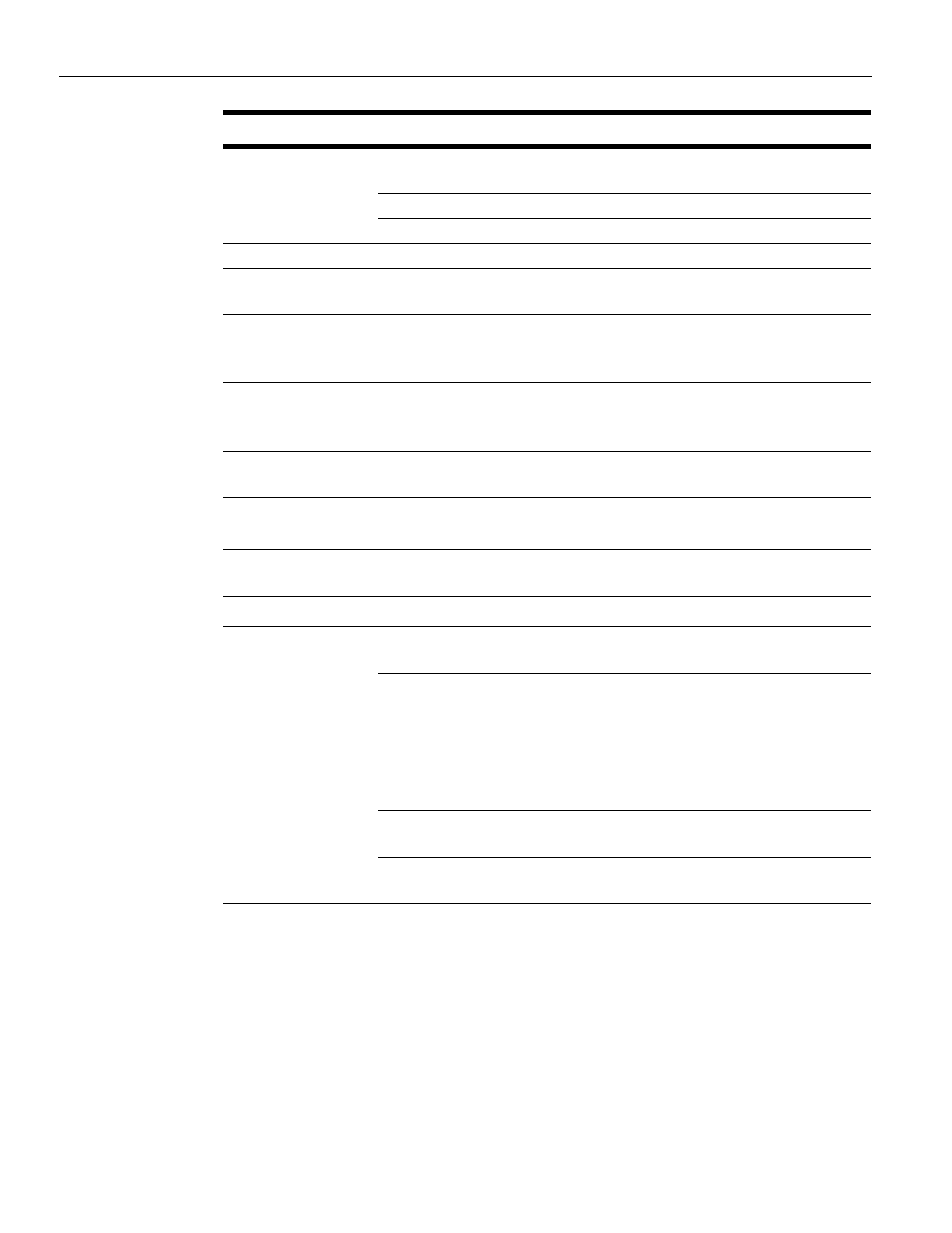
SierraNet M168 Protocol Analyzer User Manual
211
InFusion Scenarios
Teledyne LeCroy
1
Only shown in Action Properties dialog box when creating a sequence.
4.5.5
Available Resources
You can specify Events, Combined Events and Actions and additional Events. The
application automatically checks for the maximum number of terms (Events/Actions).
When you exceed the limit, an error is flagged, prompting you to jump to the place that
caused the error.
The list of available resources is given below:
Insert
Insert New Frame
Allows to insert a whole frame as specified
from the list of available frames.
Symbol (66 Bit)
Allows to insert a Symbol 66 bits.
Insert Bytes
Allows to insert Bytes (FC 16 only).
Ordered Set Jam
Delete
Delete an Ordered Set Jam.
Remove [Replace
with IDLE]
Remove an Ordered Set Jam or Replace
with another Ordered Set.
Replace with
Another Ordered
Set
Only replace with another Ordered Set.
Scenario Execution Stop Scenario
Stops the current Scenario. This Action
should be the only Action in a State as it
has higher priority over other Actions.
Restart All
Sequence
Restart all sequences in the Scenario.
1
Restart Current
Sequence
Restart the sequence that contains this
Action definition.
1
Training Sequence
Jam
Modify
Modify the Training Sequence Action Jam.
Branch To
Destination State
Go to a state in this Sequence.
1
Trigger Output
Sends a signal out the trigger port to the
device downstream.
Analyzer Trigger
1. The Action is to send a trigger to the
Analyzer.
2. The trigger point in the Analyzer that
caused the analyzer trigger action will not
be the selected event, it will be the
selected event with some offset.
External Trigger
Output
The Action is to cause an external trigger
output.
Internal Trigger
Output
The Action is to cause an internal trigger
output.
Capture
DWORD
Capture DWORD.
Action
Description
