Zoom out, 4 tool tips, 5 merlin analyzer keyboard shortcuts – Teledyne LeCroy Merlin - Users Manual User Manual
Page 47: Tool tips merlin analyzer keyboard shortcuts
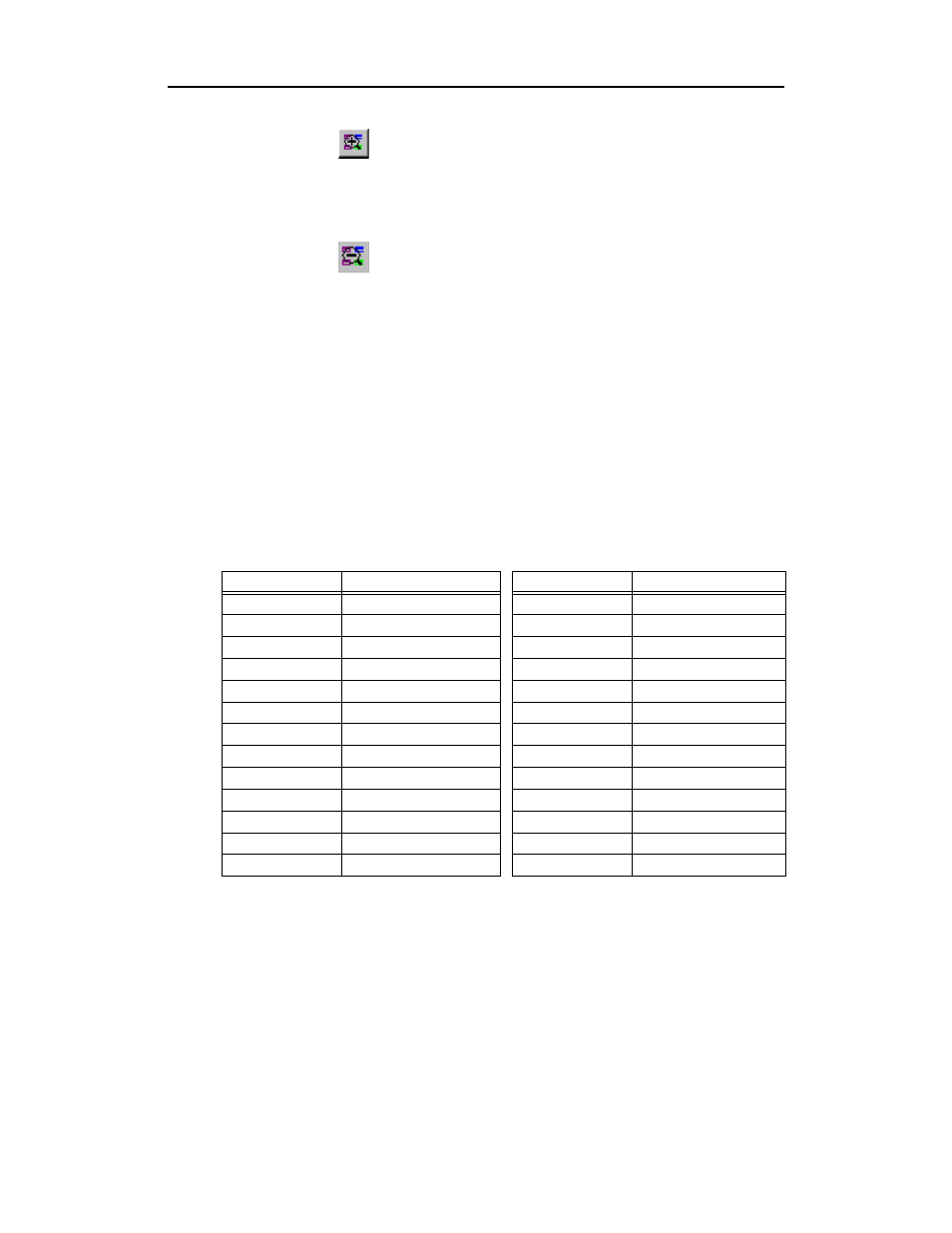
39
BTTracer Protocol Analyzer User’s Manual
CATC
SW Version 2.0
•
Click
on the Tool Bar.
Zoom Out
Zoom Out decreases the size of the displayed elements, allowing more (but
smaller) packet fields per screen.
•
Click
on the Tool Bar.
4.4 Tool Tips
Throughout the application, tool tips provide useful information.
To display a tool tip, position the mouse pointer over an item. The tool tip
displays in a short moment if present. Tool tips can also be found over the
Tool Bar and in areas of the packet view screen.
4.5 Merlin Analyzer Keyboard Shortcuts
Several frequently-used operations are bound to keyboard shortcuts.
Table 2: Keyboard Shortcuts
Key Combination
Operation
Key Combination
Operation
Ctrl+O
Open file
Ctrl+P
Print...
Ctrl+Home
Jump to First packet
Ctrl+End
Jump to Last packet
Ctrl+F
Search Forward
Ctrl+B
Search Backward
F3
Find Next
Ctrl+L
Search for Loss of Sync
Shift+I
Goto ID packet
Shift+R
Goto Freq Hop packet
Shift+P
Goto Poll packet
Shift+N
Goto Null packet
Shift+M
Goto DM1 packet
Shift+F
Goto FHS packet
Shift+1
Goto HV1 packet
Shift+H
Goto DH1 packet
Shift+3
Goto HV3 packet
Shift+2
Goto HV2 packet
Shift+A
Goto AUX1 packet
Shift+V
Goto DV packet
Shift+5
Goto DH3 packet
Shift+4
Goto DM3 packet
Shift+7
Goto DH3 packet
Shift+6
Goto DM5 packet
Shift+S
Search for Soft Error
Shift+E
Search Error
