3 smart search – Staub Electronics WPS-100-DVR-4CH WIREPATH - 4 CHANNEL DVR W_500GB HDD User Manual
Page 44
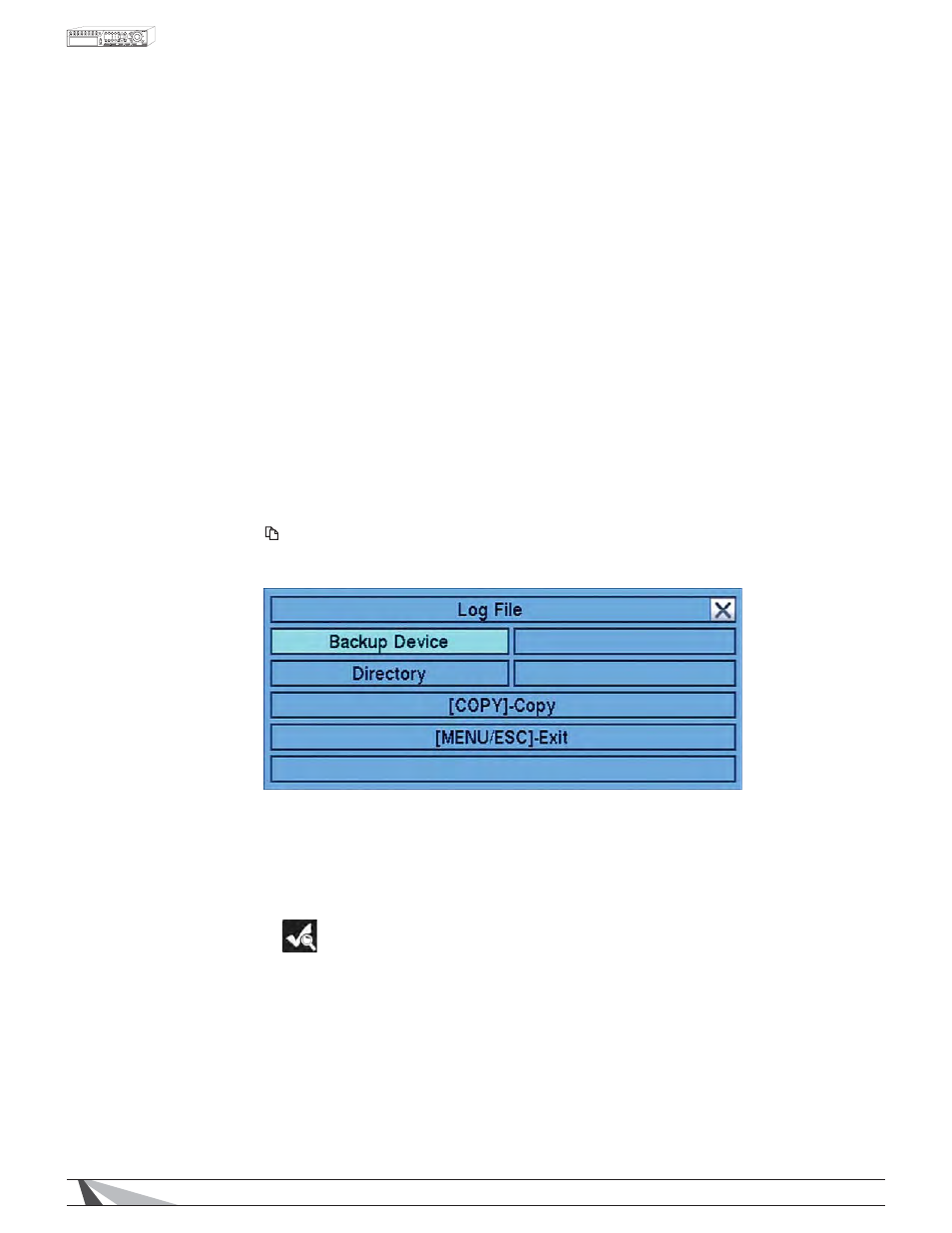
44
WPS-100-DVR-4CH Installation and Users Manual
7KHIROORZLQJLVDEULHIGHVFULSWLRQIRUHDFKLWHPLQWKHVXEPHQXDQGLWVVSHFLÀFRSHUDWLRQV
(9(177<3(
Press
ENTER or +/- buttons on the remote control to check or uncheck the event type for the log list.
(YHQWW\SHRSWLRQVLQFOXGHAlarm, Motion, Video LossDQGSystem. The event type System includes all
V\VWHPUHODWHGHYHQWVWKDWGRQRWWULJJHUUHFRUGLQJVXFKDV3RZHURQRIIDQG/RJLQ/RJRXW$OWHUQDWLYHO\
use the mouse to enable or disable the appropriate event types.
6285&(,'
Press
ENTER or +/- buttons on the remote control to check or uncheck the Source ID to be searched.
Check or uncheck ALLIRUIDVWHURSHUDWLRQ$OWHUQDWLYHO\XVHWKHPRXVHWRFKHFNRUXQFKHFNWKHSource
ID(s)7KLVIHDWXUHKHOSVWRÀOWHUWKHHYHQWVVKRZQLQWKHORJOLVW)RUWKH$ODUPHYHQWW\SHWKH'95ZLOO
search based on the Alarm Input number. For Motion and Video Loss event types, the DVR will search
based on the camera number.
/2*/,67
The
Log List is the list of events according to the search parameters entered (Event Type and Source ID
VHOHFWHG2QFHWKHOLVWLVGLVSOD\HGWKHXVHUPD\
1. Press the ENTER button on the remote control to select or deselect an event in the log list. Multiple
HYHQWVFDQEHVHOHFWHGLQWKLVPDQQHU$OWHUQDWLYHO\XVHWKHPRXVHWRVHOHFWRUGHVHOHFWHYHQWV
2. Press Playʇ,,ʇʇ) button on the remote control to playback all the selected events.
$OWHUQDWLYHO\XVHWKHPRXVHWRVHOHFWWKHPlay button.
3. Press Copy ( ) button on the remote control to backup (copy) all of the selected recorded video
DQGDXGLRHYHQWVWRWKHFRQQHFWHGEDFNXSGHYLFH$OWHUQDWLYHO\XVHWKHPRXVHWRVHOHFWWKHCopy
button. The Backup menu (described in the Archive portion of Section 8.6) will be displayed.
Press the +/- buttons on the remote control to select the backup device and enter the directory
name to store the backup. Press the Copy button on the remote control to copy the recorded video
DQGDXGLRWRWKHVHOHFWHGEDFNXSGHYLFH$OWHUQDWLYHO\XVHWKHPRXVHWRVHOHFWWKHGHYLFHDQG
then the Copy button.
7.3 SMART SEARCH
The Smart SearchIHDWXUHDOORZVWKHXVHUWRVHDUFKIRUPRWLRQLQDVSHFLÀFDUHDRIDYLGHRFDPHUDZLQGRZ
This is helpful to narrow down the search results if only a portion of the video window contains the event in
TXHVWLRQ)RUH[DPSOHLIDVFHQHLQDQRIÀFHLQFOXGHVDVDIHDQGWKHPDQDJHUZDQWVWRUHYLHZZKRDFFHVVHG
WKHVDIHWKHDUHDRIWKHYLGHRZLQGRZWKDWFRQWDLQVWKHVDIHFRXOGEHGHÀQHGDVWKHRQO\SRUWLRQRIWKHUH-
corded videos searched for motion.
Note: the area of a video searched using Smart SearchPXVWEHSDUWRIWKHGHÀQHGDUHDIRUMotion Detection
(see Section 6.2.2).
