IAI America IA-T-XA (ANSI standard CE mark agreement) User Manual
Page 82
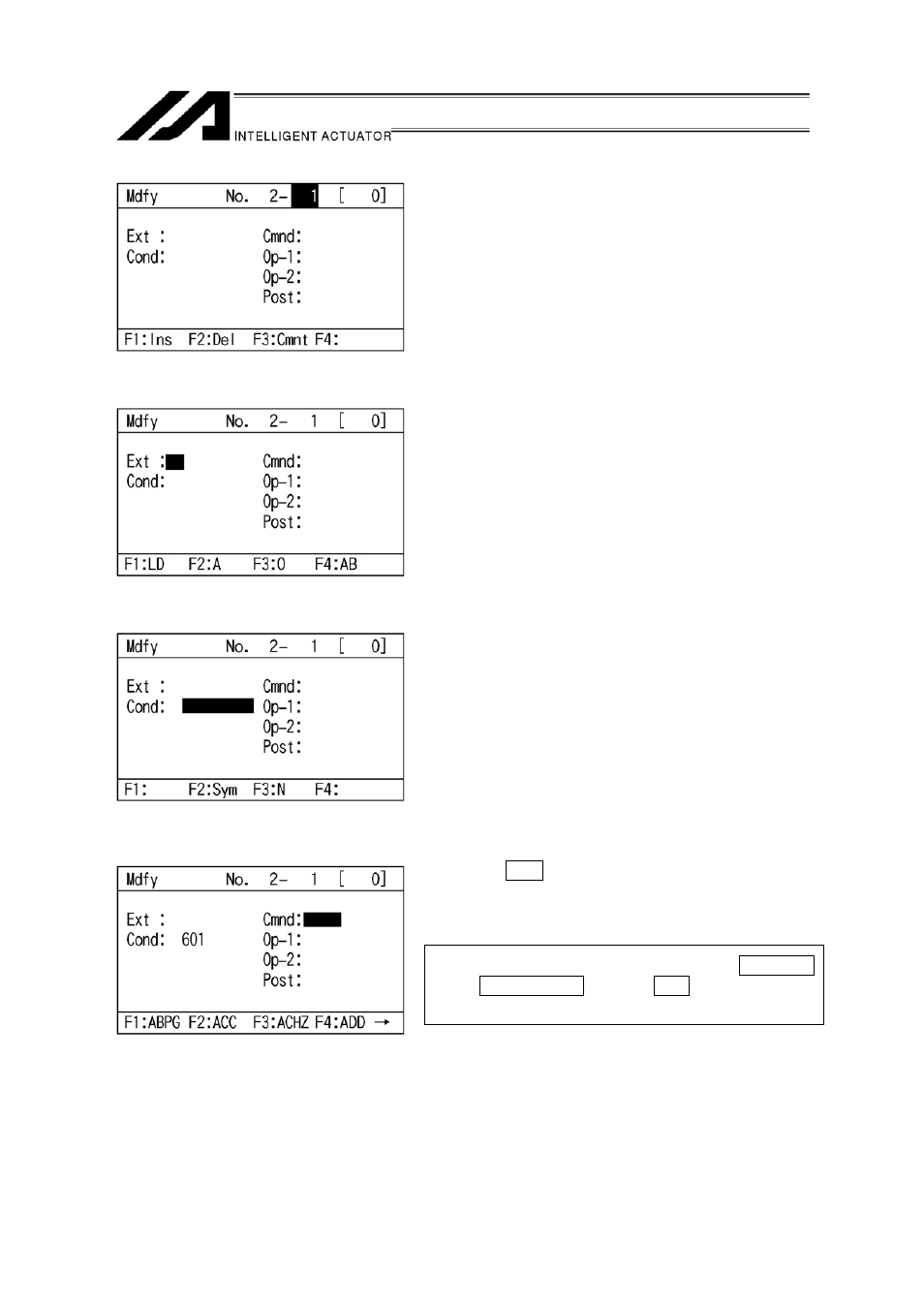
The cursor has moved to the location of the step No.
Press the return key.
Input section for Ext
Press the return key.
Input section for N and Cond
Enter 601 with the ten-key numeric pad and press
the return key.
Press the WRT key to transfer the data of step No. 1
to the controller.
The step No. advances to 2.
* When the screen is changed with the PAGE UP
and PAGE DOWN keys or ESC key before data
transfer, the input data becomes invalid.
79
