IAI America IA-T-XA (ANSI standard CE mark agreement) User Manual
Page 112
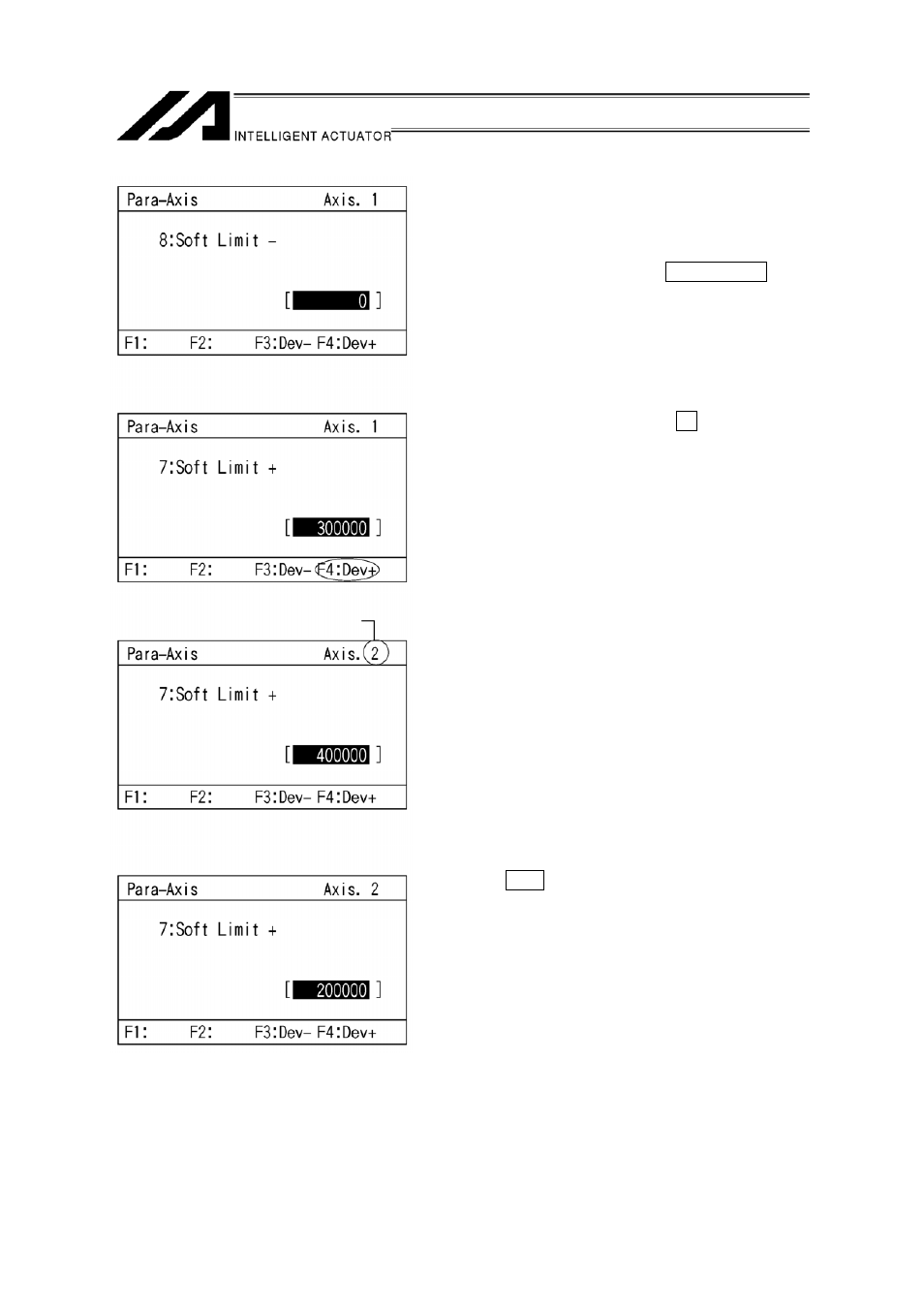
Data input for axis No. 2
The display screen advances to the screen for
parameter No. 8. Since the axis No. 2 for the
parameter No. 7 is unedited, return to the edit screen
for the parameter No. 7 with the PAGE DOWN key.
Change the axis No. to 2 with the F4 (Dev+) key.
Enter 200000 with the ten-key numeric pad and
press the return key.
Press the WRT key to transfer the parameter data to
the controller.
Axis No. 2
109
