IAI America IA-T-XA (ANSI standard CE mark agreement) User Manual
Page 105
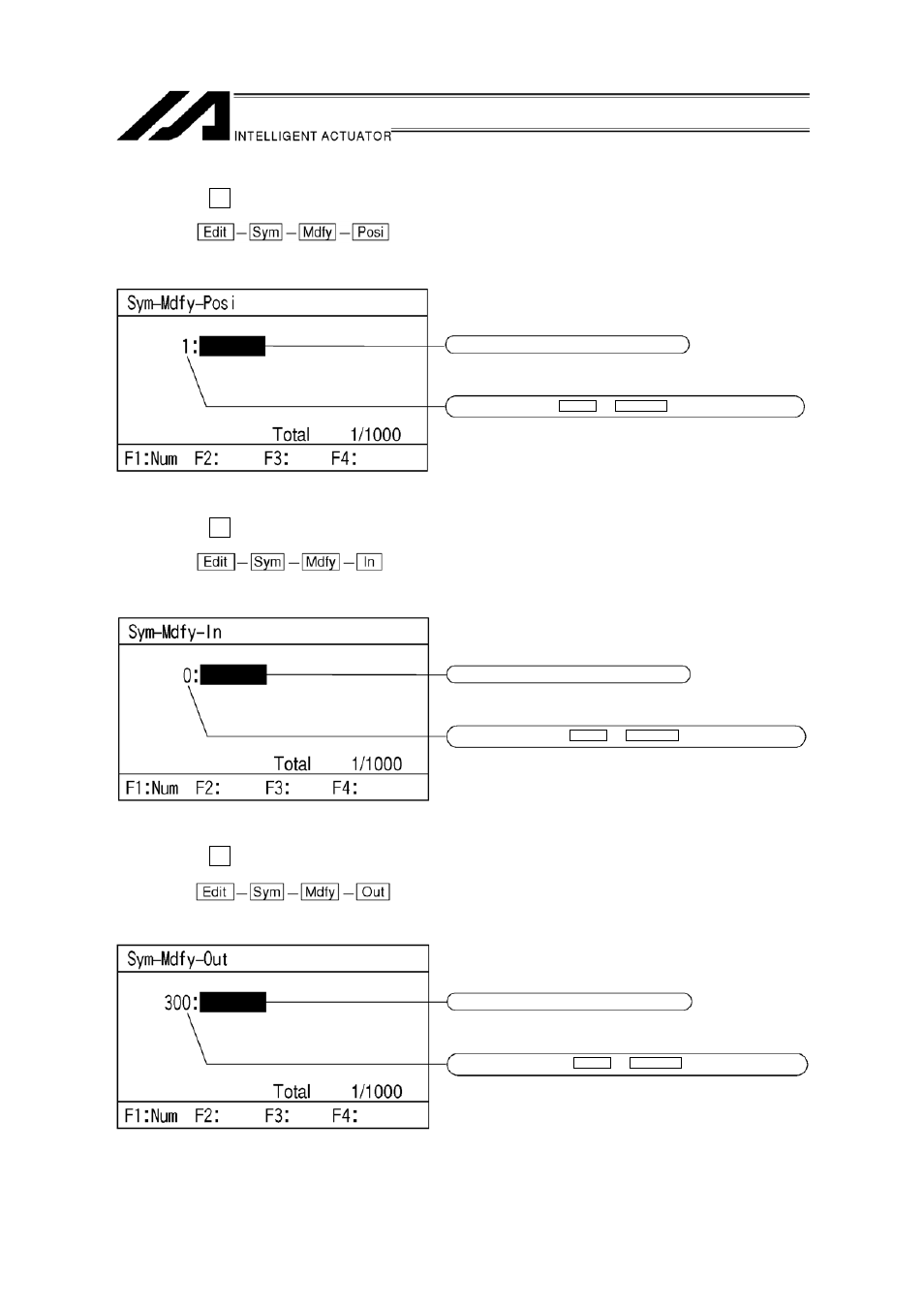
(4) Position
Select the F4 (Posi) key on the Sym-Mdfy screen.
Mode flow:
Position No. symbol edit screen
Enter a symbol with alphabet/numeric values.
Enter the position No. with the PAGE UP and PAGE DOWN keys or the ten-key numeric pad.
(5) Input port
Select the F1 (In) key on the Sym-Mdfy screen.
Mode flow:
Input port No. symbol edit screen
Enter a symbol with alphabet/numeric values.
Enter the input port No. with the PAGE UP and PAGE DOWN keys or the ten-key numeric pad.
(6) Output port
Select the F2 (Out) key on the Sym-Mdfy screen.
Mode flow:
Output port No. symbol edit screen
Enter a symbol with alphabet/numeric values.
Enter the Output port No. with the PAGE UP and PAGE DOWN keys or the ten-key numeric pad.
102
