IAI America IA-T-XA (ANSI standard CE mark agreement) User Manual
Page 40
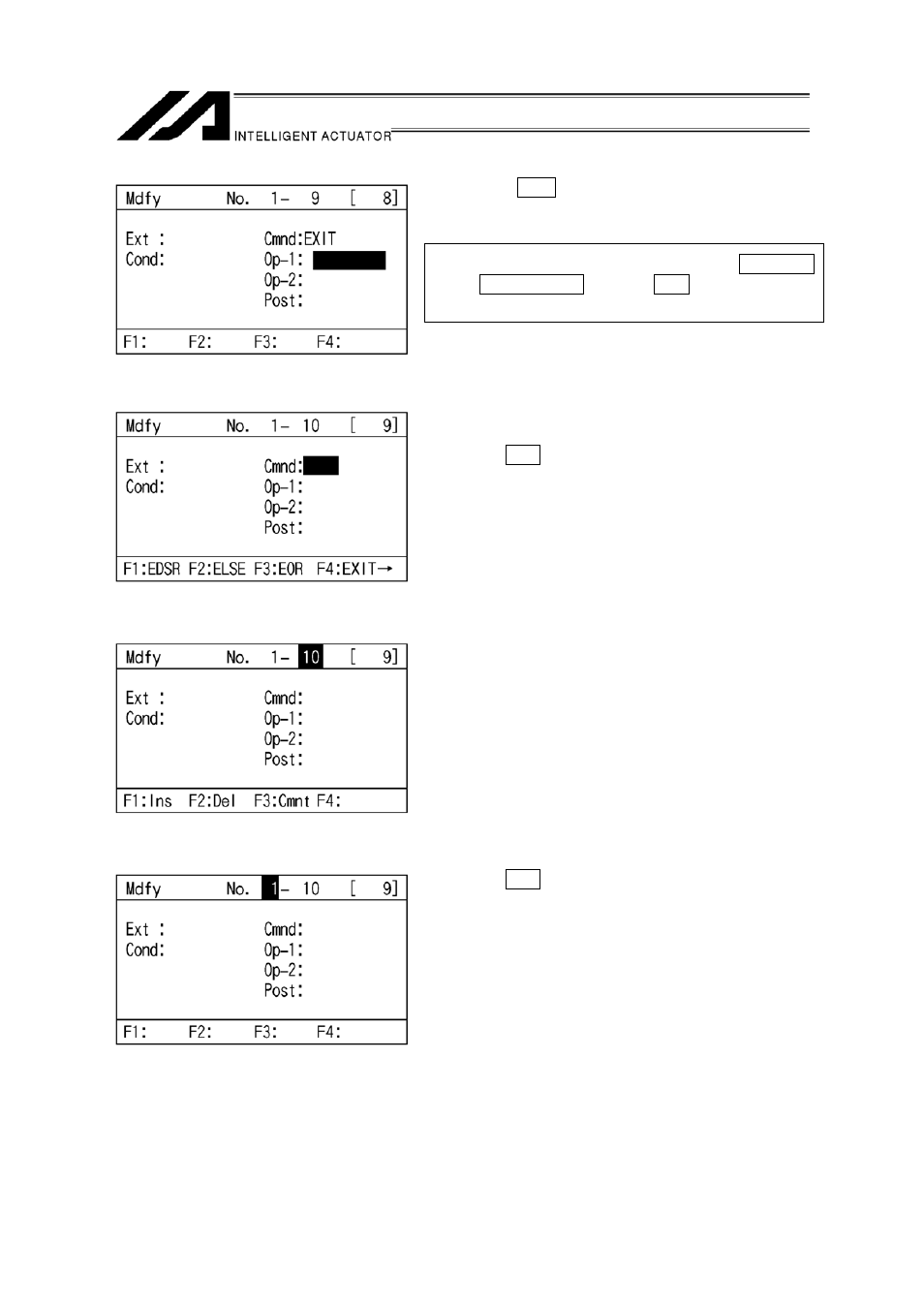
Press the WRT key to transfer the data to the
controller.
* When the screen is changed with the PAGE UP
and PAGE DOWN keys or ESC key before data
transfer, the input data becomes invalid.
Complete the program editing and write the data in
flash ROM.
Press the ESC key.
(The cursor moves to the location for step No.)
(The cursor moves to the location for program No.)
Press the ESC key.
Return to the Prog screen.
37
