IAI America IA-T-XA (ANSI standard CE mark agreement) User Manual
Page 135
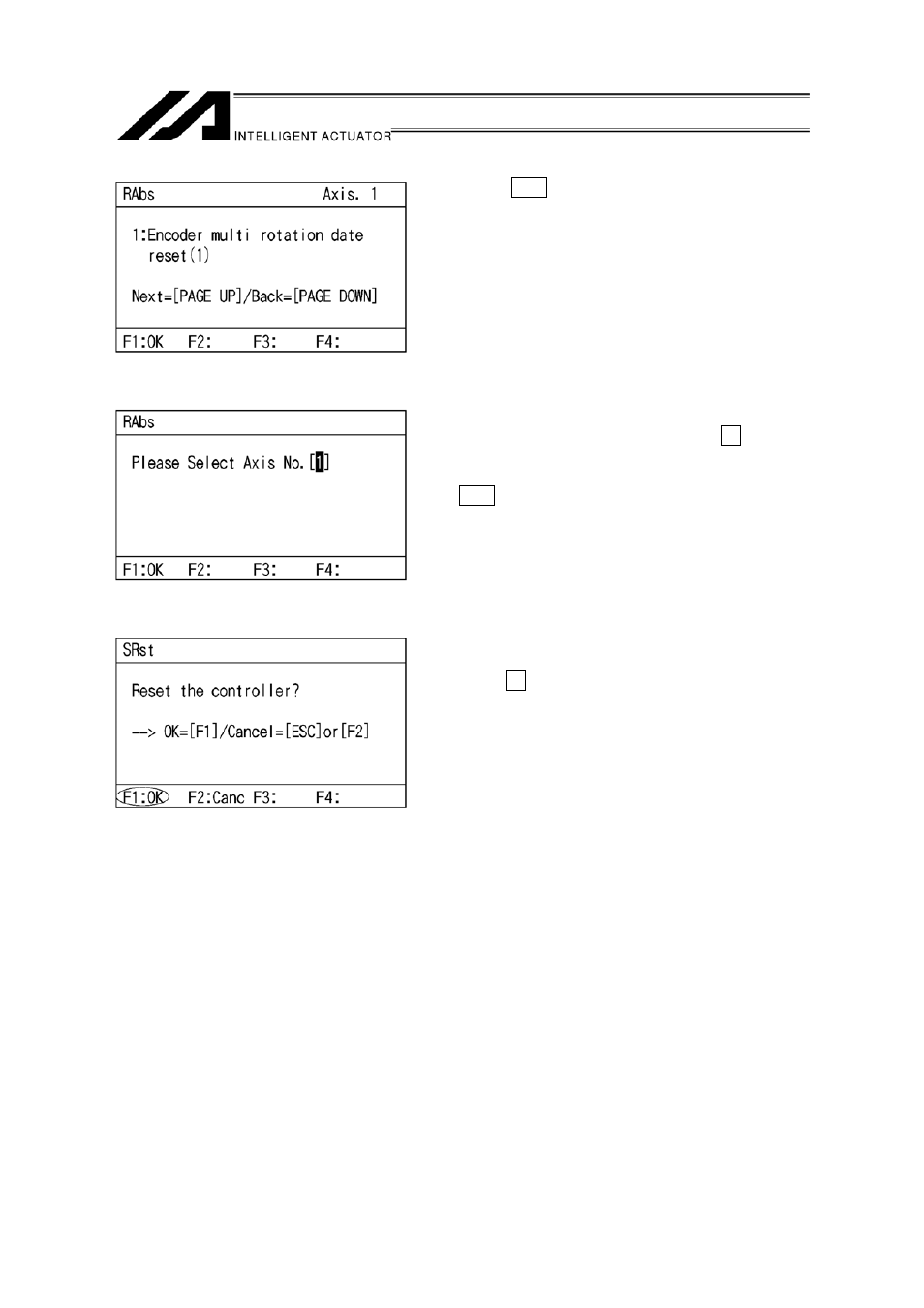
Press the ESC key to return to the axis No. input
screen.
When resetting the absolute encoder for another
axis, enter the axis No. here, press the F1 (OK) key,
and repeat the steps of
㽲 through 㽷 above.
When completing the absolute encoder reset, press
the ESC key.
The display moves to the software reset (SRst)
screen.
Press the F1 (OK) key to reset software.
After completion of software reset, the display
returns to the Mode Selection screen.
With the above, the absolute encoder reset is
completed.
132
