Advanced operation – SKC 210-1000 Pocket Pump User Manual
Page 25
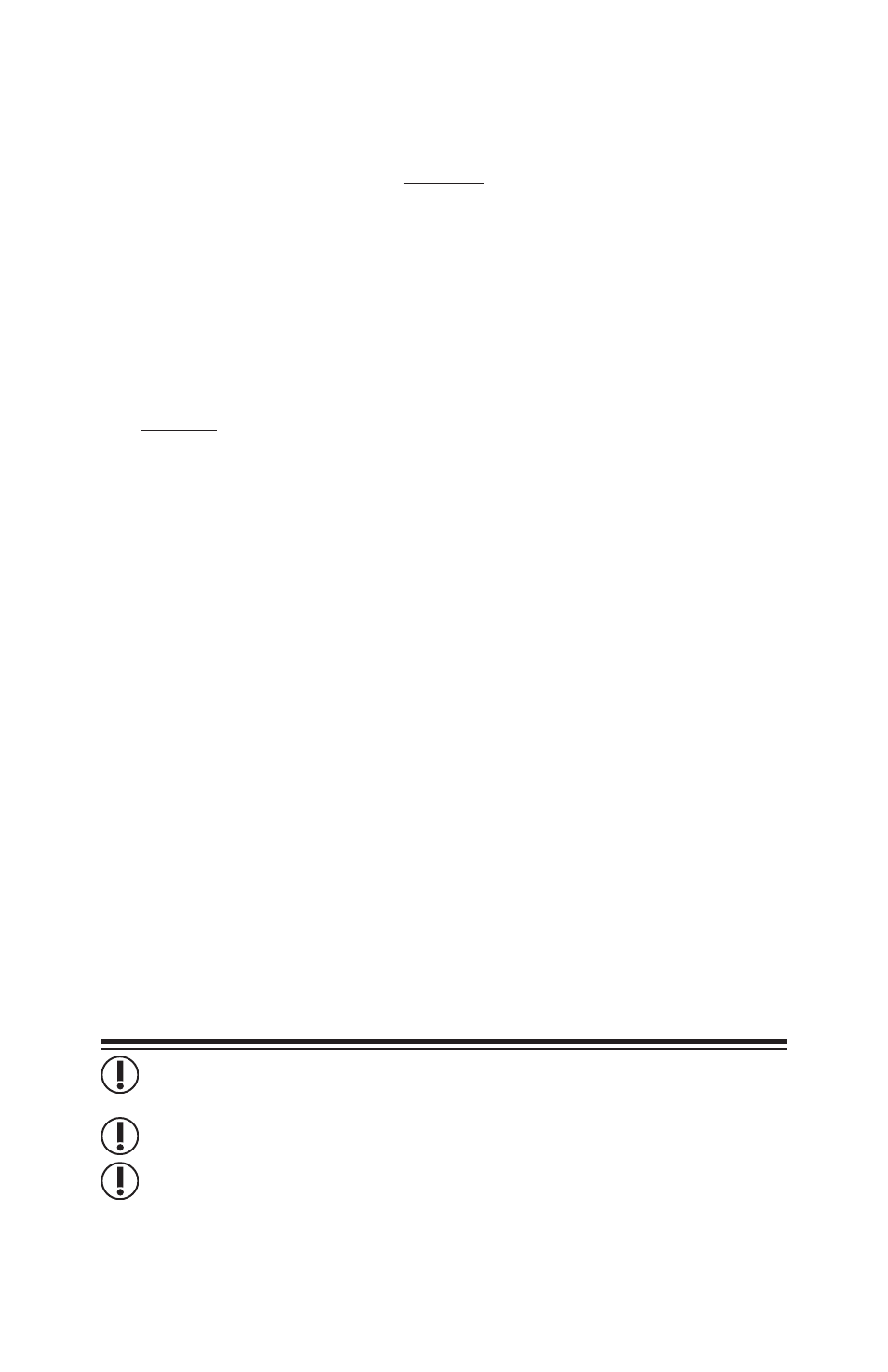
23
Advanced Operation
15. Set pump pressure to the calculated back pressure. From HOLD, press []
to RUN the pump, then enter (security code) within 10 seconds.
The LCD will display the previously set back pressure, with fl ashing SET and
P indicators. The fl ow fault icon may also be fl ashing at this point.
16. Press or to increase or decrease the previously set back pressure setting until
it matches the calculated back pressure determined in Step 9. Press to lock in
the pressure setting. The pump will return to its normal RUN state.
17. Reset the data display to zero (minutes that have elapsed during pump setup and/
or programming) before sampling by pressing [] to place pump in HOLD,
to enter Setup, and .
18. Remove the representative tubes used for calibration and insert newly opened
tubes in their assigned ports. The pump is now ready to sample.
Sampling
1. Press
[] to RUN the pump and begin sampling.
2. Press
[] to HOLD the pump and stop sampling.
Run time data is retained in memory after sampling is completed. While the pump is
in HOLD mode, use the button to scroll through run time data on the LCD.
3. Remove and cap the tubes. Reconnect the calibration train to verify fl ow rate.
Use of any device other than the approved battery pack to power the pump
voids the UL Listing for intrinsic safety.
Protect the sample pump from weather when in use outdoors.
All empty ports must contain unopened tubes during calibration and sampling.
