Operation – SKC 210-1000 Pocket Pump User Manual
Page 20
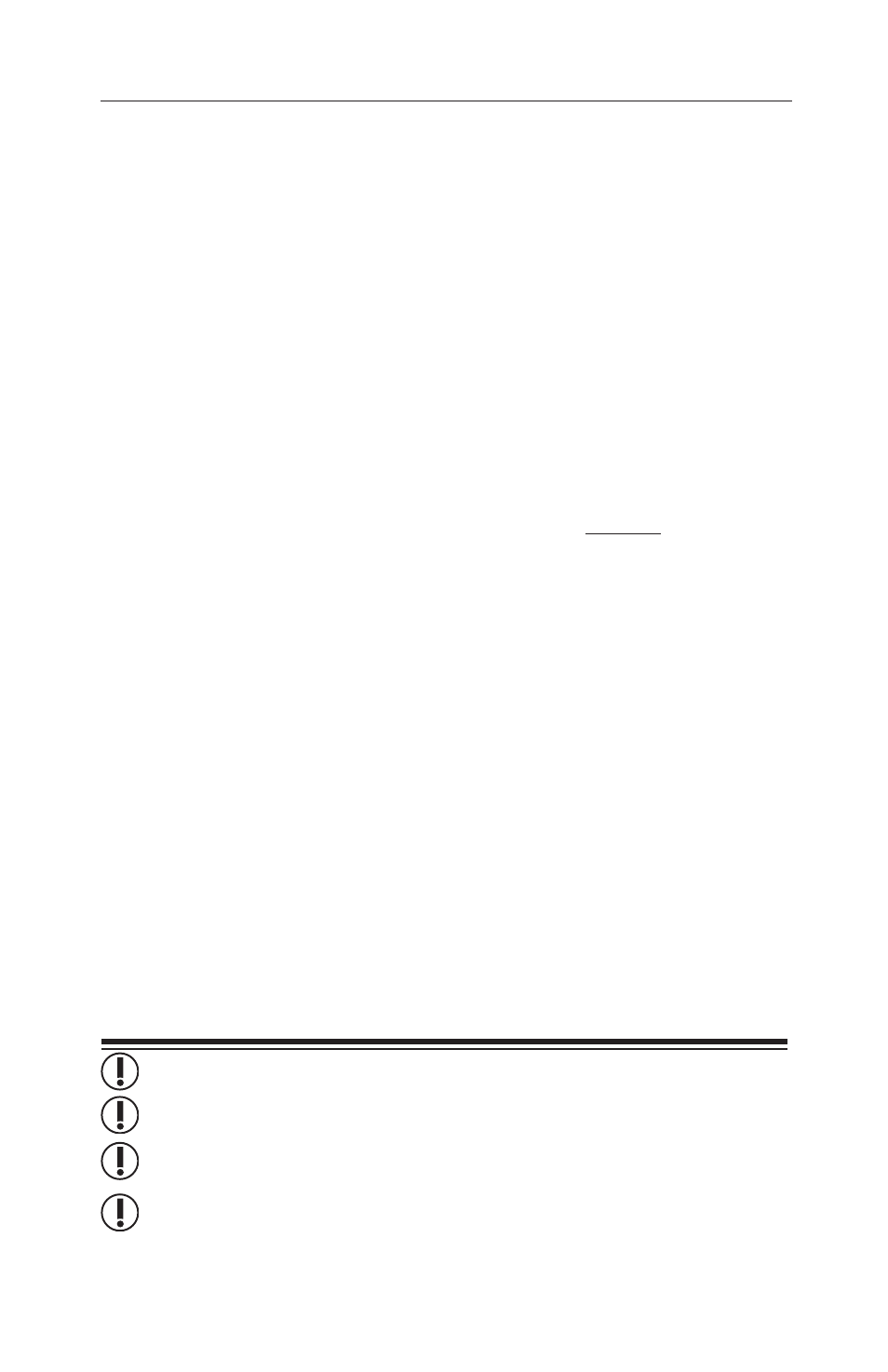
18
Operation
5. Label all tubes and ports (e.g., tube #1, port A).
6. Insert opened representative tubes into the ports. Place unopened tubes in any
unused ports to “seal” them. This is essential to obtain correct results.
7. Loosen
the
fl ow adjust screw on the low fl ow tube holder port containing the
tube to be calibrated. Connect the exposed end of the tube to a primary standard
calibrator using another length of tubing.
8. Press
[] to RUN the pump.
9. Turn
the
fl ow adjust screw (needle valve) on the adjustable tube holder port until
the calibrator displays the desired fl ow rate through the tube. The fl ow rate dis-
played on the calibrator changes as a result of this adjustment.
10. To calibrate fl ow through the remaining tubes, repeat Steps 7 through 9 for each
port.
11. Press [] to place the pump in HOLD mode. Press (security code)
and to reset the data display to zero before sampling.
12. Disconnect the calibrator and replace the representative tubes with the tubes to
be used for sampling. The pump is ready to sample.
Sampling
1. Clip the sampling medium to a worker’s collar in the breathing zone and place
the pump in the worker’s shirt pocket or clip to the worker’s belt.
2. Press
[] to RUN the pump and begin sampling.
3. Press
[] to HOLD the pump and stop sampling.
Run time data is retained in memory after sampling is completed. While the pump is
in HOLD mode, use the button to scroll through run time data on the LCD.
4. Remove and cap tubes. Reconnect calibration train and verify the fl ow rate.
All empty ports must contain unopened tubes during calibration and sampling.
Protect the sample pump from weather when in use outdoors.
Do not charge or operate the pump with the charger in hazardous locations.
Use of any device other than the approved battery pack to power the pump
voids the UL Listing for intrinsic safety.
