SecurityMan NDVR-04 User Manual
Page 28
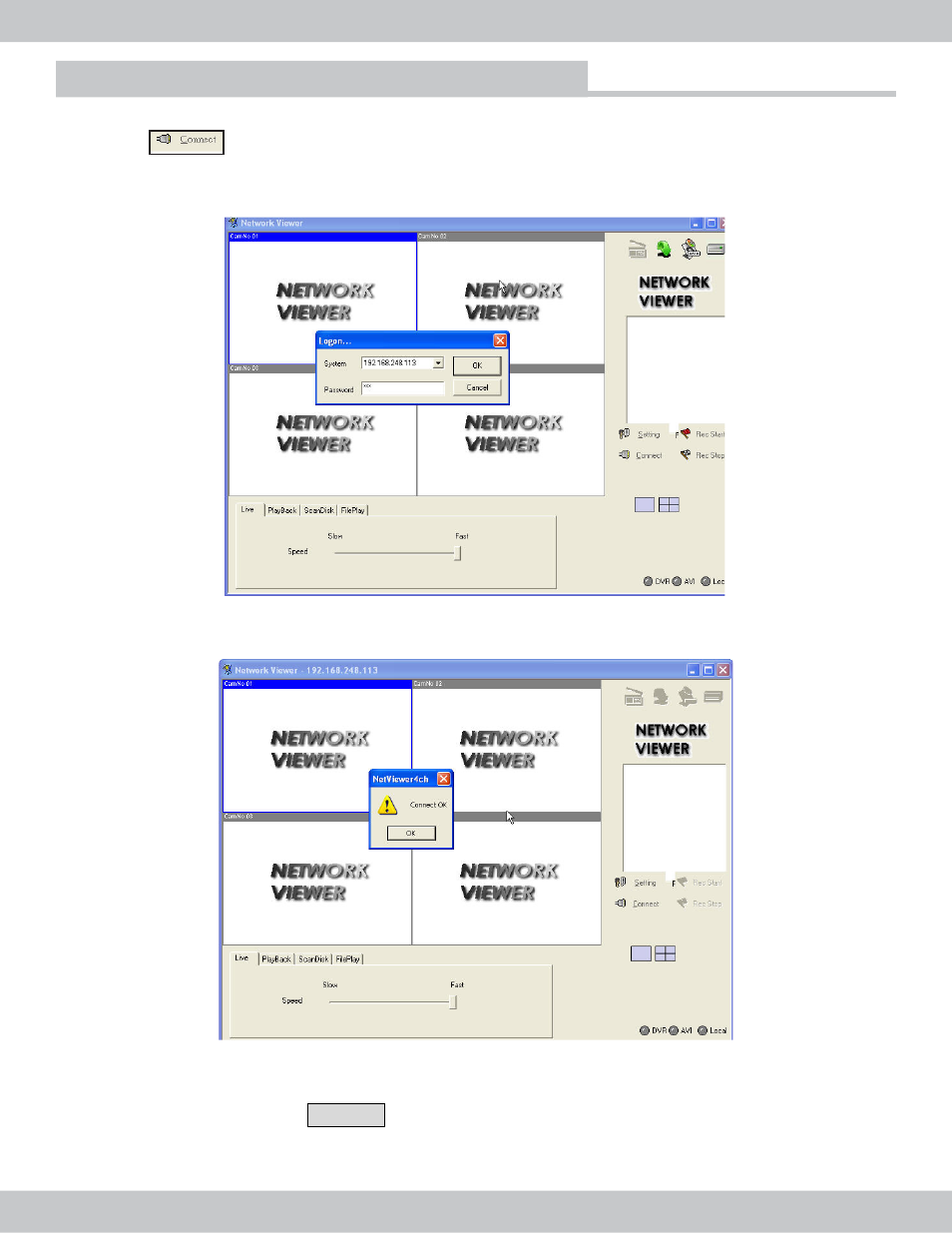
28
When successfully connected click OK.
Network Viewer software
The live video display should start to stream. In any case if the video is not streaming simply click on
the “PLAY FROM NETWORK” icon located in the upper right hand corner to start live view streaming
as illustrated below. Press the Disconn. disconnect button at any time to stop the live video streaming.
Click the Connect button, and the Logon dialog box will appear. The DVR IP address will
appear
“OK” to connect.
in the System field or click down arrow for options. Next input the DVR Password and click
This manual is related to the following products:
