SecurityMan NDVR-04 User Manual
Page 26
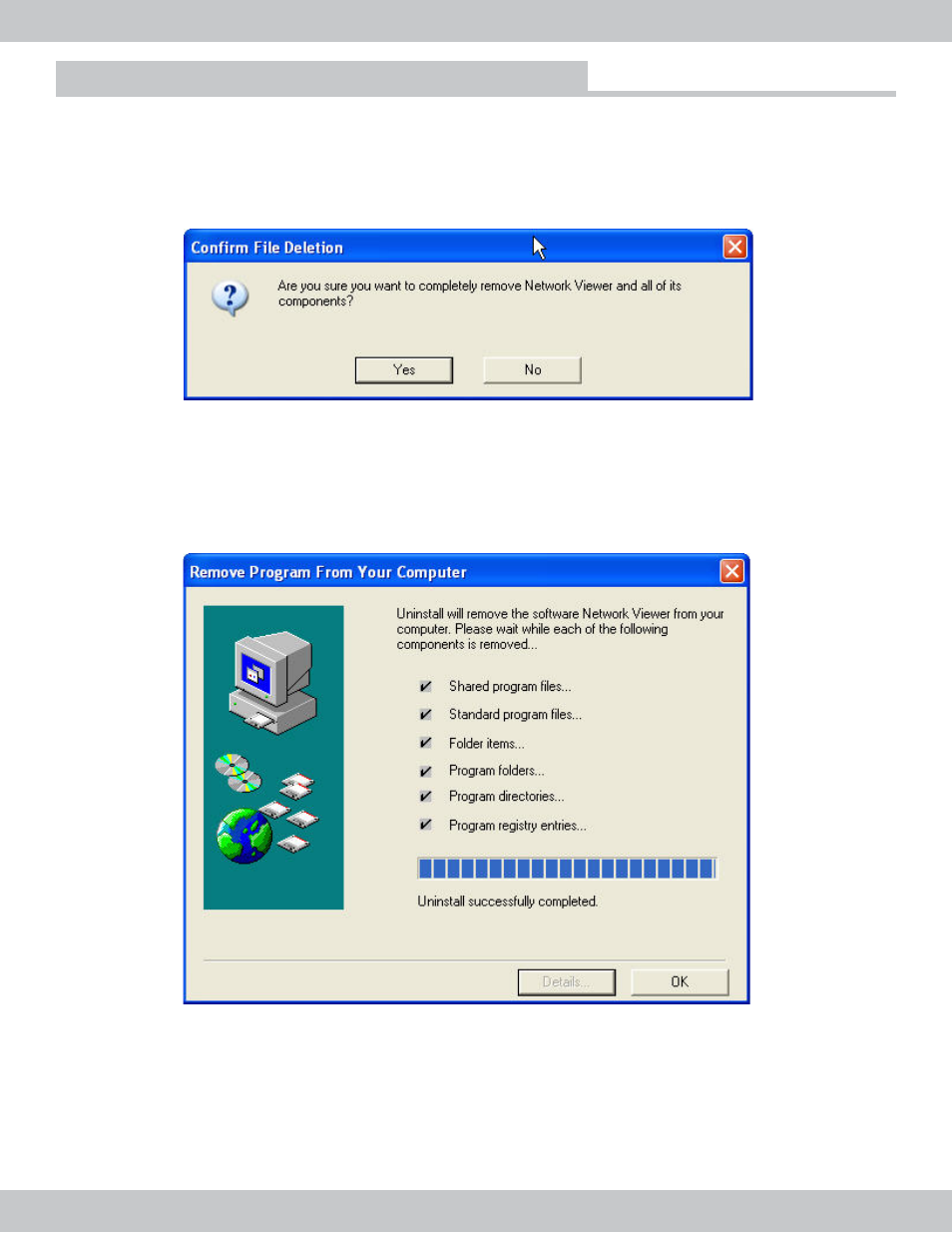
26
To Uninstall Netviewer:
Go to start >programs/all programs> network viewer >uninstall Network Viewer or go to the system
control panel>Add or Remove programs to remove Network Viewer. The following windows will appear:
Click “Yes ” to proceed.
Network Viewer software
Click “OK ” to complete uninstallation.
This manual is related to the following products:
