Securitron SP-1 User Manual
Securitron For Home
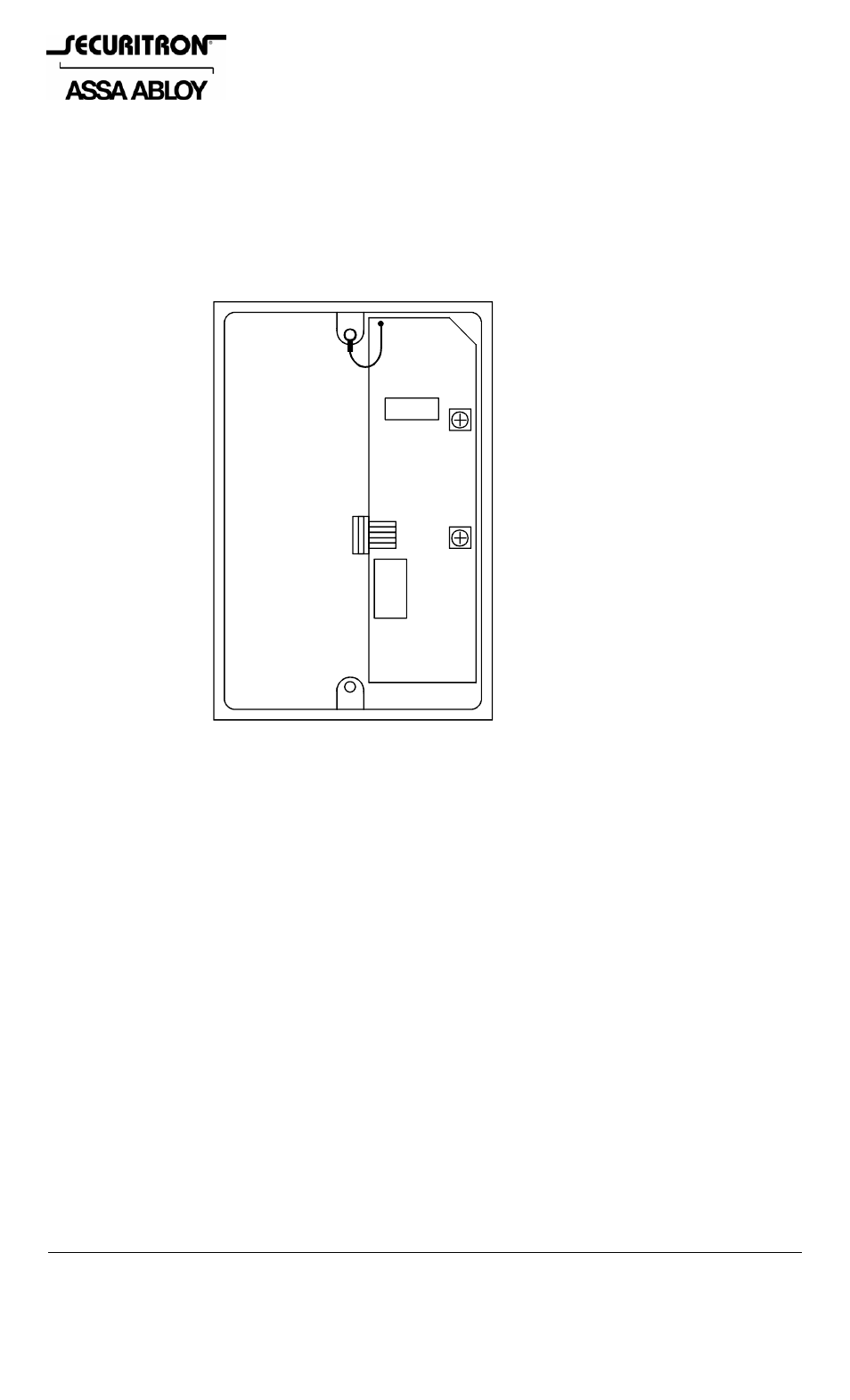
Securitron Magnalock Corp.
www.securitron.com
ASSA ABLOY, the global leader
Tel
800.624.5625
in door opening solutions
© Copyright, 2011, all rights reserved
PN# 500-15600
Page 1
Rev. D, 03/11
MODEL SP-1 TOUCH SENSITIVE WALL SWITCH
INSTALLATION AND OPERATING INSTRUCTIONS
1. DESCRIPTION
The SP-1 is a touch sensitive wall switch which is generally used as a superior alternative to wall
mounted mechanical push buttons. When touched by the human hand (even through gloves)
the unit operates a set of internal dry contacts. The unit includes an internal timer, an LED
which indicates operation and a redundant backup switch. The SP-1 is intended for indoor use
only.
FIGURE 1: SP-1 OVERVIEW
SEN
TIME
POT TO ADJUST TOUCH
SENSITIVITY
POT TO SET TIME
DELAY (1-35 SEC)
CONNECTION WIRE
FROM SENSOR TO
PLATE
CABLE
CONNECTOR
2. PHYSICAL MOUNTING
Identify the top of the unit by noting that the LED is on the top face of the backbox. Remove
the bottom screw of the plate. Note that the top screw includes a spring that goes around
the screw below the plate. Do not lose this spring as its presence is necessary for proper
operation. It is not necessary to remove the top screw with the spring on it, but to just loosen
this screw and rotate the plate enough to access the mounting screw points. Mount the unit to
the wall using the supplied screws. Note that there are two approaches to mounting. You can
use the holes at the diagonal corners of the box and optionally one of the interior holes for
surface mounting on dry wall or other material. #8 x 1 1/2" Sheet metal screws are provided
for this purpose. Alternately, if you are putting the SP-1 over a US type backbox, you can use
two machine screws (supplied) to mount into the standard backbox tab threads.
Note that the stainless steel plate must be isolated from any conductive (metal)
surface. At least one inch of separation must be maintained between the edge of the
plate and any protruding metal piece.
3. WIRING
The SP-1 has 6 colored wires which are for sensor power and DPST relay output:
Red - "+" DC Power
Black - "-" DC Power
White - Relay Common, Pole 1
Green - Relay Normally Closed, Pole 1
Blue - Relay Common, Pole 2
Orange - Relay Normally Open, Pole 2
