Securitron SCL-24 User Manual
Page 2
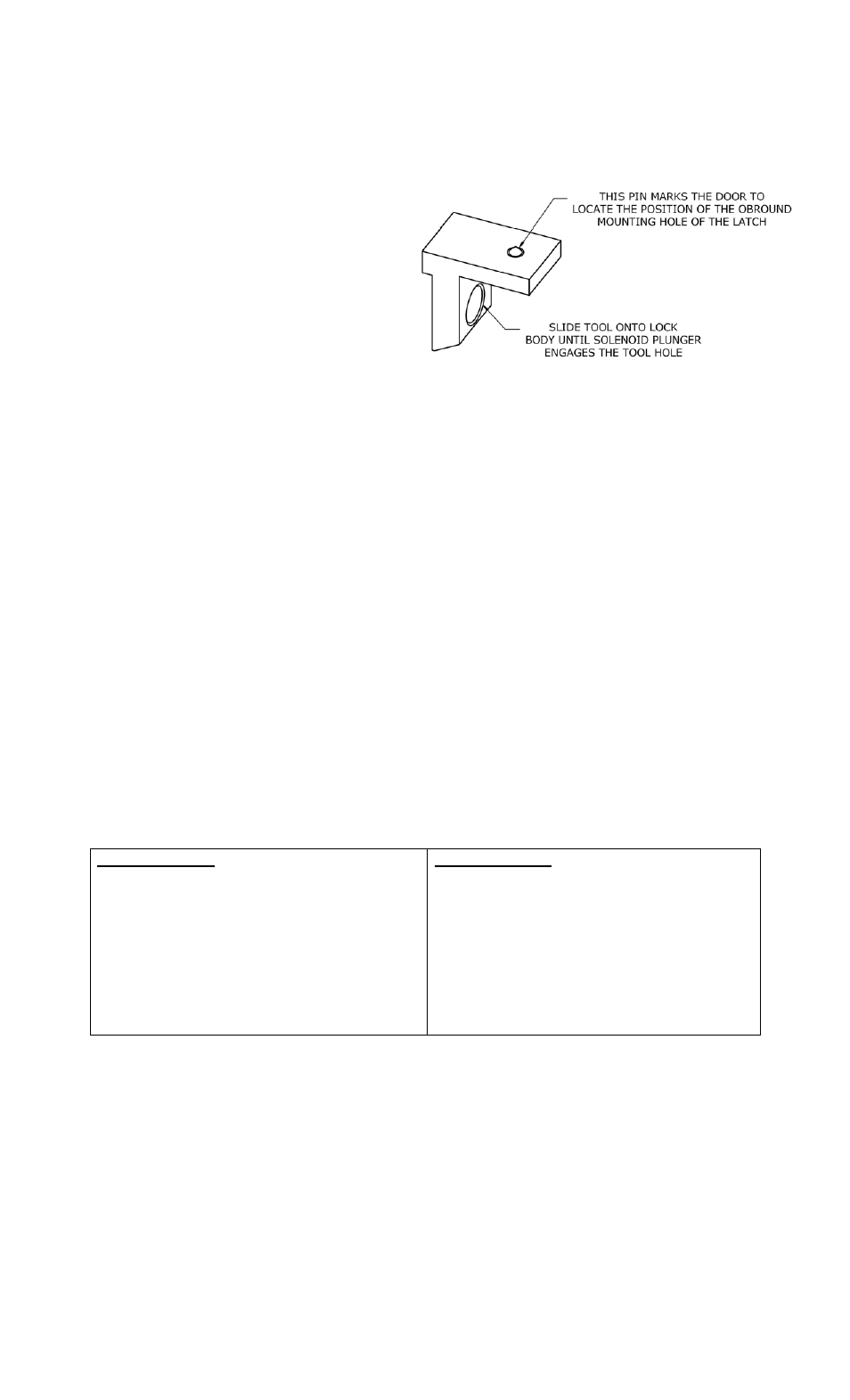
PN# 500-14600
Page 2
Rev. D, 04/11
2.1 MOUNTING ON A NEW FIXTURE
Cabinets being manufactured are able to be prepared with the proper mounting holes and
locations using the diagrams illustrated in the back of the manual.
2.2 RETROFIT MOUNTING
When retrofit mounting is being performed
on an existing cabinet, the measurements
can not be made from the inside of the
cabinet when the door is shut. It is
recommended that the installer purchase a
Model SCLT installation tool to simplify the
installation; illustrated to the right in Figure
2. The tool is for placing into the solenoid
assembly. Using the dowel punch pin in the
tool, it locates the proper position for the
center oval latch mounting hole.
2.3 SWING DOOR MOUNTING
The lock body mounts in the orientation shown in Figure 2. First establish a line on the header
above the door which represents the close “line” of the door. This is set by the position of the
door stop. Measure back 7/16” [11mm] from this line and draw a second line. This is the backset
for the front screw mounting of the lock body. Measure in 1” [25.4mm] from the cabinet wall
and punch the location for the front screw. The location of the rear screw should be placed
21/32” [16.7mm] back from the front. Drill pilot holes and mount the lock body.
Note: Before mounting the keeper, pull the lock body wires out of the cabinet to where
you can apply power. This must be done before the keeper is mounted because if you
mount the keeper and shut the cabinet without being able to power the unit, you will
not be able to open the cabinet door and the unit locks when not powered.
To mount the keeper, insert the SCLT tool into the lock body so that the punch pin faces the
door. Close the door or drawer slowly until closed. Press firmly to produce a mark on the door.
Drill a pilot hole into the mark and mount a screw into the oval hole of the keeper and slightly
tighten. Experiment with the final mounting position by testing the door locking and releasing.
When you are satisfied, install the remaining two screws into the keeper holes marking and
drilling the pilot holes followed by the screws. Tighten all screws and re-test the installation.
3. OPERATION AND WIRING
The unit Operational specifications are listed below. The unit indicates the voltage on the
solenoid. Be aware of the unit voltage prior to installation and electrical operation.
The wiring diagram below in Figure 3 illustrates the correct hook up for the solenoid operation.
The power does not need to be regulated. Use of a transformer + bridge rectifier is acceptable.
Note: The SCL operates on an intermittent duty cycle only. Power should be applied for brief
periods only to gain access to the cabinet. Continuous power applied to the unit will overheat the
solenoid and may damage the solenoid or the operational characteristics.
Installing of the MOV is to absorb inductive kickback from the solenoid coil. If not used, it could
shorten the life of a control switching relay or transistor.
Model SCL-12:
Operation: Intermittent Duty
Holding Force: 600 lbs. (272 Kg)
Dimensions: 2.63” [67mm] Long
1.06” [27mm] Tall
1.13” [29mm] Deep
Voltage: 12 Volts DC (10.0 to14.0 VDC)
Current: 400mA @ 12VDC
Lead Color: White
Model SCL-24:
Operation: Intermittent Duty
Holding Force: 600 lbs. (272 Kg)
Dimensions: 2.63” [67mm] Long
1.06” [27mm] Tall
1.13” [29mm] Deep
Voltage: 24 Volts DC (20.0 to 28.0 VDC)
Current: 200mA @ 24VDC
Lead Color: Black
Figure 2
