General Tools and Instruments CMR35 User Manual
Page 26
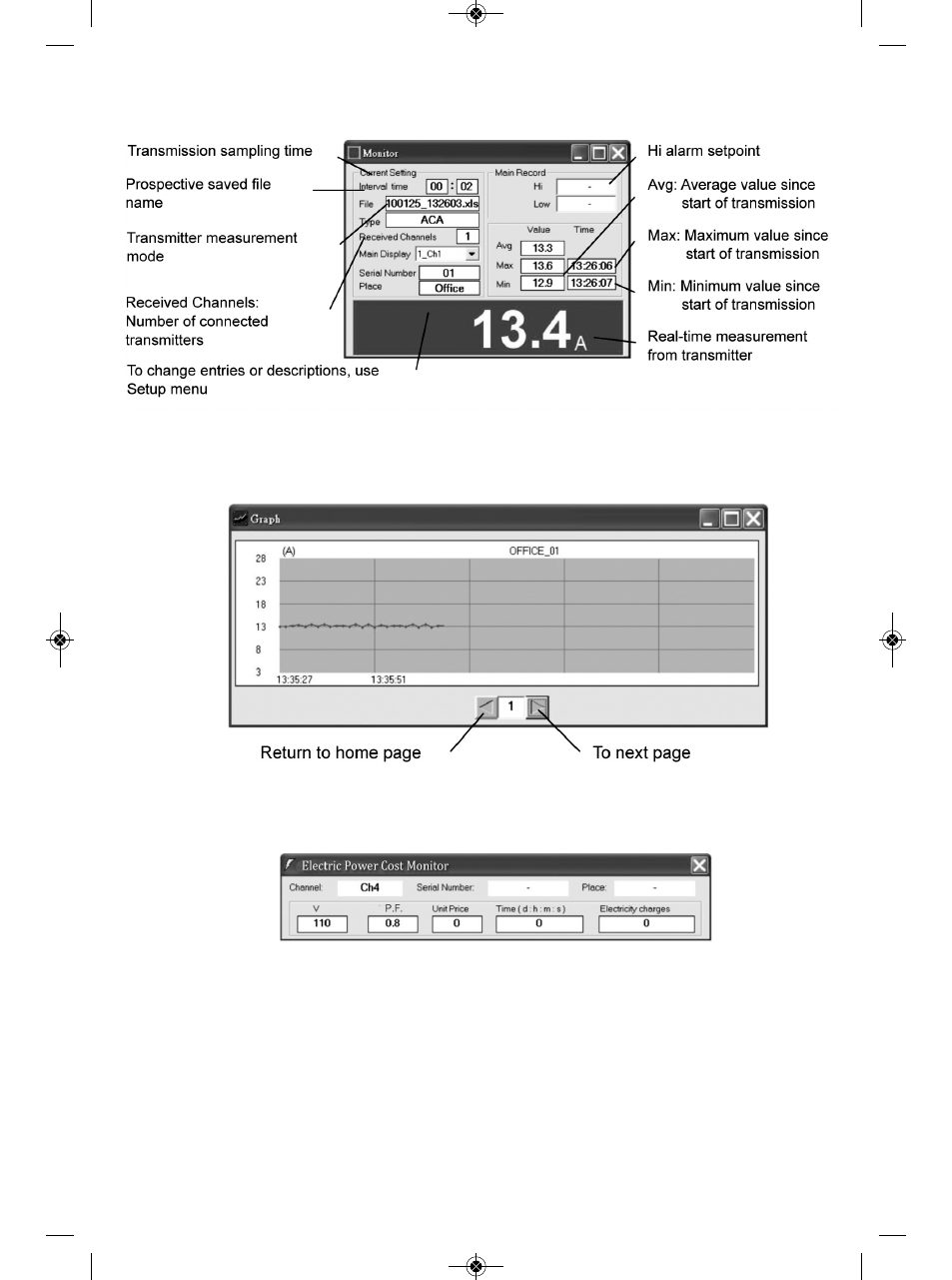
ባ The Monitor window
ቤ The Graph window
ብ The Electric Power Cost Monitor window
Display of this window can be enabled using the View menu or the toolbar below the
main menu. However, the Electric Power Cost Monitor window will display only if the
three parameters in the bottom row—V, P.F. (Power Factor) and Unit Price—have been
entered using the Setup menu.
If you do not know the P.F. of the machine whose power consumption you wish to track,
assume it is 1.0 and enter that value. If you know the machine’s P.F., enter it (0.8 is the
value shown in the screen shot above).
26
CMR35 Manual FINAL4_020911:awb 2/9/11 11:54 AM Page 26
See also other documents in the category General Tools and Instruments Tools:
- 119 (1 page)
- 146 (2 pages)
- 1478 (1 page)
- 147 (1 page)
- 80560 (1 page)
- 840 Pro Doweling Kit (36 pages)
- 840 use of Dowel Centers (4 pages)
- 841 (8 pages)
- 849 (2 pages)
- 850 (2 pages)
- 860 v.1 (16 pages)
- 860 v.2 (44 pages)
- 860 Addendum (1 page)
- 870 v.1 (2 pages)
- 870 v.2 (46 pages)
- 880 (2 pages)
- 861 (16 pages)
- AQ150 (16 pages)
- AT60LR (1 page)
- BAR4225 (13 pages)
- BF10 (12 pages)
- CA10 (16 pages)
- CAF4221 (12 pages)
- CAF4224 (14 pages)
- CDM77232 (15 pages)
- CDM77535 (12 pages)
- CGD900 (12 pages)
- CIH20DL (28 pages)
- CL10 (20 pages)
- CMM880 (11 pages)
- CPH12101 (1 page)
- CT101 (8 pages)
- CT102 (8 pages)
- CT103 (8 pages)
- CT6235B (16 pages)
- DA833 (16 pages)
- DAF2005MDL (27 pages)
- DAF3300 (40 pages)
- DAF3010B (12 pages)
- DAF4207SD (16 pages)
- DAF4223 (13 pages)
- DAF80PWM (10 pages)
- DAF80PW (10 pages)
- DBAR110 (16 pages)
