General Tools and Instruments CMR35 User Manual
Page 24
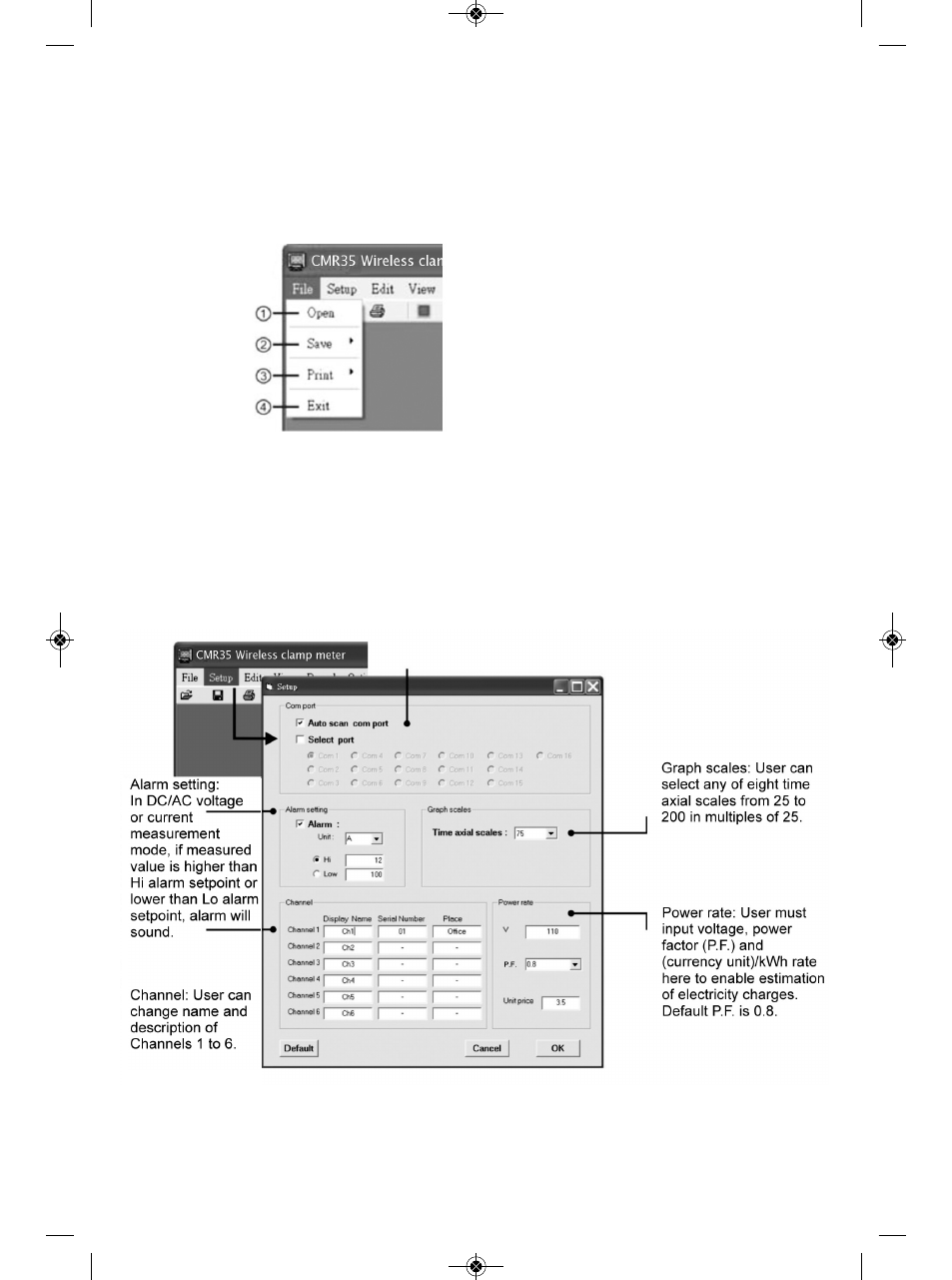
24
ቢ Open (.xls file)
ባ Save (Table or Graph)
ቤ Print (Table or Graph)
ብ Exit (Close Wireless clamp meter program)
USING THE SOFTWARE
To use the software, refer to the callouts accompanying the following partial screen
shots. Each screen shot and set of callouts detail the functions available from one of the
pull-down buttons on the software’s main menu bar. The explanations in the View menu
section cover the features of the software’s three main windows: the Monitor, the Table
and the Graph.
The File menu
Note: Since the main display window can only show data for one channel, to save data
for another channel the display must be configured to show it. To configure the
system and software to log and display data from more than one transmitter,
follow the instructions for the Monitor window in the View menu section below.
The Setup menu
Com port: Select auto scan com port or
any of 16 dedicated com ports.
CMR35 Manual FINAL4_020911:awb 2/9/11 11:54 AM Page 24
