Teledyne LXT-220 User Manual
Page 42
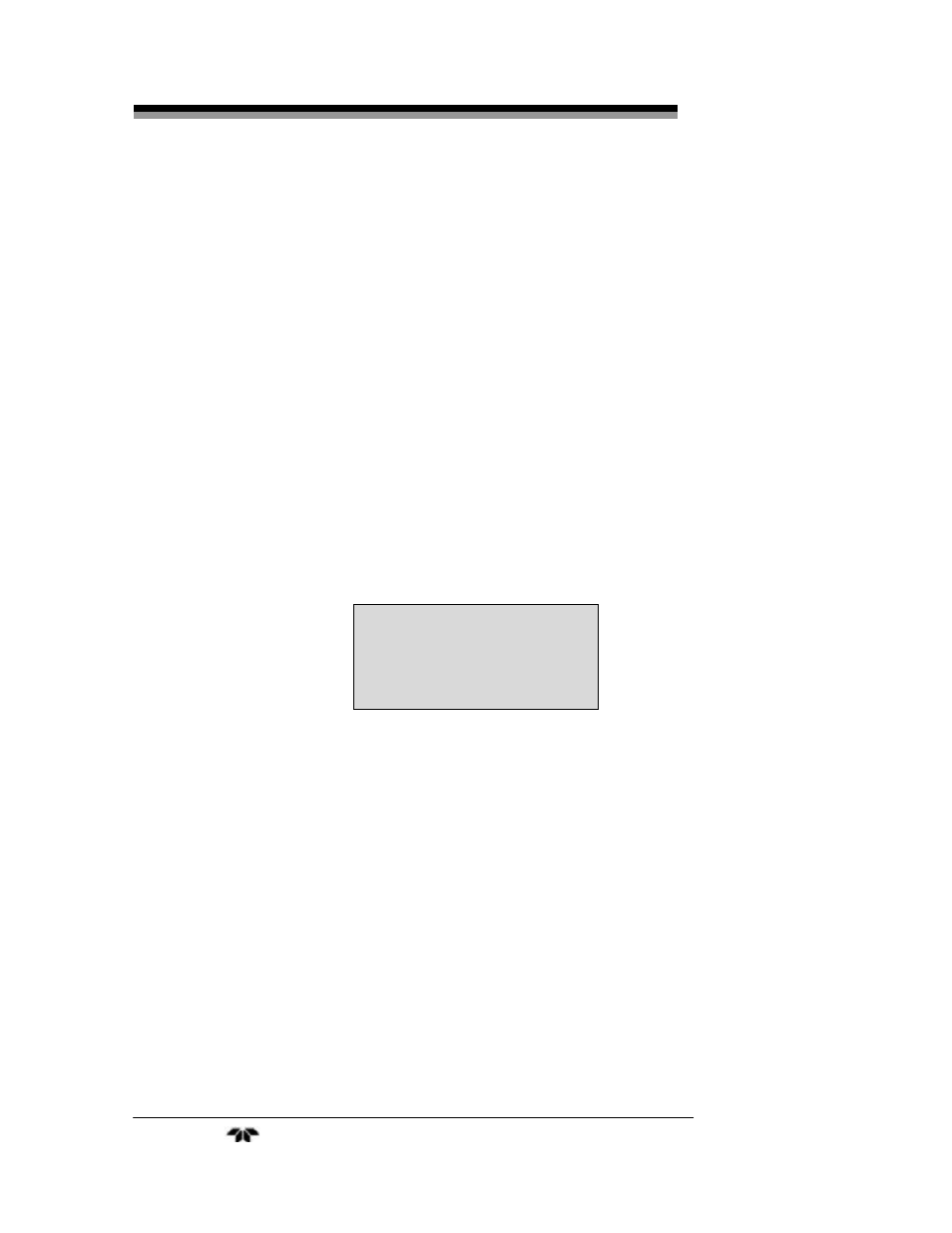
Operation
LXT-220 DO
Teledyne Analytical Instruments
42
1 in gain
1.0000
400.0 mV
Input A/D converter trim
The next display is for trimming the 20 mA point of output #1 and
it works the same as the 4 mA trim. The 4 mA and 20 mA trims do not
interact, and the endpoint trims are linearly interpolated for other output
values.
Note: The 4-20 #5 output must be trimmed by standard
commands sent over the HART communication link.
3.3.8 Input A/D Converter Trim
This display is used to calibrate the analog to digital converter that is
used to measure the process value. The bottom line shows the measured
input voltage. The scale factor on the top line is adjusted until the
displayed voltage is the same as that of a voltmeter connected to the input.
If the process is stable then the voltage can be the output of a sensor, but it
is better to replace the sensor with a fixed voltage source. For optimum
accuracy, the calibration voltage should be a substantial portion of the full
scale voltage. It can be of either polarity. The input zero point error is
automatically removed, so there is no adjustment for it.
The normal input range is +/- 600 millivolts, but ORP and some
specific ion units use a +/-1200 millivolt range. On conductivity units
the analog voltage is not externally accessible, but conductivity systems
do not have millivolt displays, so no calibration is required. On
conductivity units this display is only used for factory testing.
The input scale factor is calibrated at the factory and will never
need recalibration in normal applications. Periodic recalibration is not
recommended, as most units will remain accurate to within about 0.2
percent for many years. Further, any inaccuracy in the displayed
millivolts is calibrated out when buffer calibrations are performed, so
there is no requirement that the displayed millivolts be highly accurate.
If the scale is accidentally changed and it is not convenient to perform a
voltmeter calibration then simply set the scale factor to 1.0000. Most
units are accurate to 2 percent with that setting, which is adequate for
most applications.
