Teledyne LXT-220 User Manual
Page 29
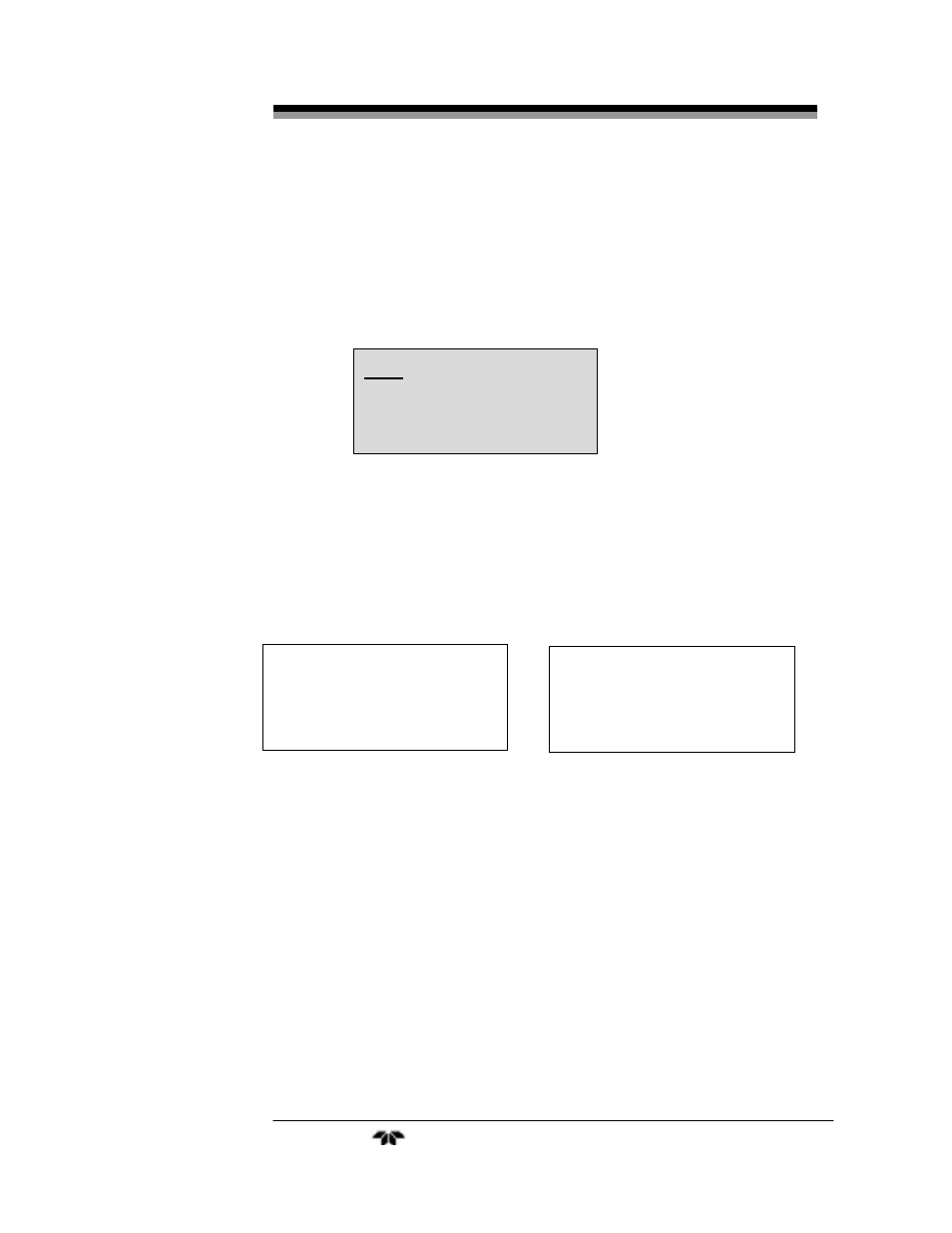
Dissolved Oxygen Controller
Operation
Teledyne Analytical Instruments
29
1 On > 10.00 ppm
1. Off < 9.85 ppm
(ch1 PV)
Relay set up menu
DO Locus -17.0
O
C
Electrode Data menu ORP
Noise filter 10
Electrode Data menu ORP
3.2.4.2.2 R
ELAY
C
ONTACTS
Relay on/off set points are adjusted in this menu. The top line
defines the point in which the relay is energized (on) and the bottom line
defines the point in which the relay is de-energized (off). The LXT-220
can contain up to 6 sets of relay contacts. Refer to Section 3.3.5 Relay
Assignments to set up the number of contacts.
3.2.4.2.3 DO L
OCUS AND
N
OISE
F
ILTER
S
ETTINGS
The Locus is the temperature where the different concentrations are
equal and is referenced for temperature compensation. The noise filter
is adjustable from 1 to 20 to dampen any distracting fluctuations on the
sensor
3.2.4.3 S
TATUS
M
ENU
This menu allows the user to view the time of day clock and the
engineering information pertaining to the electrode as an informational
screen only. The top line displays the real-time (active) absolute
millivolt value (mVa) the electrode is generating, uncompensated for
temperature variations. The bottom line displays the electrode zero
potential from the last calibration.
This information is extremely helpful in determining the diagnostic
status of an electrode. In conjunction with regular calibrations, the
Electrode Diagnostic Screen provides valuable information to track
electrode performance.
