PSA PIN388D/PIN388L Installer Manual User Manual
Page 25
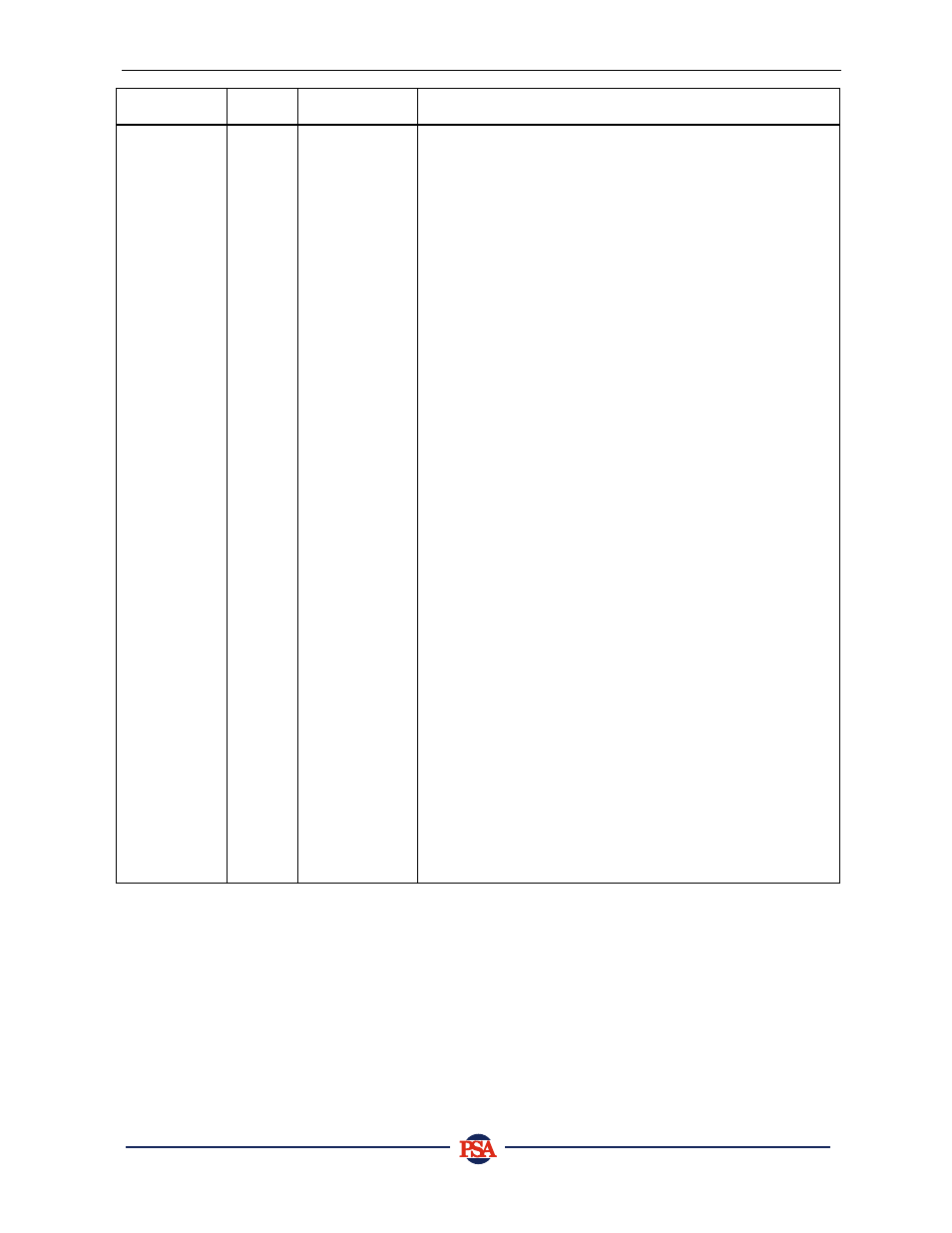
24
PINKERTON Installer Manual
Name of
option
Address
Value allowed
Option Description
Panel
Options 2
098
Select 1 - 8
1 Exit beep
If this option is turned on, the keypad beeper will sound
continuously during exit delay. If any key is pressed during
exit delay, the beeper will stop sounding. If this option is
turned off, the system will not beep continuously during exit
delay but will give three beeps at the end of exit delay.
2 Entry beep
If this option is turned on, the keypad beeper will sound
continuously during entry delay. If any key is pressed
during entry delay, the beeper will stop sounding.
3 Exit squawk
If this option is turned on, the siren output will squawk
momentarily at the end of exit delay. The duration of the
squawk is set by address 110.
4 Entry squawk
If this option is turned on, the siren output will squawk
momentarily at the start of entry delay. The duration of the
squawk is set by address 110.
5 Home squawk
If this option is turned on, the siren output will squawk
momentarily every time a Home Beep Zone is triggered in
Home mode. The duration of the squawk is set by address
110.
6 ON/OFF squawk or flash
If this option is turned on, the siren output will squawk or
the strobe output will flash when the system is turned ON
and OFF using the KY keyswitch input.
7 Home instant
If this option is turned on, all Zones in Home mode will be
instant even if programmed for delay. This does not affect
delay timers in Away mode.
8 No Quick Arming if low battery
If this option is turned on, the panel will check the state of
the battery charging voltage prior to turning the system ON
with the quick arm sequence
and if the battery is low
will not allow the panel to be turn on. The system can
always be turned on with a code.
